What’s the one thing you can’t leave home without?
For me, it used to be my phone. Until, well, I actually left my house without it.
I’m sure you’ve been there before — you wake up late for school or work, and the next 30 minutes of your life sees you transform into a human whirlwind, dashing around the house in a frenzy to make it out in time to catch the next bus.
On this particular occasion, I managed to get all the way to the bus stop, board the bus, and get halfway to my office before realising that I’d left my phone at home.
Not wanting to be late for work, I ploughed ahead.
Now, going a day without your phone would understandably be tough for anyone. But for me, it’s pretty much an impossible task.
On any given workday, I use my phone to record interviews, take photos, communicate with colleagues, and get private hire rides. In other words, not having my phone is an inconvenience of the highest order.
Enter GrabExpress
You can imagine my relief, then, when I arrived at the office and was told by a colleague, whom I shared my predicament with, about GrabExpress — a new feature from Grab's increasingly all-encompassing app that provides an on-demand delivery service available to both individuals and businesses.
It can be used to courier parcels or documents, as well as to deliver purchases made online, even those casual sales arrangements like those made on Carousell — good news for anyone who’s ever had to deal with a dodgy meet-up at a remote MRT station.
It’s also legal and relatively affordable — in case you aren’t aware, it’s illegal to use private hire cars and taxis to ferry items without an accompanying passenger.
So not wanting to endure a full day without my phone, I decided to give it a go, and asked the friendly colleague who told me about it if I could use her phone to courier mine to the office.
Here’s a step-by-step of how it’s done
Accessing the service is easy enough, it's right there in the main Grab app. Start by tapping the Delivery icon — right next to the Transport and Food options on the app.
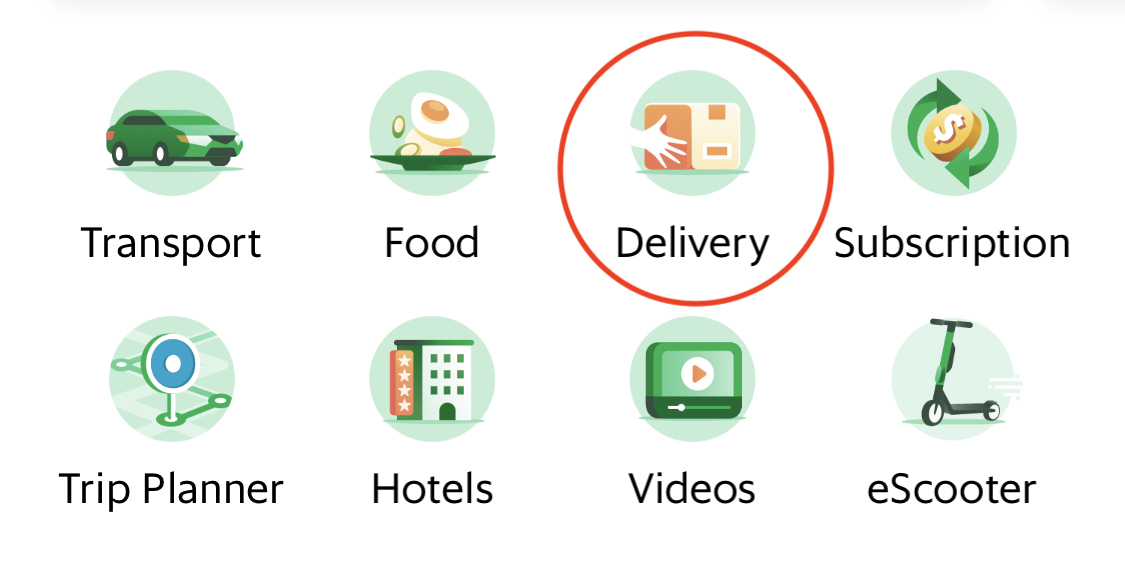
Just like calling a normal Grab ride
Once inside, it's like calling a Grab. You enter the location of the pick-up point and the location of the drop-off point. The only thing different is that you’ll need to enter a few more details such as the name of the sender, their contact number, and landmarks or numbers that will help the rider find the pick-up point.
You also have to make sure that someone is on hand to pass the items to the delivery rider.
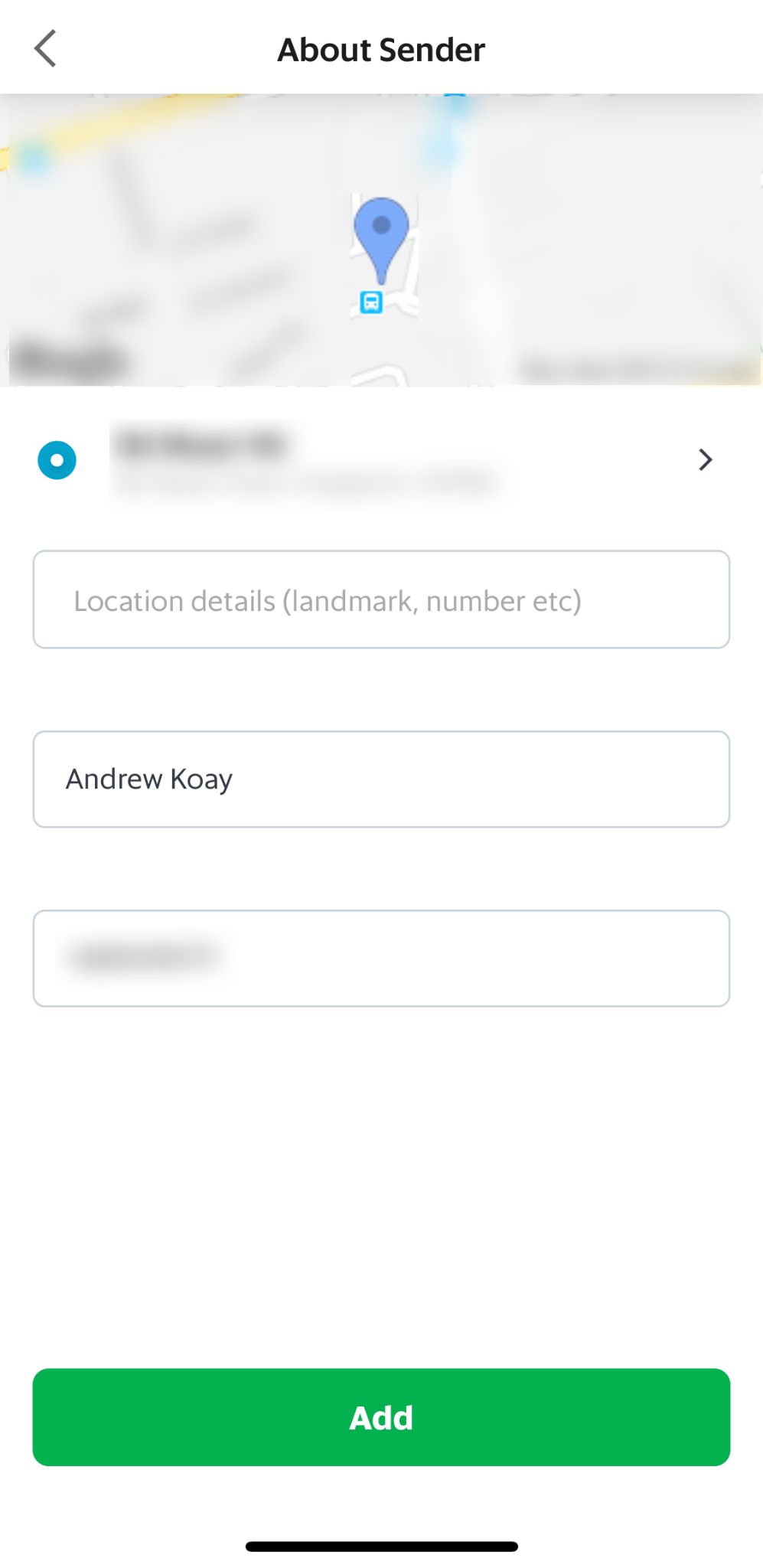
When you’ve done that, you’ll just want to click on GrabExpress and the app will get to work on getting you a rider.
According to Google Maps, my home is 4km away from the office — about a 12-minute drive.
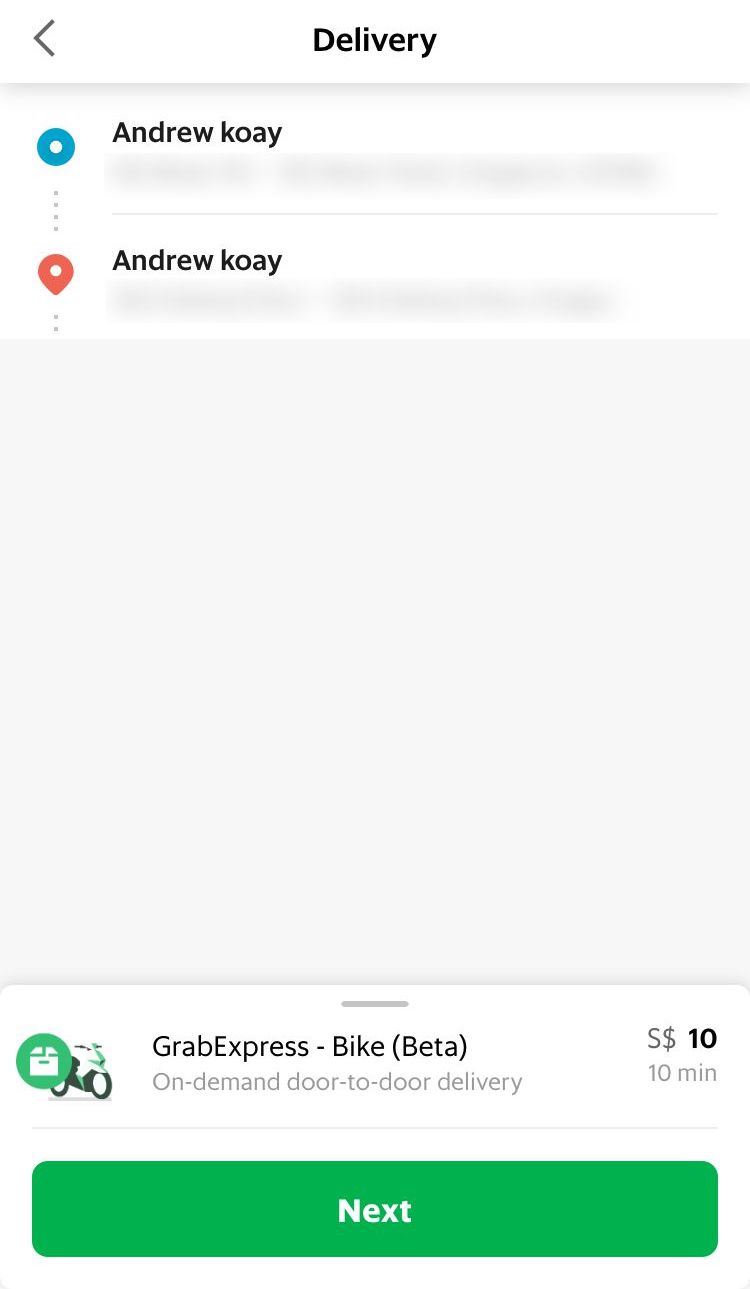
As you can see from my screenshot above, the courier journey will cost me S$10 — a price that is to me a small one to save myself an entire day of immense inconvenience.
Anyways, in no time at all, Grab found me a rider and he was promptly on his way to pick my phone up.
Just like with a normal Grab ride, I could monitor my delivery rider’s journey to my house and then to my office the entire way on the app, making sure he wasn’t taking my phone to the wrong location.
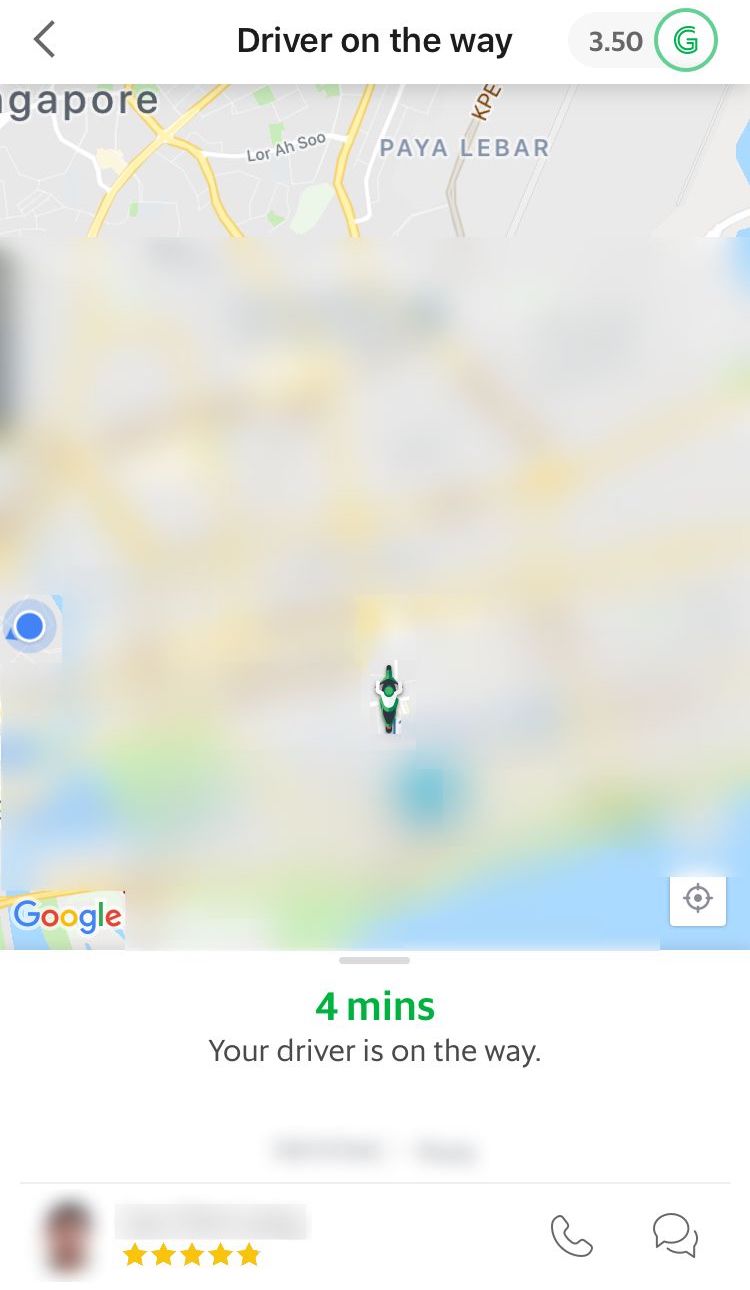
I also had the option of communicating with the rider — by text or phone call — in case anything was amiss.
Good vibes
Before I knew it, a friendly dude clad in a long-sleeved green GrabFood tee was at my office with my phone in hand. Apparently a lot of the GrabExpress riders also double as GrabFood riders — it’s hard work, so I tried to be extra nice to him.

The whole process took about 35 minutes, from requesting the delivery to receiving my precious cargo.
For verification, he even took a photo of me holding the phone, and sent it to the person who ordered the delivery — which in this case was me, via my colleague’s phone.
Smiles and good vibes all around.

But most importantly, I didn’t have to go a full day without my phone.
Hooray.
You can find out more about GrabExpress here.
This article was brought to you by Grab, which speedily prevented this writer from having to go cold turkey without his phone.
If you like what you read, follow us on Facebook, Instagram, Twitter and Telegram to get the latest updates.
