Everyone with a computer have for years been accused of being lazy.
style="display:block; text-align:center;"
data-ad-layout="in-article"
data-ad-format="fluid"
data-ad-client="ca-pub-8151337340296717"
data-ad-slot="5584281553">
Because everyone would have at some point pulled out a USB stick or external hard drive and then receive a message advising the safe removal of such devices.
The time taken for a safe ejection is usually anywhere between 10 and 30 seconds.
This protocol has existed for years, and for good reason: Pulling your external drive out without warning could result in any file that was just saved being lost forever.
This is possible even if that file was saved hours ago.
New update
Good news then.
A new update to Windows 10 has done away with this ejecting step.
The update was actually rolled out in late 2018.
style="display:block; text-align:center;"
data-ad-layout="in-article"
data-ad-format="fluid"
data-ad-client="ca-pub-8151337340296717"
data-ad-slot="5584281553">
However, it is only recently that new Microsoft support docs have given this feature wider attention.
In the new version 1809 update, "Quick removal" is the new default for all drive formats.
The support docs explain that beginning with Windows 10 version 1809, you can now pull that USB out whenever you feel like it.
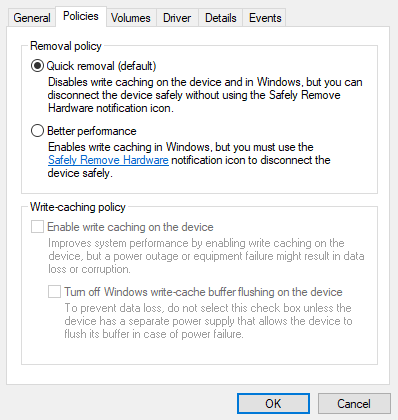 Windows explains how to get to this function here.
Windows explains how to get to this function here.
It keeps the device ready to remove at any time, and without using the Safely Remove Hardware process.
Earlier version
In earlier versions of Windows, the default policy for handling external media was called "Better performance", which necessitates safely ejecting USB drives before you pull them out.
Using the "Safely remove hardware" option alerts all programmes that the disk is going away and to take appropriate action.
In fact, waiting those extra 30 seconds to safely eject could help to properly save your data and software.
But the risk really depends on your operating system, and what you're actually doing with your USB drive.
Actively saving documents and making changes to files saved on the external drive necessitated the safe ejecting function.
style="display:block; text-align:center;"
data-ad-layout="in-article"
data-ad-format="fluid"
data-ad-client="ca-pub-8151337340296717"
data-ad-slot="5584281553">
Should you risk it?
Practising good hygiene is still the way to go, especially for those who are more cautious.
Despite the change, though, you probably don't want to interrupt file transfers by pulling USB devices out when you know data is actively being copied.
But if it's just sitting there, it is now okay to do so.
If you like what you read, follow us on Facebook, Instagram, Twitter and Telegram to get the latest updates.
