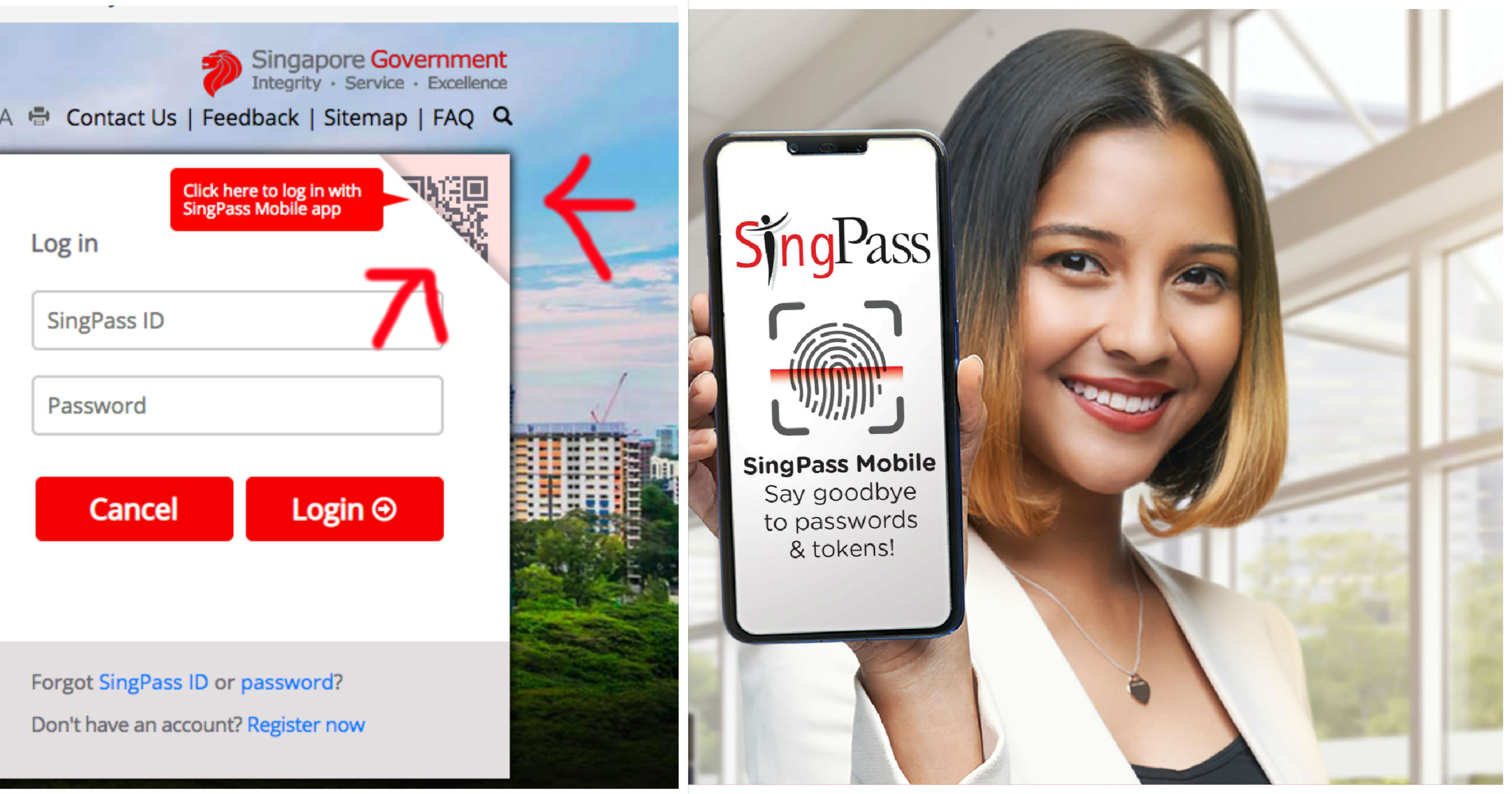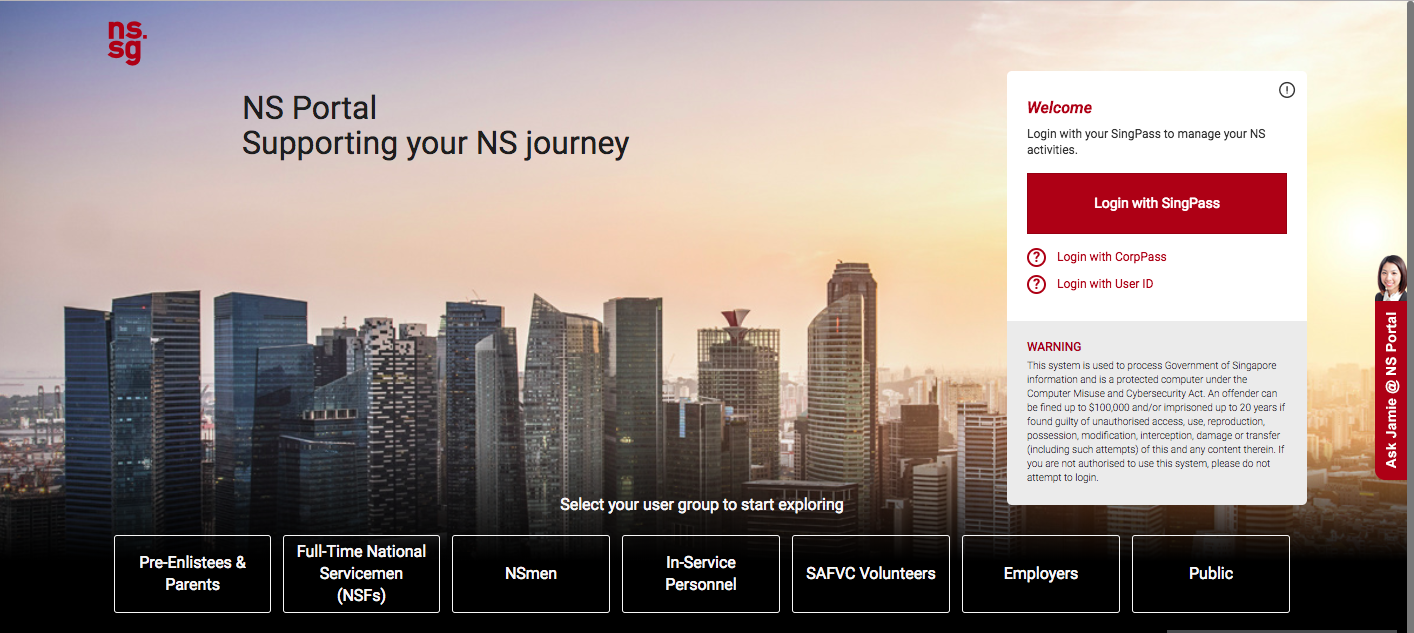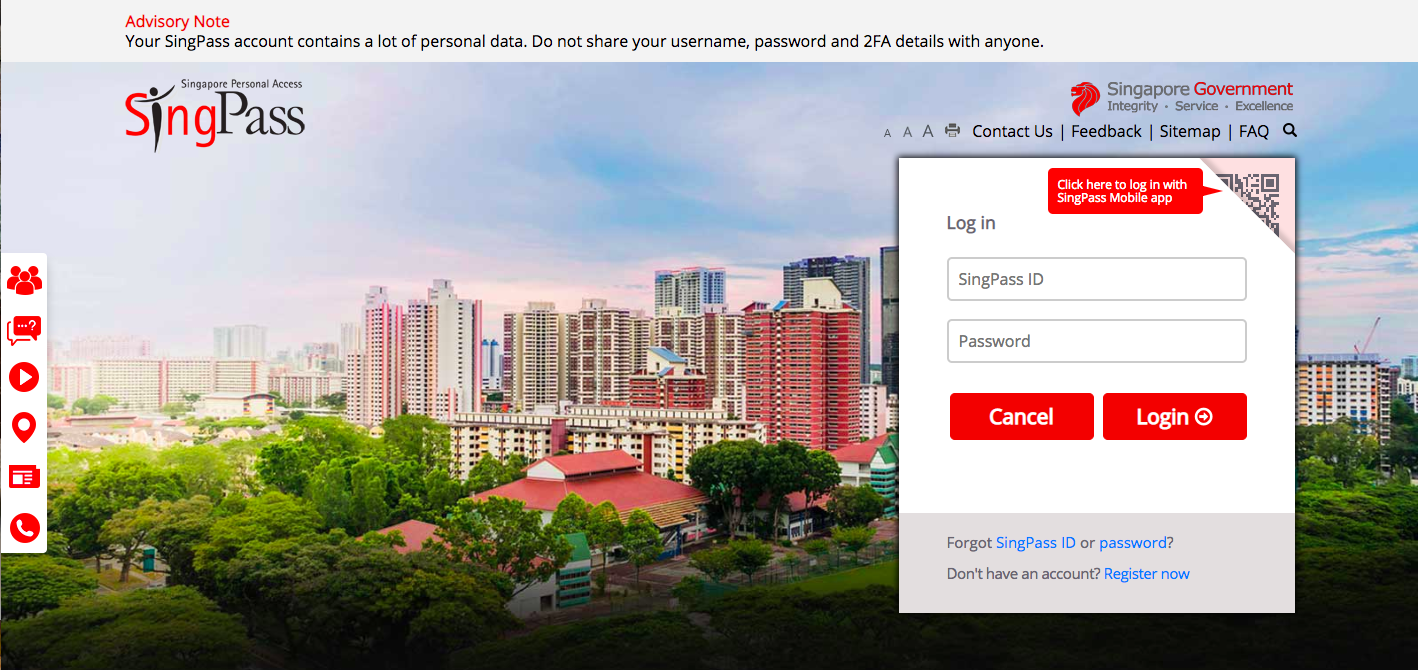The Singpass mobile app launches today, October 22, which means that resetting your password would be a thing of the past.
Singpass users know the pain - when you forget your password, you have been forced to trudge down to your nearest Community Clubs (CC) to reset it.
In fact, Kok Ping Soon, Chief Executive of GovTech, revealed that they receive about 150,000 requests from SingPass users to reset their passwords.
For the chronically forgetful, the SingPass mobile app might be a game-changer.
Setting it up
First things first, here’s the app, it’s available in the Google Play store and Apple store.
Make sure you download the one with GovTech as the developer.
Next you set up your account, this will take around 2 minutes.
You have to key in your Singpass username and password here though, just a one-time thing, so maybe one last trip down to a CC and you’re good to go.
After logging in, there’s a tutorial on how the app will work.
The graphic was provided by GovTech by the way.
GovTech prefers that we do not take screenshot of our own profile while reporting about the app. Because security.
You will then have to confirm a six number passcode that you will need to use a lot.
Alternatively for some smartphones, users can now log in using their fingerprint, or using facial recognition.
And voila, you're done.
Perks
But what's the incentive for using the app?
In one word, convenience.
See, there are a lot of websites that require your Singpass.
HDB, NS Portal, CPF, the list goes on.
And for all these different services, you have to consistently key in your particulars every single time.
But now, if you have the app, there's a far easier method to connect to all these sites.
Let's say you are trying to access your NS Portal.
On Mobile, you can just tap on the QR code that will now be available, peeled back slightly behind the user login function.
On Desktop, the process is slightly more complex, you have to use the QR scanning function on your app to take a photo of the QR code, and tadah you'll be redirected to your mobile app.
Evolution not revolution
Despite the nifty features of the app, this will be, at the moment, more of a complementary piece to your Singpass experience.
The existing modes of SMS One-Time Password (OTP) and OneKey token will continue to be available to SingPass users.
On the security front, SingPass Mobile comes with enhanced security features to protect the user’s personal data.
For example, when the app detects potential security breaches or malicious software on the mobile device, the user will not be allowed to use the app on the possibly compromised device.
For the user's side, they are "reminded to only use their own fingerprint or facial image to register on their smartphone, and not to share their 6-digit passcode with other individuals".
Kok also outlined the vision for the new mobile app:
"The new SingPass Mobile app will offer a more convenient login option, as users no longer need to enter their passwords to log in. SingPass Mobile is another step towards our vision for citizens to access government and private sector digital services securely with a single, trusted National Digital Identity.”
Image collated from GovTech and NS.sg screenshot
If you like what you read, follow us on Facebook, Instagram, Twitter and Telegram to get the latest updates.