Many of us might remember the library as a place we hung out at during our school days.
And that memory might not exactly match up to what's in the library these days, because it has been evolving almost quietly over the years.
This video will show you what we mean and give you all the feels:
And because we're a practical bunch as well, here are some (useful) physical transformations that both students and adults can check out:
1) Whole new library experience
 Tampines Regional Library. Courtesy of National Library Board, Singapore, All Rights Reserved, 2018.
Tampines Regional Library. Courtesy of National Library Board, Singapore, All Rights Reserved, 2018.
While we barely paid attention to aesthetics then, library spaces have become increasingly pretty and functional.
Check out the bright, airy interiors that will put you in the right mood for some reading or studying:
 Sengkang Public Library. Courtesy of National Library Board, Singapore, All Rights Reserved, 2018.
Sengkang Public Library. Courtesy of National Library Board, Singapore, All Rights Reserved, 2018.
 Yishun Public Library. Courtesy of National Library Board, Singapore, All Rights Reserved, 2018.
Yishun Public Library. Courtesy of National Library Board, Singapore, All Rights Reserved, 2018.
2) Dedicated spaces for more than just reading
 Teen’s Study Area at Bedok Public Library. Courtesy of National Library Board, Singapore, All Rights Reserved, 2018.
Teen’s Study Area at Bedok Public Library. Courtesy of National Library Board, Singapore, All Rights Reserved, 2018.
If you think going to the library is just about reading, well, nope.
Check out Bedok Public Library’s designated study area called the Teen’s Study Area.
Integrated with the library's collections, the area's books will feature a quarterly theme set by the librarians.
But that’s not the only feature -- there are learning pods where you can take free online courses and studios with green screens and thematic sets for your filming projects.
 Digital Learning Zone at Yishun Public Library. Courtesy of National Library Board, Singapore, All Rights Reserved, 2018.
Digital Learning Zone at Yishun Public Library. Courtesy of National Library Board, Singapore, All Rights Reserved, 2018.
 Pixel Labs@NLB at Tampines Regional Library. Courtesy of National Library Board, Singapore, All Rights Reserved, 2018.
Pixel Labs@NLB at Tampines Regional Library. Courtesy of National Library Board, Singapore, All Rights Reserved, 2018.
3) New ways of borrowing
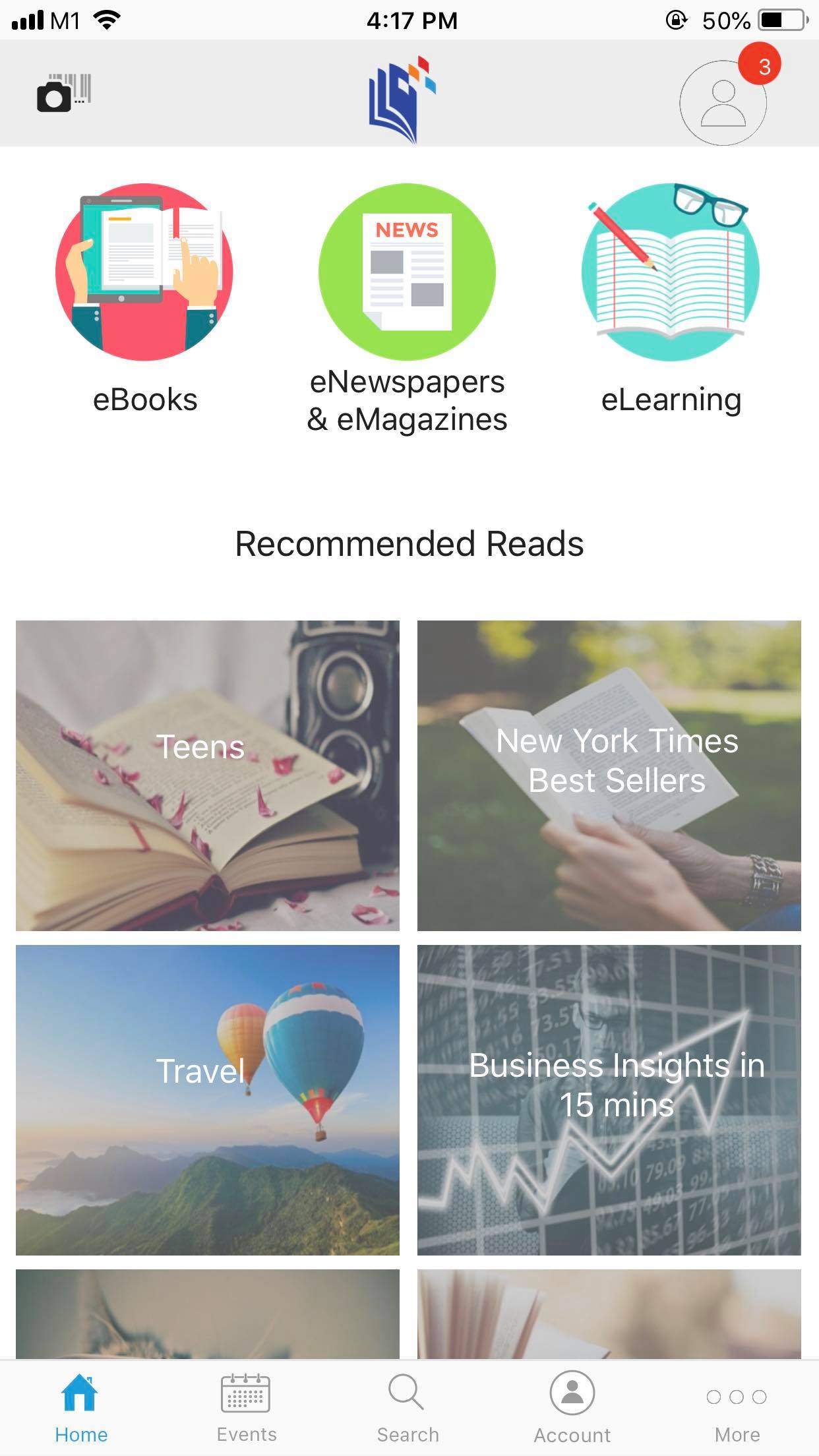
If you've ever been hampered from borrowing books because you've forgotten the library card, technology has got the problem solved, because the NLB Mobile app enables you to borrow eBooks anytime, anywhere.
The app also has an in-app scanner which allows you to borrow physical books at libraries without going to the borrowing stations.
You can also read eMagazines and eNewspapers from over 100 countries for free.
If you're a working adult who's too busy to head to the library, the NLB Mobile app has a variety of functions that can enrich you similarly.
Here's what you can do on the app:
1) Read an eBook
Search for the book you want to read, choose either the "borrow" or "download" option, and there you have it.
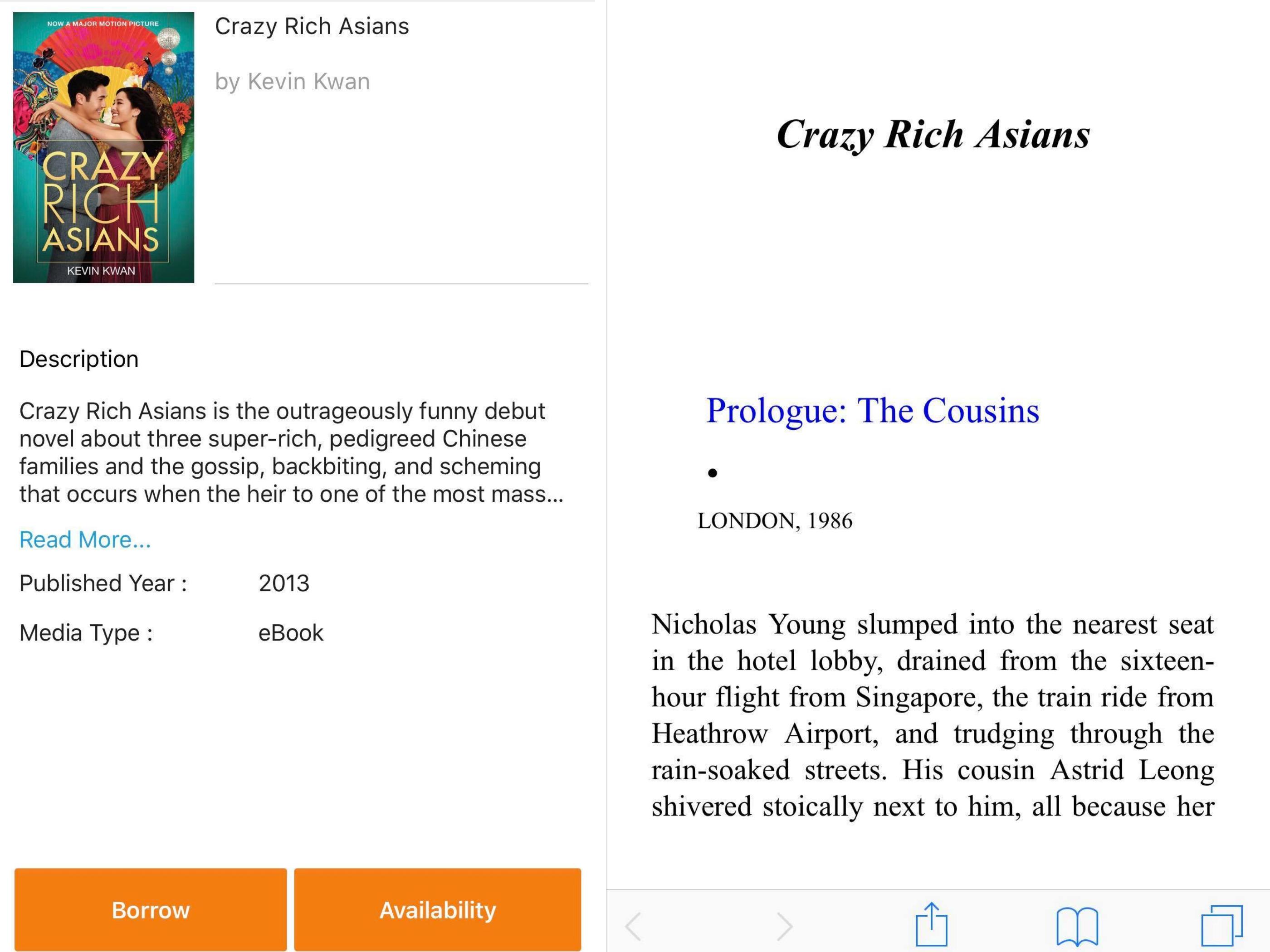
The cool thing is, you won't have to worry about the due dates, as the book will be automatically returned once it's due.
2) Read eNewspapers and eMagazines
Books are not the only thing available.
Plenty of eNewspapers and eMagazines from other countries (and Singapore) are available for perusal as well.
These are accessible through the NLB Mobile app.
However, users will have to login through the app via myLibrary ID and download the PressReader app separately before they can access the materials.
3) Take an online course
Select the e-learning option on the homepage and create a new account on Lynda (the e-learning portal) with simply your name and email address.
After that, you'll be redirected to a page where you should able to see a variety courses. Here are the more popular courses:
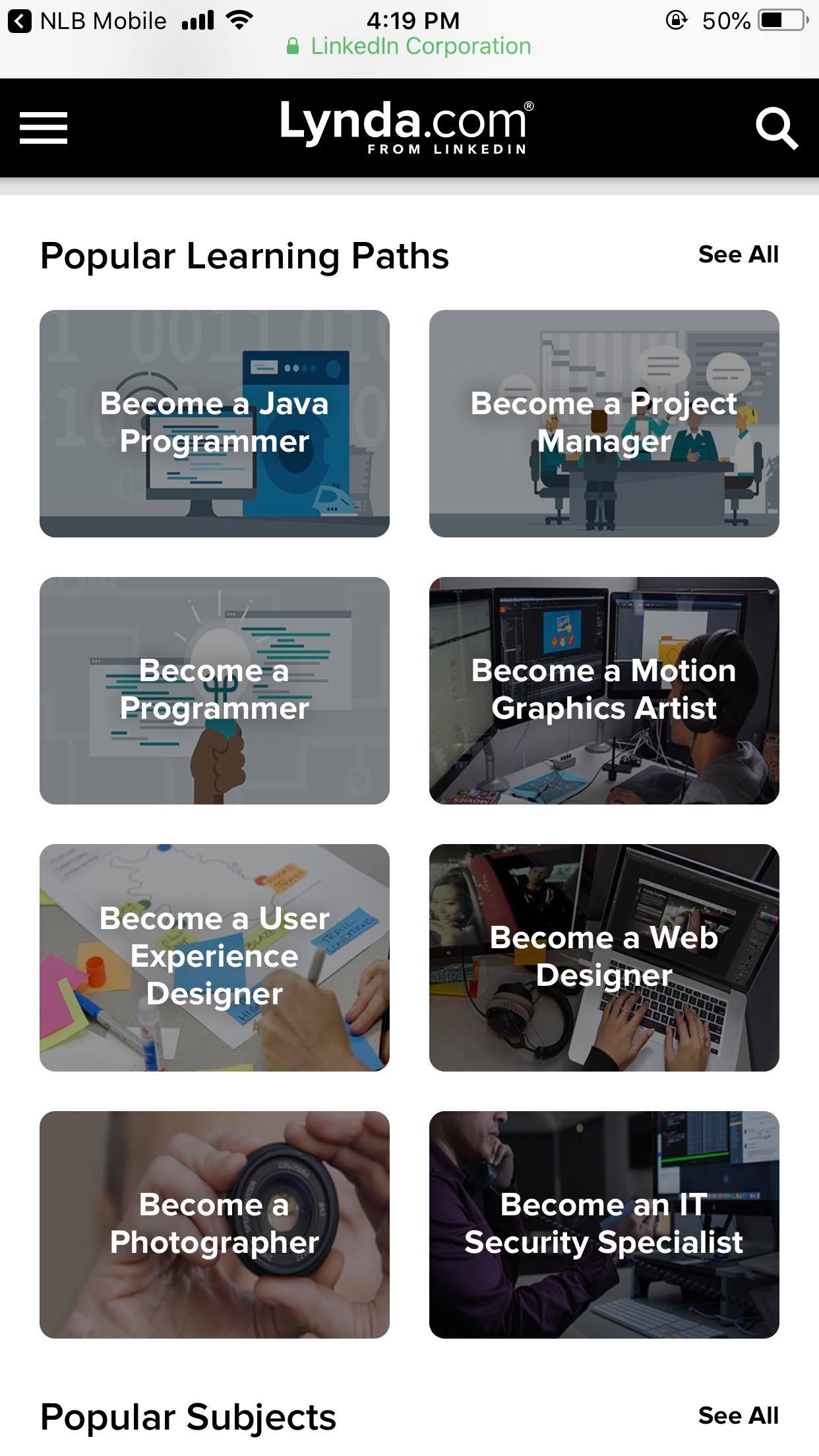
I chose the one on video editing:
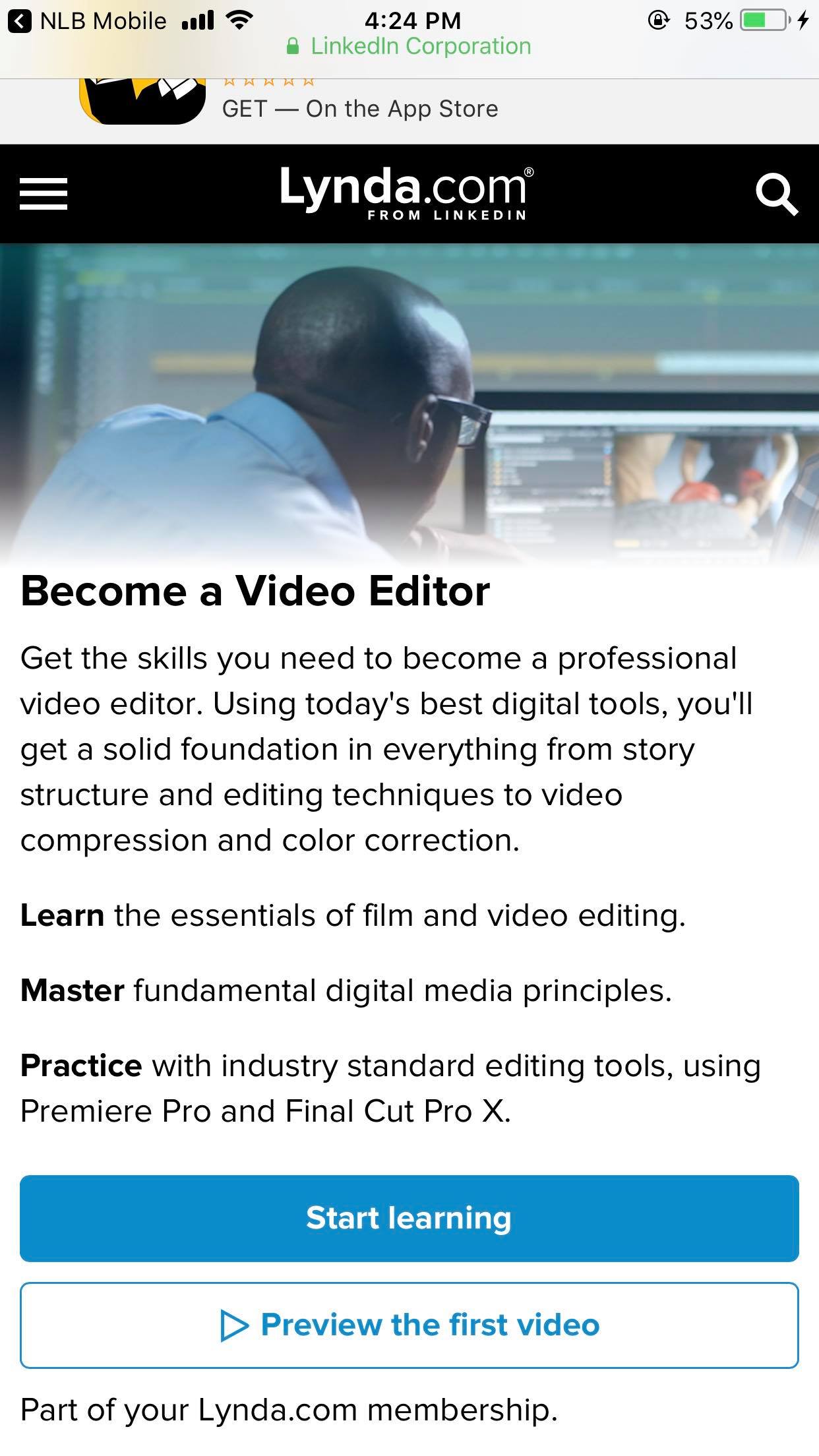
They even give out certificates if you manage to finish a course:
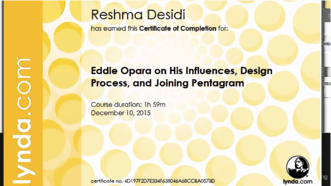 This is how your certificate will look like at the end of the course. Image from here.
This is how your certificate will look like at the end of the course. Image from here.
One helpful option is the transcript, which lets you read the video instead.
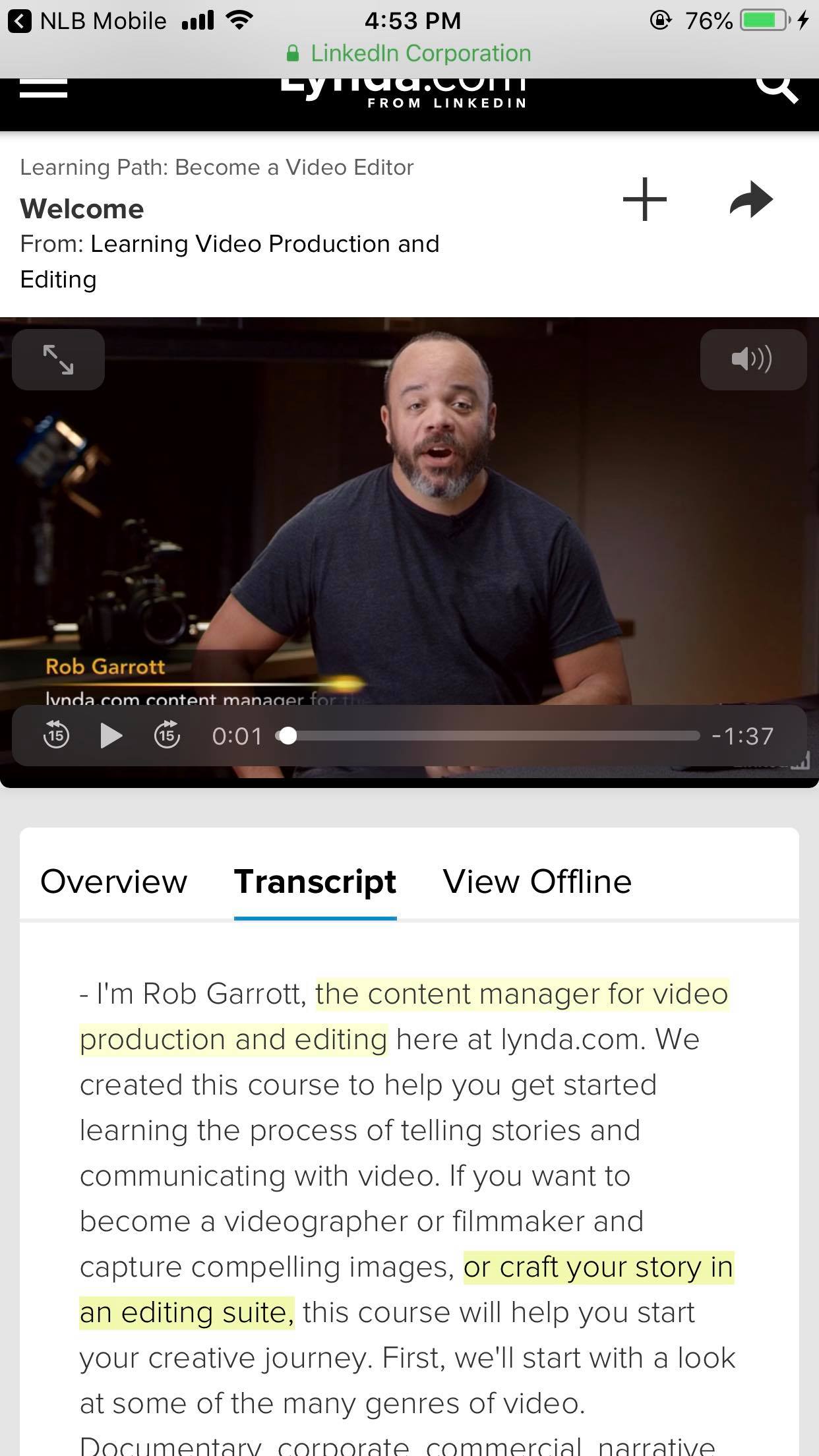
Plenty of things to learn and explore, with (almost) the entire library in your pocket. You can download the NLB Mobile app at Apple Store and Google Play. Best of all, it’s free.
This sponsored post by NLB helped our bookworm writers rediscover the library.
Top image from NLB's video
If you like what you read, follow us on Facebook, Instagram, Twitter and Telegram to get the latest updates.
