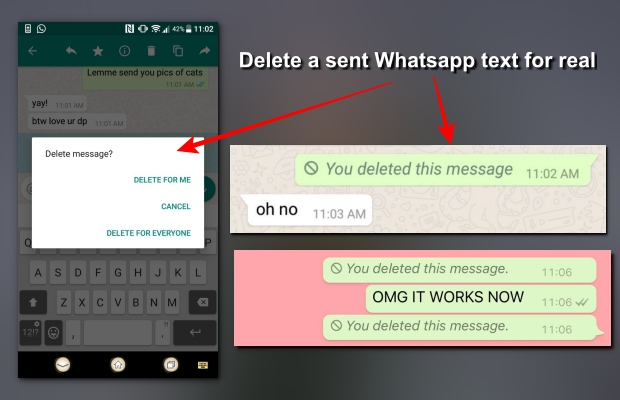You read it right, your prayers have been answered.
You can now take back your words on WhatsApp.
On Android
On Android, to delete a message, tap the trash bin icon, and the following options should appear.
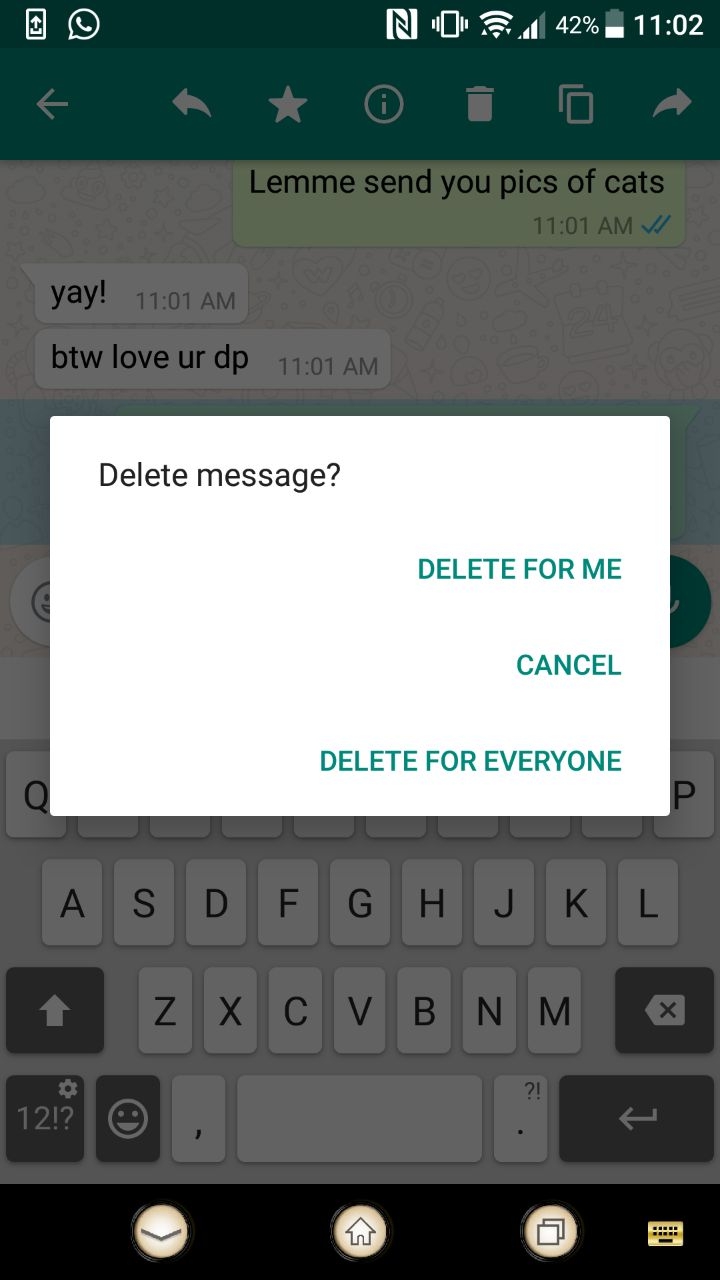
On iPhone
For iPhone users, you should be able to see the following options:
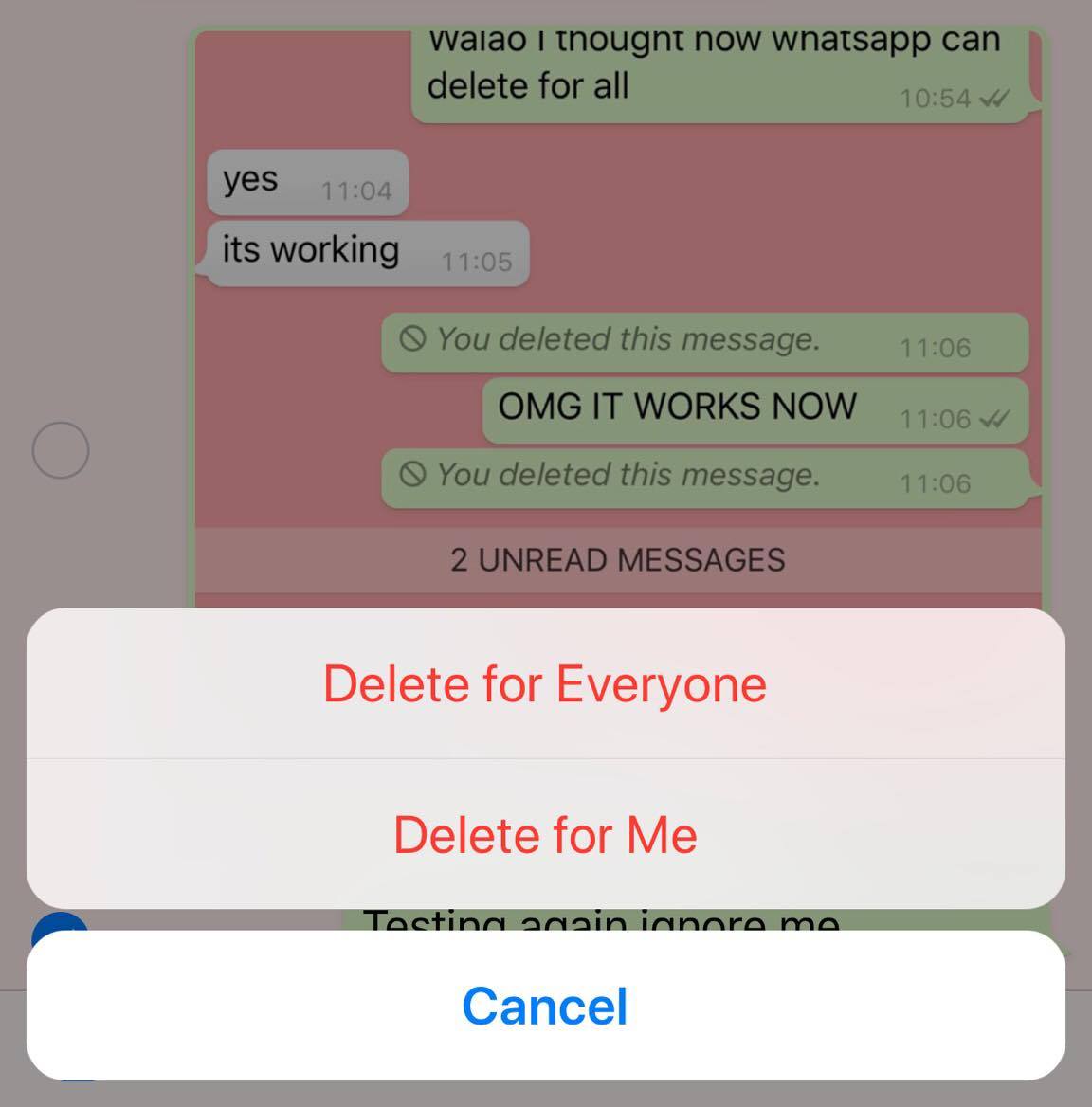
While your message will be deleted or recalled on both sides, there's a catch.
WhatsApp will still show everyone in that particular chat that you had removed something that you already sent out.
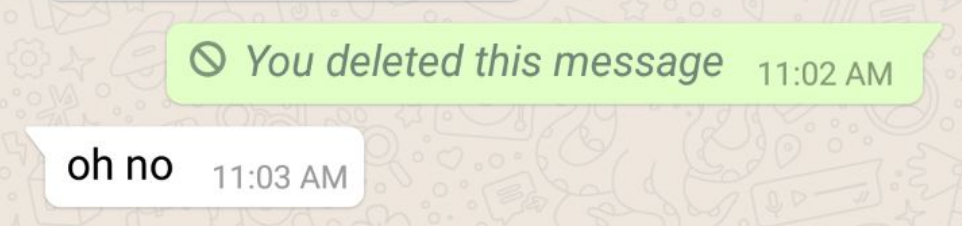

[related_story]
Not very effective
It doesn't seem to be very effective if other recipients had already gotten a glimpse of what was sent.
In the example chat below, the sender attempted deleting two pictures that were sent:
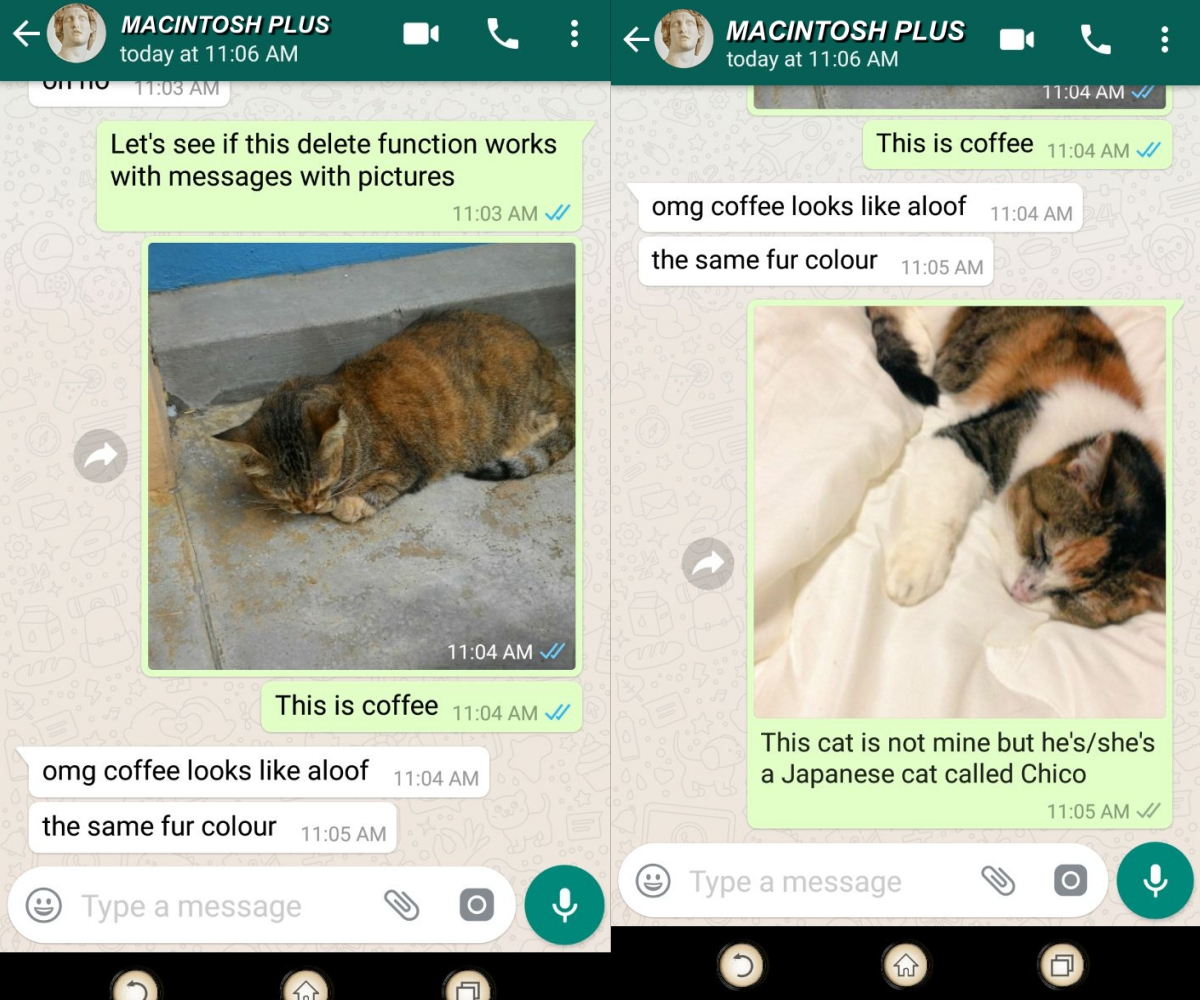
Here is what is seen from the sender's end versus the recipient's end of things:

Short window of time
There's one more catch to this new deletion feature: You only have around nine to 10 minutes or so to delete your message for it to disappear from the sender's and recipient's side.
After that time, you will not be able to do so and the message stays on the recipient's side permanently.
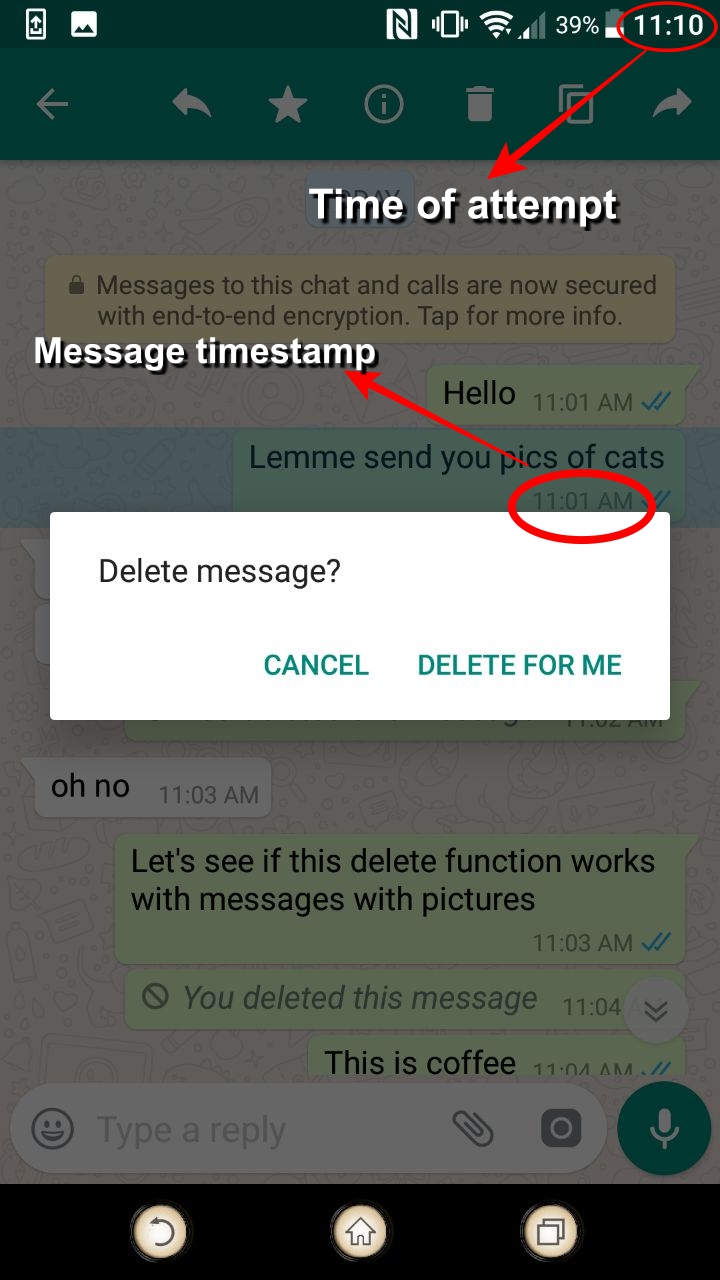
Seems like while this is godsend for some, but for others, it will only serve to complicate things.
After all, people delete messages for reasons less innocent than wanting to recall pictures of fluffy kitties.
Furthermore, rather than being a helpful tool, there's a good chance that such an obvious signpost would just be interpreted as a text message version of muttering under one's breath.
Not to mention all the extra questions. Who wouldn't be curious about the content of the deleted message, right?
Think before you text, everyone.
If you like what you read, follow us on Facebook, Instagram, Twitter and Telegram to get the latest updates.