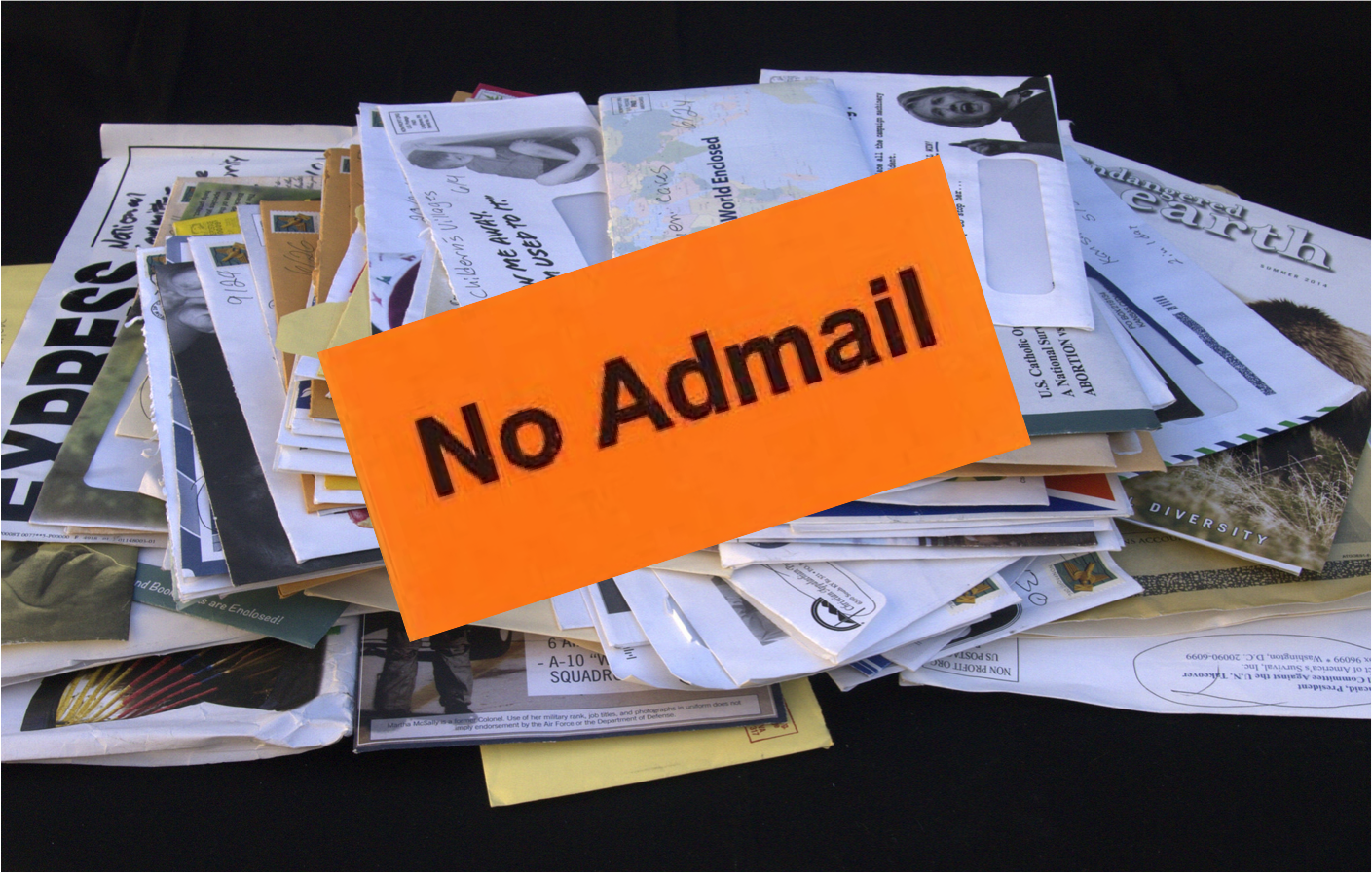You might already have heard that SingPost claims that the vast majority of Singapore's 1.2 million households — to the tune of 99.2 per cent of us — like receiving junk "advertising material" in our mailboxes.
This, because only 0.8 per cent of us signed up to have a "No Admail" sticker pasted on the inside of our mailbox.
And it was only after some folks tried finding out how to register themselves for a "No Admail" sticker that they realised how tedious it was.
But thanks to folks like mrbrown, we now know how to do it. So here is a step-by-step guide, you are welcome:
1. From the main SingPost site, click the tiny "Contact Us" button at the top right-hand corner.
 Screenshot from SingPost site
Screenshot from SingPost site
On mobile, the site looks slightly different, but the steps are the same — tap the speech bubble icon at the top-right:
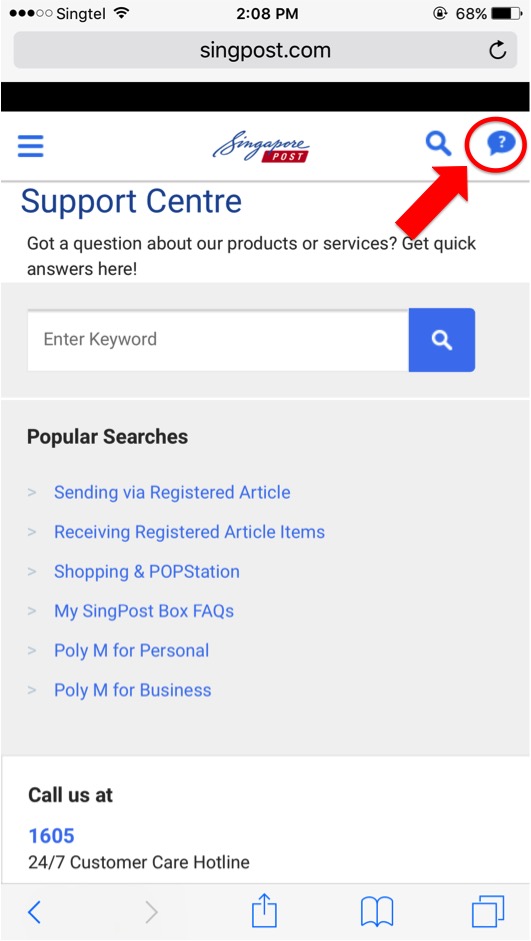 Screenshot from Singpost.com.sg on mobile
Screenshot from Singpost.com.sg on mobile
2. You'll then see this page. Click the "Send Enquiry" button on the right:
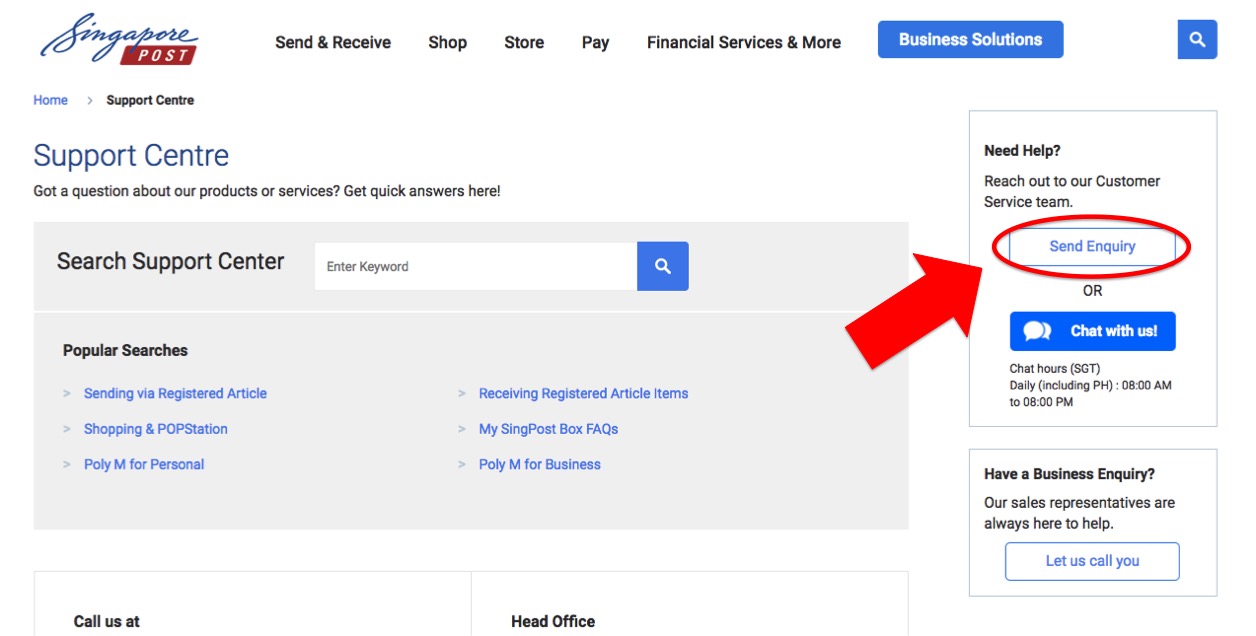 Screenshot from SingPost site
Screenshot from SingPost site
Here's how it'll look on mobile:
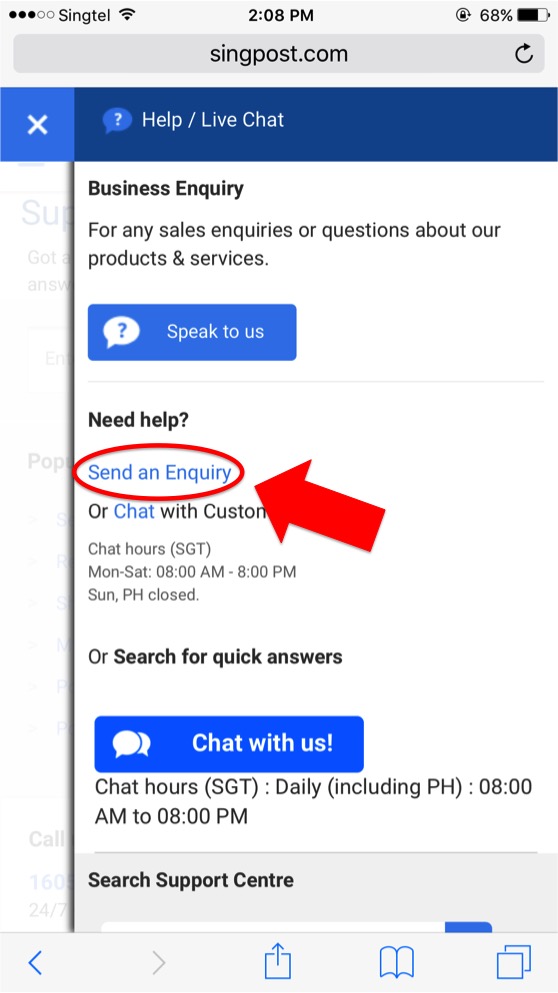 Screenshot from Singpost.com.sg on mobile
Screenshot from Singpost.com.sg on mobile
3. You'll then arrive here. Choose the following options:
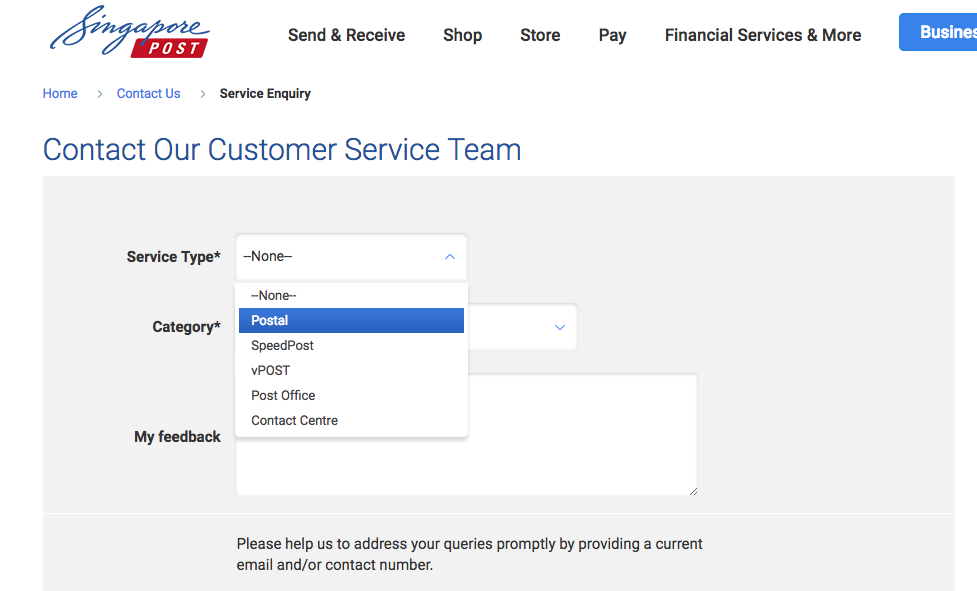 Screenshot from SingPost site
Screenshot from SingPost site
Under "Service Type", choose Postal.
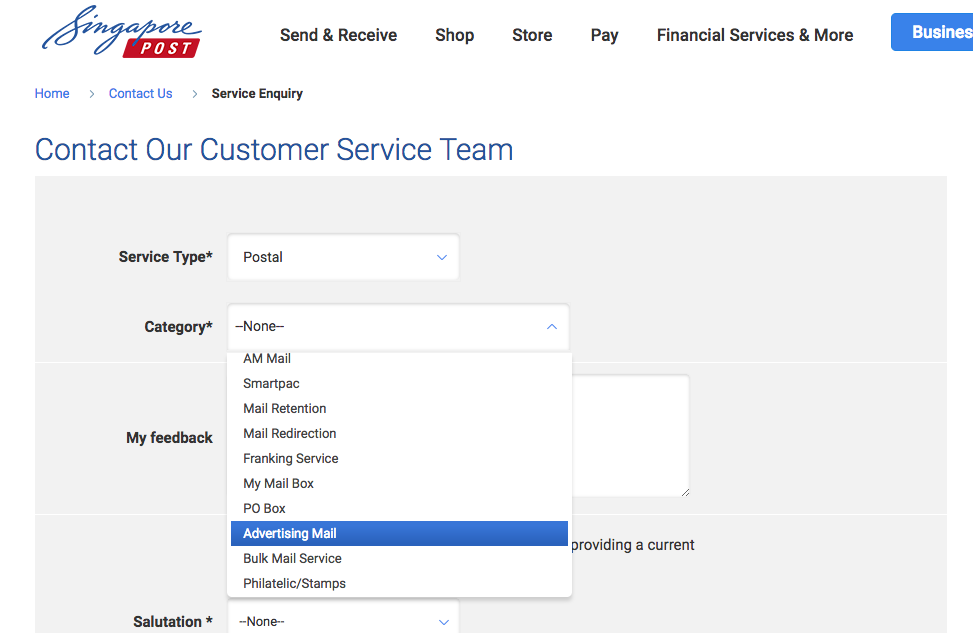 Screenshot from SingPost
Screenshot from SingPost
Under "Category", you'll have to scroll almost all the way down and pick Advertising Mail.
And then, magically, under a newly-appeared "Sub Category" field, you find this:
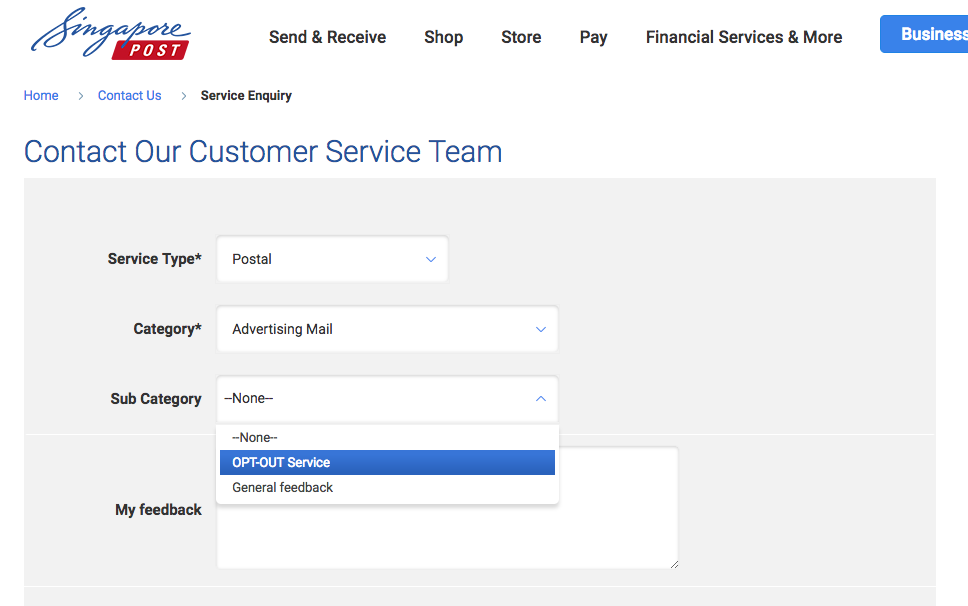 Screenshot from SingPost
Screenshot from SingPost
4. Click it. You'll be sent to a new page with a new form, that looks like this:
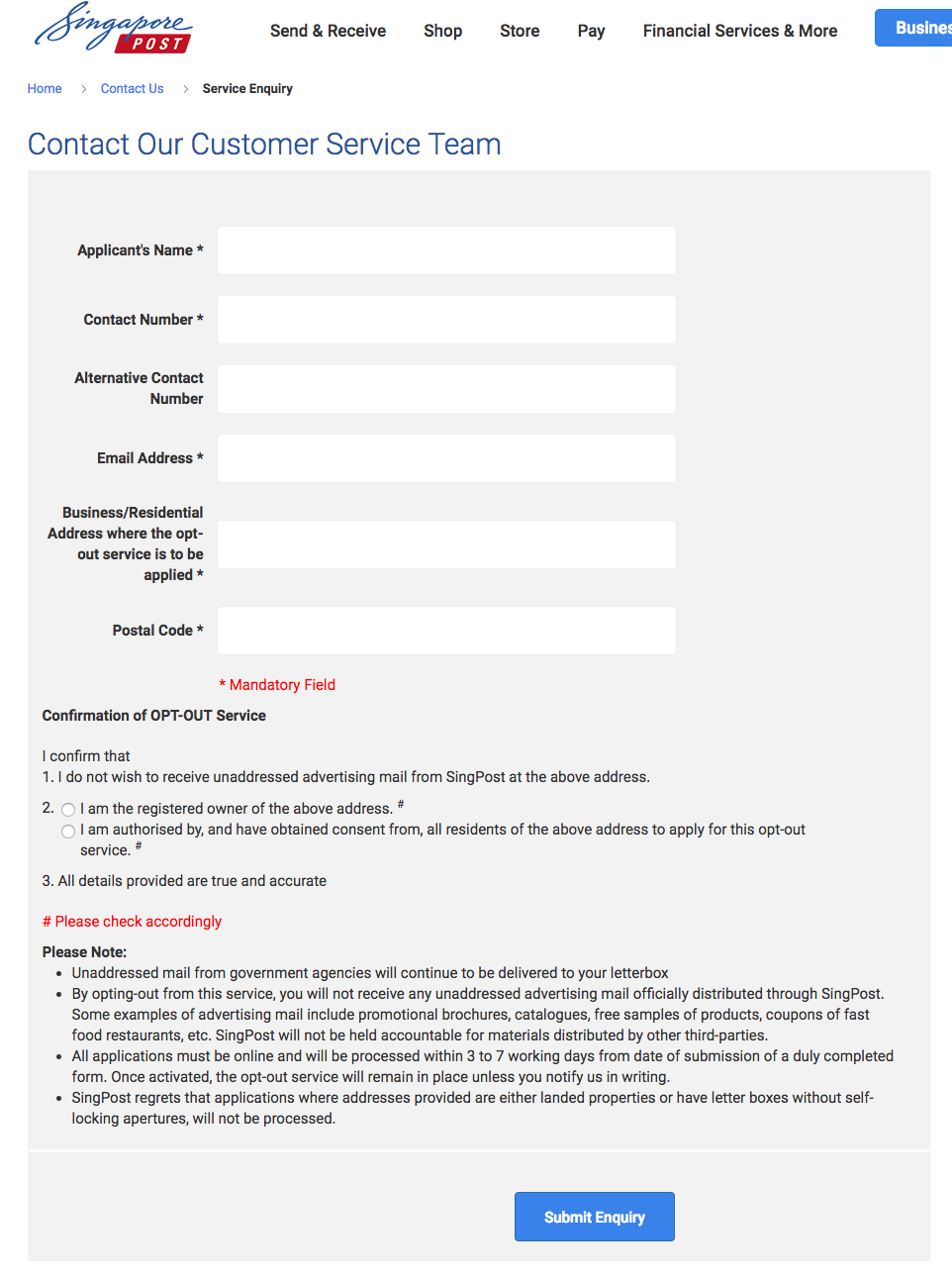 Screenshot from SingPost
Screenshot from SingPost
Fill in these details, and SingPost will, hopefully, get the sticker pasted to the inside of your mailbox within three to seven working days.
Just note, however, that if you're like me, and you like receiving, for instance, the IKEA catalogue, you might not get it anymore with this sticker. But you can always "notify them in writing" to deactivate the opt-out service when you wish.
These also don't seem to work for landed property too — according to the terms and conditions stated above. In case it's too small to read in the screenshot, they're here:
- Unaddressed mail from government agencies will continue to be delivered to your letterbox
- By opting-out from this service, you will not receive any unaddressed advertising mail officially distributed through SingPost. Some examples of advertising mail include promotional brochures, catalogues, free samples of products, coupons of fast food restaurants, etc. SingPost will not be held accountable for materials distributed by other third-parties.
- All applications must be online and will be processed within 3 to 7 working days from date of submission of a duly completed form. Once activated, the opt-out service will remain in place unless you notify us in writing.
- SingPost regrets that applications where addresses provided are either landed properties or have letter boxes without self-locking apertures, will not be processed.
We discovered this courtesy of mrbrown's helpful Facebook post on this:
You're welcome. Tell your friends, aunts, uncles, neighbours.
H/T: mrbrown
Top image adapted from Flickr user Judith E. Bell and SingPost.
If you like what you read, follow us on Facebook and Twitter to get the latest updates.
If you like what you read, follow us on Facebook, Instagram, Twitter and Telegram to get the latest updates.