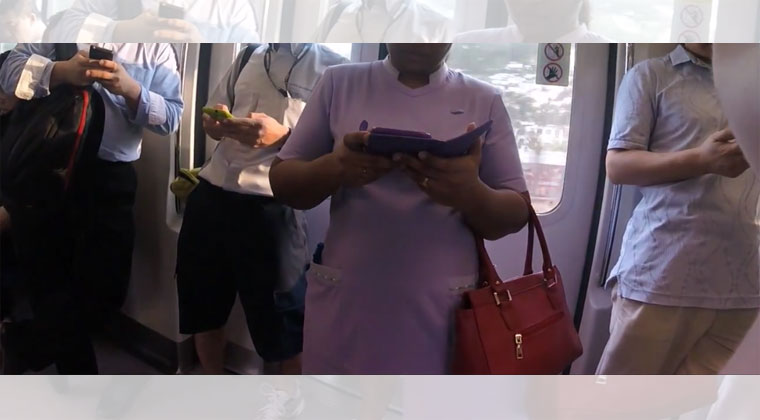Singtel and M1 customers, the long-awaited day is finally arriving.
For National Day on Aug. 9, 2016, you will be able to enjoy free mobile data in this once-in-a-year extravaganza by your respective telcos.
Singtel's postpaid mobile customers will get unlimited data on Aug. 9 from 12.01am to 11.59pm.
M1's customers will also get unlimited mobile data on the day, as well as free local calls, free SMS and MMS messages.
For Singtel users, here are some things to note via your telco's FAQ:
As with all good deals, there are terms and conditions attached. For example, if you exceed 10GB of data on Aug. 9, a speed limit of 1 Mbps will be imposed.
8. Will my surfing speed be throttled as a result of excess usage on 9 August 2016?
To ensure that the activities of some users do not impair the ability of Customers to have access to
reliable services, local data service is conditional on fair usage by customers and is capped at 10GB on 9 August 2016.
If the Customer exceeds 10GB on 9 August 2016, we will impose a speed limit of 1 Mbps. The speed
limit will be lifted on 10 August 2016.
And to ensure that you get to enjoy the benefit, remember to turn your phone off and on again to restart a new local data usage.
3. How can I enjoy this benefit?
For Postpaid mobile customers, you will need to access local mobile data (2G/3G/4G) through e-ideas/
Internet/ BlackBerry APNs. These are the default APNs on your device if you have not changed your
settings.
4. How can I ensure that my local data usage is waived?
First, check your APNs to ensure that the APN you are using to access cellular data is eligible for this benefit.
Second, switch off and on (restart) your device after 00:01hrs on 9 August 2016, in order to restart a
new local data usage session to enjoy this benefit. This will ensure that your phone is not running any
continuous background data session.
5. How do I check my APN settings? What should my APN settings be?
The default settings for Singtel Postpaid smartphone customers are as follows:
APN username: e-ideas
Default settings for Singtel Mobile Broadband customers (dongles/tablets)
APN username: internet
On iOS devices, go to Settings > Cellular > Cellular Data Network > APN
On Android devices, go to Settings > Networks > Mobile Networks > Access Points Names
For M1 users, you can refer to your telco's FAQ instead.
StarHub subscribers, on the other hand, will be getting 1GB of additional mobile data free for the entire month of August.
Related article:
MyRepublic CEO correctly predicted telcos will offer to double data just to lock down subscribers
Top photo via
If you like what you read, follow us on Facebook and Twitter to get the latest updates.
If you like what you read, follow us on Facebook, Instagram, Twitter and Telegram to get the latest updates.