Follow us on Telegram for the latest updates: https://t.me/mothershipsg
Grab Singapore has unveiled a new safety feature that allows driver-partners and passengers to record audio during rides, the company said on March. 14.
The feature will be progressively rolled out to users here as part of a trial starting March 21.
It will be available on all Grab rides except for GrabShare and GrabHitch.
AudioProtect
AudioProtect allows a passenger and driver-partner to record audio on their devices via the Grab app while they are on a Grab ride, provided both parties give consent.
If a passenger answers the phone for a call, the recording will be paused.
It will resume automatically once the call ends.
The recording may continue on the driver's device.
Grab said AudioProtect is to "provide users with greater peace of mind" by "proactively deterring in-person safety incidents from happening while enroute".
It added that the new feature will allow it to resolve safety incidents more quickly by relying on recordings to get the full picture.
Safety incidents that would be investigated include accidents and instances of verbal, physical, and sexual harassment and/or abuse.
Mothership understands that if either party does not enable AudioProtect, the feature will not be enabled for the ride and recording will not start.
Moreover, the Grab app will still proceed with the booking even if one of the parties does not consent to the feature.
Files encrypted
Recorded audio files are encrypted and stored on users' devices for a maximum of five days before being automatically deleted if no safety-related incident is reported, according to Grab.
The files cannot be accessed by either the passenger or the driver and will only be accessed by Grab’s safety team if a safety-related incident occurs.
These files will be stored for six months, then automatically deleted from Grab's servers permanently.
The six-month period may be extended if the investigation is prolonged.
How to enable feature
Passengers and driver-partners can enable AudioProtect in their "Account Safety Settings" on the Grab app.
When the ride starts, passengers will see "AudioProtect: On" in the Grab app to indicate that recording has started.
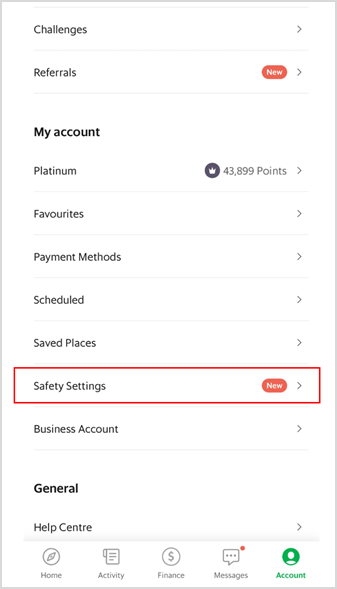
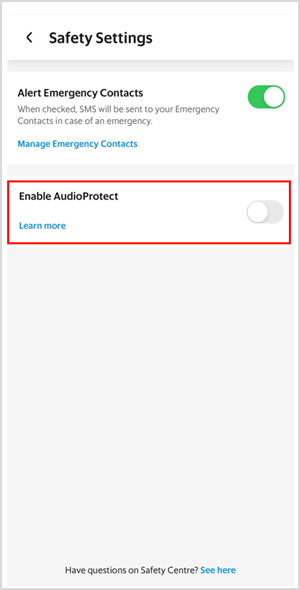
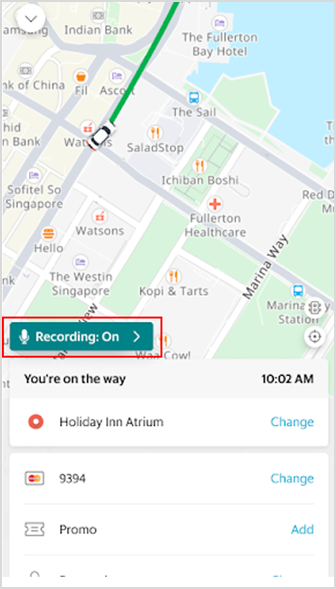
Once AudioProtect is activated, all future rides will be recorded if their fellow passenger or driver-partner has also enabled the feature.
The feature can be disabled any time before a ride starts.
If AudioProtect is disabled after a ride has already started, the ride will still be recorded for safety purposes.
Currently, all rides are equipped with a Safety Centre button displayed in the middle of the screen.
The features under this button include Share My Ride and an SOS button.
Top photo via Unsplash
If you like what you read, follow us on Facebook, Instagram, Twitter and Telegram to get the latest updates.
