Follow us on Telegram for the latest updates: https://t.me/mothershipsg
By now, many of us would have been informed about the December 2022 payouts as part of the Assurance Package (AP) to help Singaporeans cope with the rise in the cost of living.
AP consists of benefits such as cash payouts for all adult Singaporeans, additional cash for low-income seniors, GST Voucher – U-Save, MediSave top-ups for children and seniors, and Community Development Council (CDC) Vouchers for Singaporean households.
How to find out how much you will get in Dec. 2022
For AP cash, every Singaporean aged 21 years and above will receive cash payouts ranging from S$700 to S$1,600, depending on his/her income and property ownership.
The payment will be disbursed over five years, from 2022 to 2026.
Eligible Singaporeans will receive the AP cash and a one-off Cost-of-Living Special Payment next month.
Not sure how much you will be receiving?
You can find out through this website.
The website also has more answers to other questions related to the AP.
Before you do so, get your Singpass app ready as you will need it to log in.
1. Click on "Login To E-services"

2. Log in with Singpass
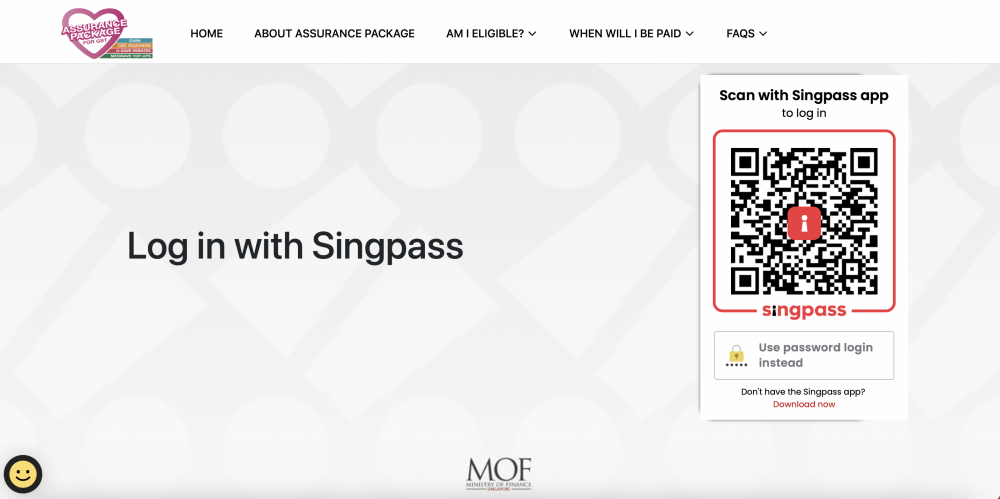
After logging in successfully, the website will show you the amount of AP cash and COL special payment you will get.
Like this:
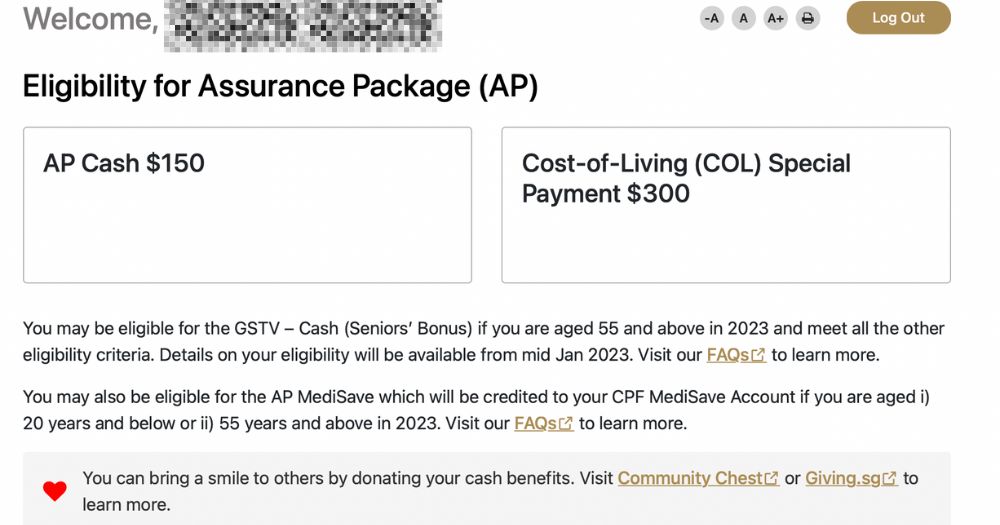
When will you receive the payment?
For those who wish to receive your cash payout as early as on Dec. 5, 2022, be sure you linked your NRIC-linked bank account to PayNow.
Otherwise, the payment will be credited to your registered bank account on Dec. 12.
If you do not have a valid bank account, you will get the payment via GovCash on Dec. 14.
Beware of SMS scams
The Ministry of Finance also cautions Singaporeans against phishing SMSes purporting to be sent from AP.
Here are some tips:
- Check that the SMS is sent by “MOF” to the mobile number registered with Singpass. If you are unsure of whether you had registered your mobile number, you may check your profile using your Singpass app or the Singpass website.
- Verify that the last four characters of the masked NRIC number are the same as your NRIC number.
- If the SMS contains an URL, make sure that the domain of the URL ends with a “.gov.sg” before clicking on it.
- MOF will never ask you to reply to the AP SMS nor direct you to a non-Government website.
For more information, click here.
Top image adapted from Canva and govbenefits website.
If you like what you read, follow us on Facebook, Instagram, Twitter and Telegram to get the latest updates.
