Growing up, there was nothing quite like the feeling of walking into class one morning and seeing this:
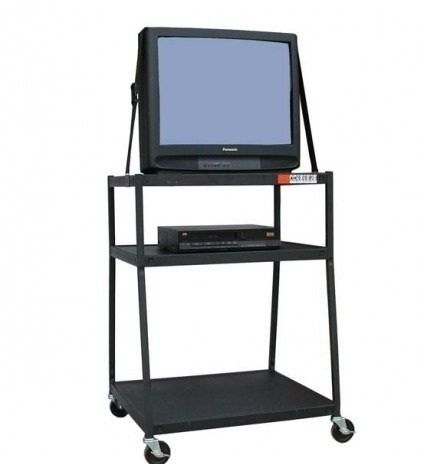 Photo via.
Photo via.
The elation, the excitement, the anticipation. Not needing to do work for a class period? Count me in.
Sometimes of course, the slightly disappointing announcement would be made that we were watching an educational movie. But oh well, still better than actual class!
And other times? Our excitement would be well-founded and our wildest dreams would come true, when the teacher announced that we could move our seats to sit with our friends to watch a movie for fun!
Recreating the experience
Nowadays, of course, this feeling is a long-gone thing of the past for me.
There unfortunately isn't any day when I'll walk into the office and my boss will announce: "Good news everyone, no need to write today! Let's watch a movie instead!"
So when I was given the opportunity to recreate the feeling for myself by setting up a home theatre in my living room, I thought, why not?
It'd be a nice chance to take a little trip down memory lane.
Just like our teachers rewarded us for our hard work with the much-anticipated movie screenings, I could treat myself to theatre-like experience in the comfort of my own home after a long day of work.
Setting up
When I unwrapped the Epson Laser TV Home Projector from its packaging and pulled it out of its box, my boyfriend — who usually is not very easily impressed by technology — immediately reacted, "Oooh!"
And honestly, oooh indeed. The projector was sleek, unlike the ones of my childhood days that were clunky and heavy.
 Photo by Jane Zhang.
Photo by Jane Zhang.
 Photo by Jane Zhang.
Photo by Jane Zhang.
The projector came with a setup guide, which instructed me to plug it into a power socket and put the batteries in the remote.
I had a moment of panic when I realised I had no idea if I had suitable batteries laying around the house, before I saw that it actually comes with them, whew.
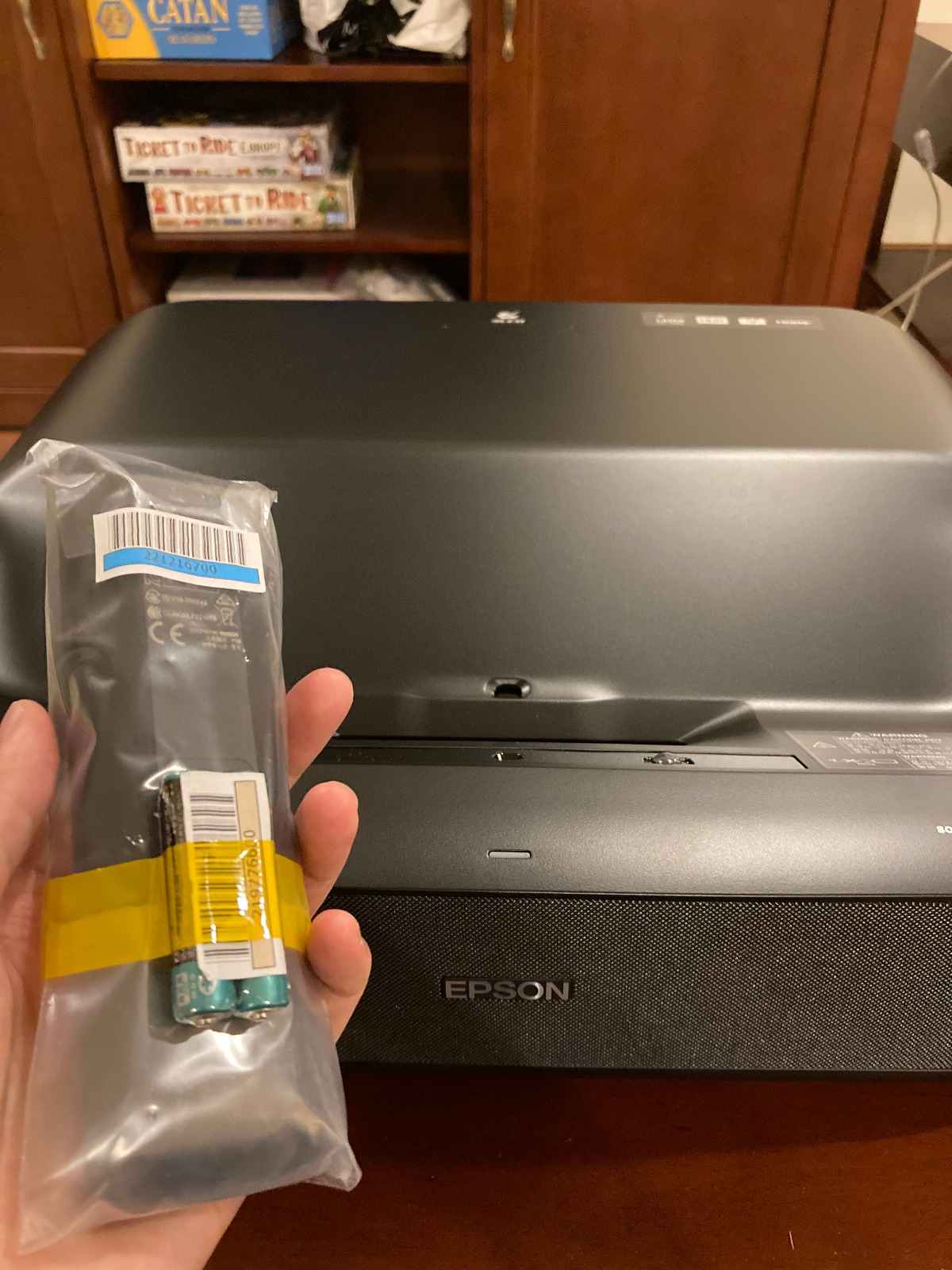 Photo by Jane Zhang.
Photo by Jane Zhang.
I'll be honest, I had a couple minor hiccups when setting up the projector because I tried to set it up according to my (incorrect) assumptions based on past projectors I’d used, rather than following the very simple and clear instructions.
For example, I was baffled for several moments as to why the projector was projecting onto the ceiling rather than the wall.
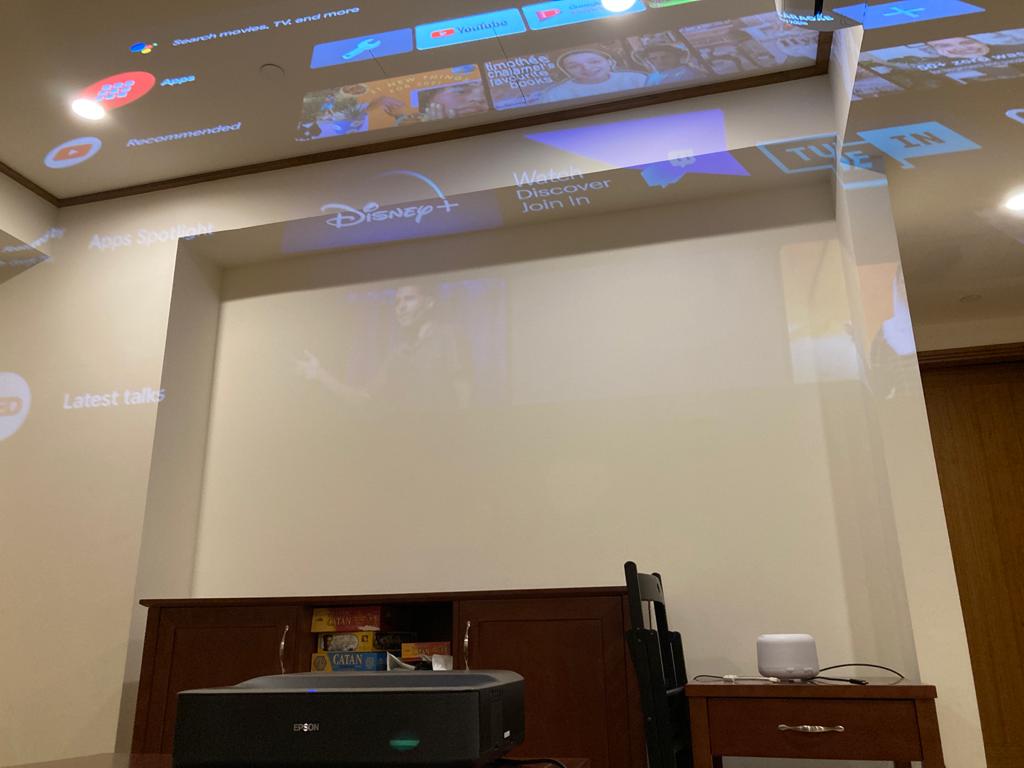 Oops. Photo by Jane Zhang.
Oops. Photo by Jane Zhang.
After a few minutes of fumbling around, I realised that the manual stated very clearly that the projector only needed to be 35 to 70 centimetres from the wall.
I had placed it several metres away, because projectors that I had used when I was younger needed lots of space in order to project a large image.
I was pleasantly surprised to find that technology has evolved to the point where, after I moved the projector to the correct distance of around half a metre from the wall, it was able to display a large and clear image in such a small space.
This also meant that our coffee table, where I originally planned to place the projector, had plenty of room for food and movie snacks!
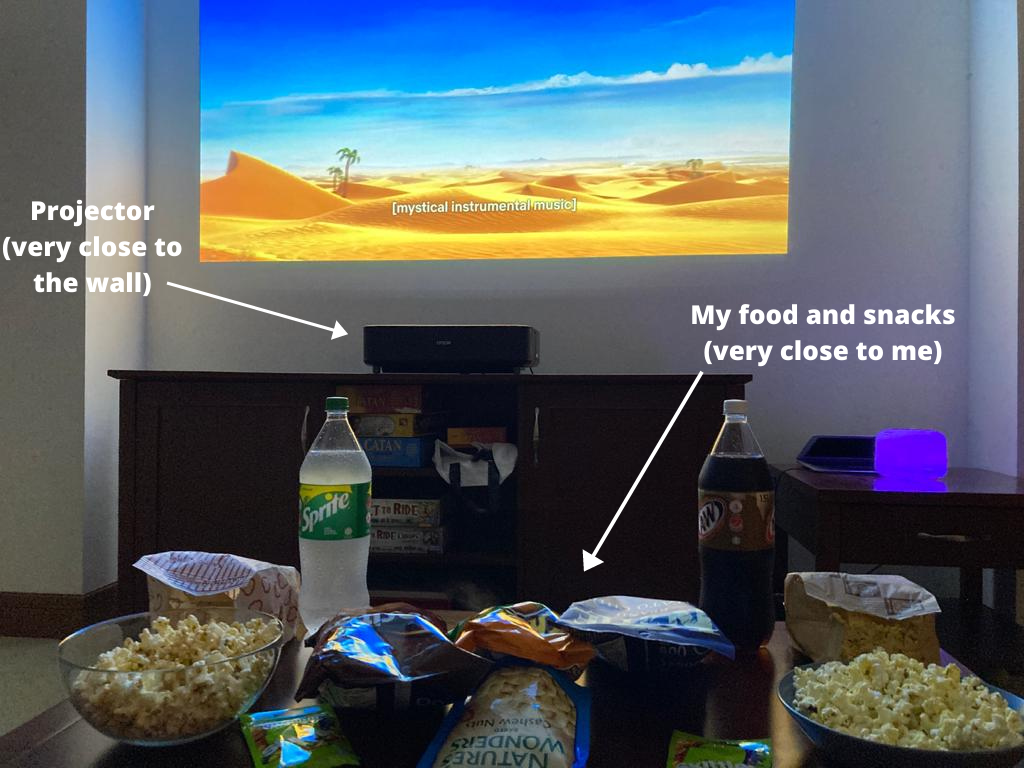 Photo by Jane Zhang.
Photo by Jane Zhang.
Our "home theatre"
Here's a before and after look of our home theatre setup:
 Before. Our TV looks so small compared to the next photo. Photo by Jane Zhang.
Before. Our TV looks so small compared to the next photo. Photo by Jane Zhang.
 And after. Photo by Jane Zhang.
And after. Photo by Jane Zhang.
The projector also came with a number of features that I was excited to explore, as it has many of the same functions as a Smart TV, but without the need to have a physical TV.
However, that night, I just wanted to settle in to enjoy Despicable Me and some good snacks, so I stuck with the simplest (and most low-tech) option first: playing Netflix off of my laptop via HDMI.
Compared to the experience of watching movies off of our much-smaller TV, this movie experience was much more enthralling and enjoyable.
The projector's built-in Yamaha sound system also helped a lot — the sound was great quality, and the speakers have the incredible ability to create a "surround sound" effect, so it felt almost like I was in a cinema itself.
Here I was enjoying a theatre-like experience from the comfort of my own couch, but unlike in a movie theatre, I could talk and give comments here and there without feeling guilty for disturbing others — the best of both worlds.
 Photo by Josua Lutian.
Photo by Josua Lutian.
Trying out different features
Settling into the couch after a long day of work the next day, I turned the projector on and settled back onto my couch to play with the rest of the different functions.
I discovered that there's actually the option to download apps off of the Google Play Store, as the projector functions like an Android TV.
 Gif by Jane Zhang.
Gif by Jane Zhang.
Here's me singing along to a karaoke app I downloaded:
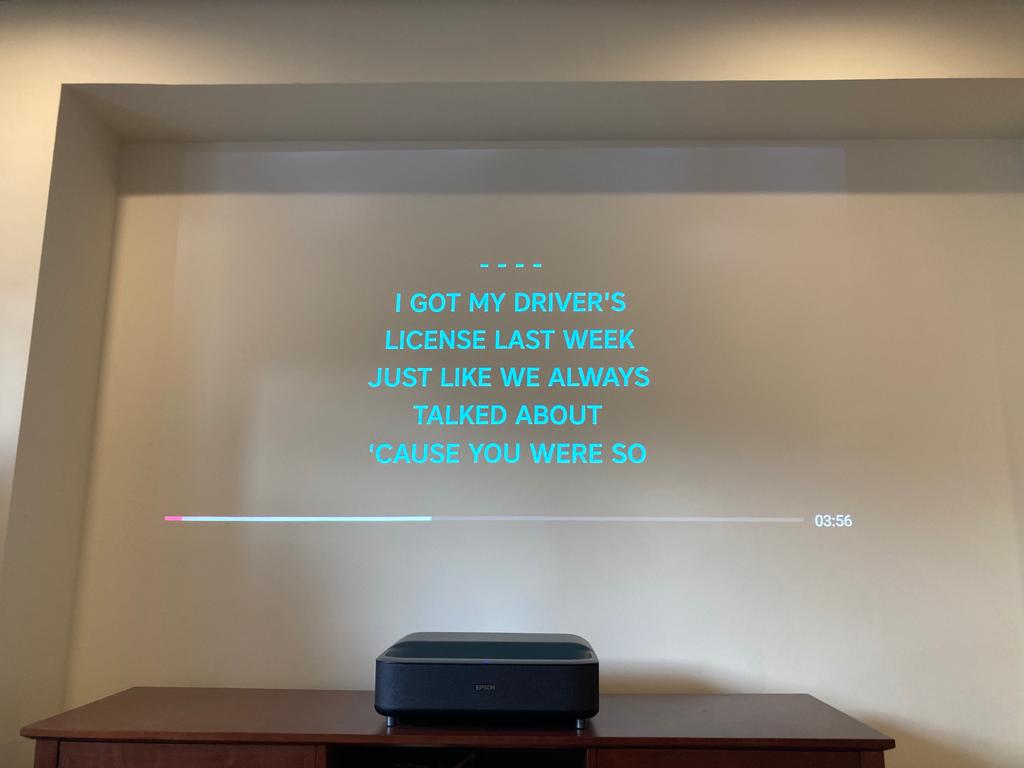 Photo by Jane Zhang.
Photo by Jane Zhang.
It also comes with YouTube already installed, so it's easy to watch videos directly on the big screen.
 Photo by Jane Zhang.
Photo by Jane Zhang.
It also has in-built Chromecast, so I could cast the contents of apps directly from my phone. This means that I can actually access and project just about any app.
The built-in Yamaha speakers also can serve as a standalone Bluetooth speaker, so I connected my Spotify account and enjoyed music on the high-quality sound system for a while.
Simple set-up & requires very little space
After going through all of the functions of the projector, my boyfriend asked me very bluntly, “What’s the point of buying a TV, then?”
(I pinky promise I didn’t force him to say that).
But to be honest, I see his point.
While physical TVs spanning larger than 85 inches (215.9cm) can cost S$5,000 or more, the EpiqVision Ultra EH-LS300B Laser Projection TV can project up to 120 inches (304.8cm) with 3LCD technology and costs S$3,499.
Set up is quite simple (if, unlike me, you actually know how to read an instructions manual) and only requires a large white wall or screen and a power point.
Even though I was just using a wall, I still found that the image quality was good. However, for viewers who want to enhance their viewing experience even more, Epson also carries an Ambient Light Rejection (ALR) Screen, which is available in a 100-inch size for S$1,299.
And because of its ultra-short-throw laser projection feature, the projector setup doesn’t need to take up much space in your living room, bedroom, or wherever you choose to set it up. Instead, it can be nestled right next to the wall.
One built-in feature of the projector that surprised me at first was when I went close to the projector and it stopped projecting and started beeping. Initially, I thought it was a malfunction, but then I realised the projector had a laser light motion sensor.
I can see parents appreciating this feature, as I think back to all those times my parents yelled at me to back up from the TV screen before I spoiled my eyes.
The large screen, high quality projection and surround sound effects of the projector provide a great way to enjoy the experience within the comforts of your own home with friends and family.
It's a great alternative to watching a movie in a cinema. If only I had had this during Circuit Breaker last year.
The "large screen" experience was definitely way cooler than just watching shows and movies on my usual TV screen. Shiok.
You can find out more about the EpiqVision Ultra EH-LS300B Laser Projection TV here.
This sponsored article brought to you by Epson made the author want to watch more shows and movies.
Top photos by Jane Zhang.
If you like what you read, follow us on Facebook, Instagram, Twitter and Telegram to get the latest updates.
