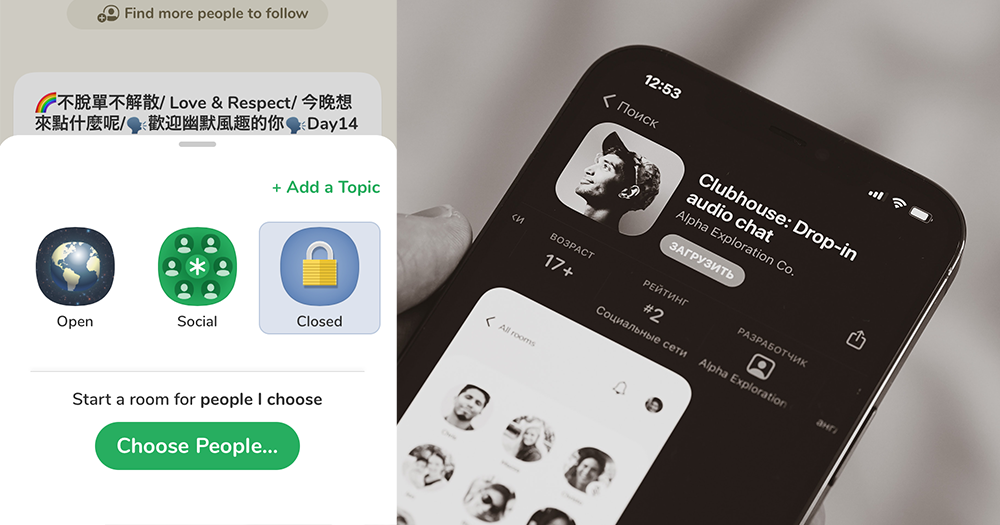I first started to see Clubhouse trending among Japanese musicians I follow.
"I started Clubhouse!" many wrote, sharing a screenshot of their profile page on the app.
"But I have no idea how to use it! It just seems popular!"
These were sentiments reflected by most others who started on the app, including me.
What you need to know
Clubhouse is essentially a social media platform that gathers you and your friends/acquaintances/random strangers from all over the world in a virtual room.
Participants can chat freely, and users can openly enter "rooms" that are available to them and listen in on conversations.
The main difference between Clubhouse and video-conferencing tools like Google Meet and Zoom which can also perform similar functions is the fact that Clubhouse itself functions as a social media platform.
You can, within the app itself, reach out to an audience of different interests and residing in different parts of the world.
How to use Clubhouse: starting out
First, you'll need an iPhone.
For me, I had to use my iPad, so that's another possibility.
Next, you need to procure an invite from an existing user.
After the invite is given out, you'll be able to use Clubhouse once you have registered on the app.
Afterwards, set up your profile your name and username, and choose a profile photo. Do note you're only able to change your name and username once after this, so I recommend placing a name and username you're most comfortable with.
Your profile is now complete, and it also indicates who invited you to the app.
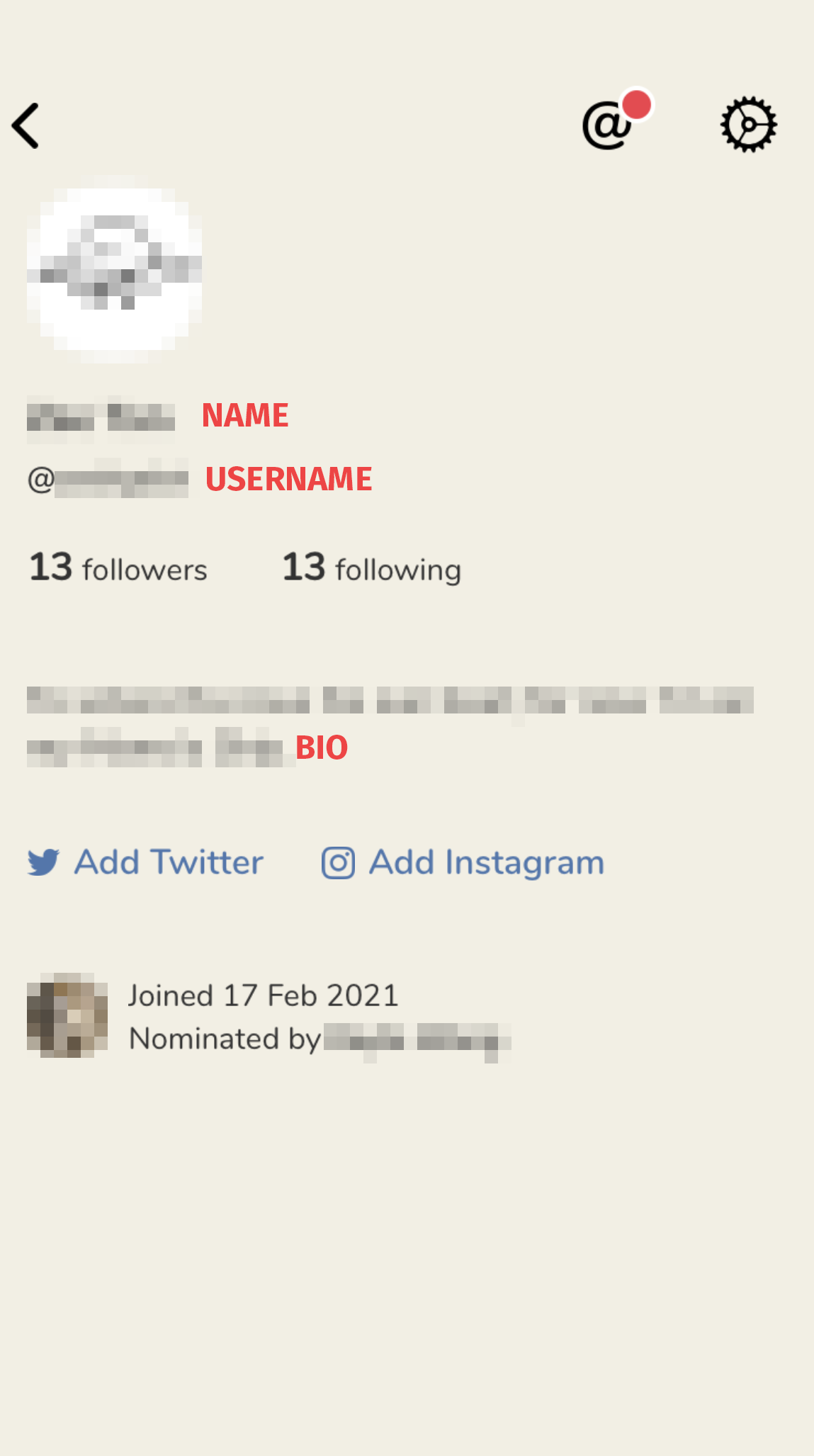
How to use Clubhouse: Starting a chat room
There are three types of rooms you can create: public, social, and closed.
Public rooms, like the name suggests, is open to anyone.
Social rooms are open to your followers, and closed rooms are for specific users you choose to speak with.

If you're new, I recommend starting out with a closed room with selected friends on the app so you have plenty of room to explore how to use the app.
Those with a small green asterisk badge are moderators of the room. They have the power to manage who can speak, and who should be put on mute.
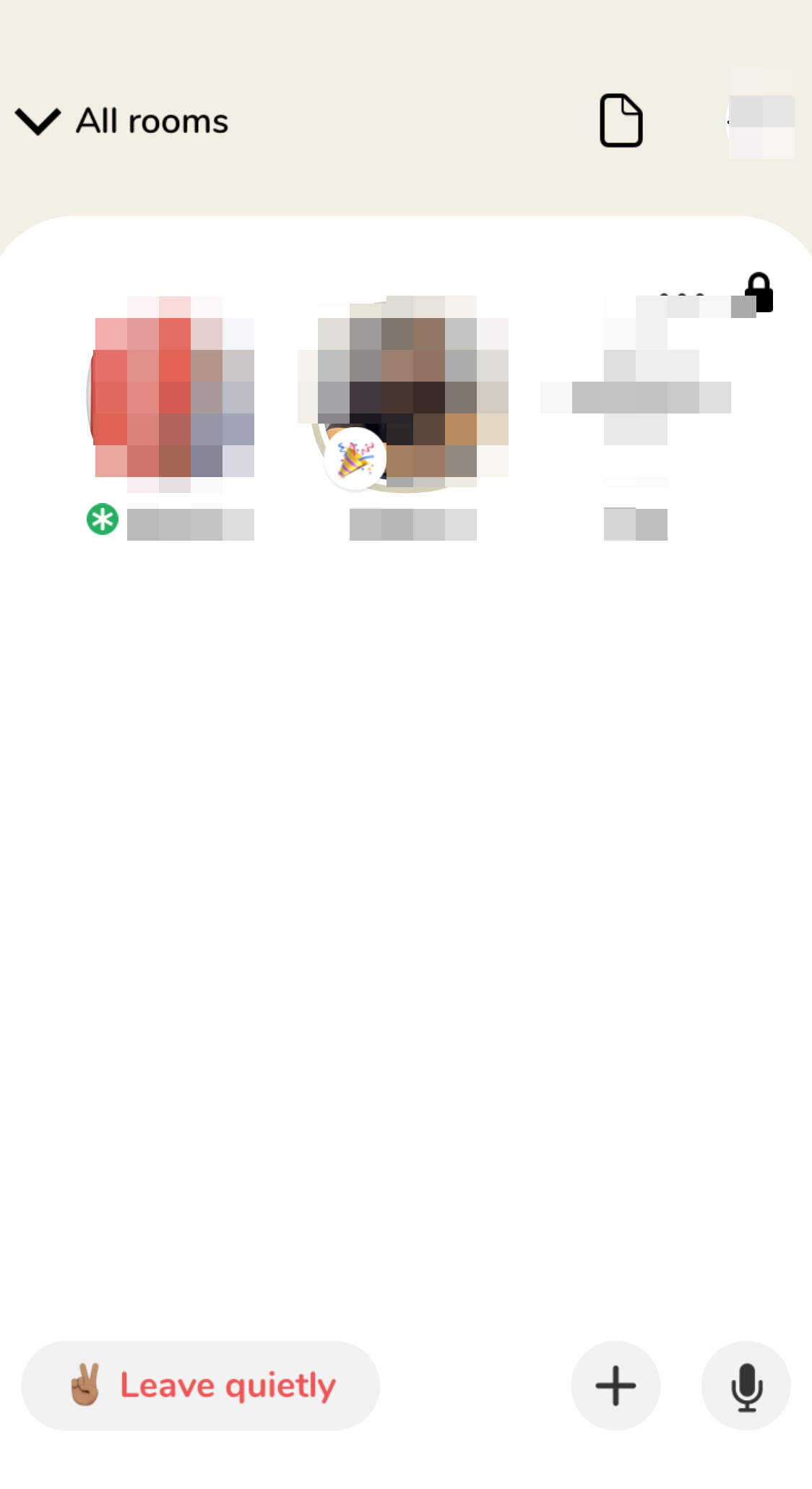
Once the room is open, you can start speaking to your friends, even without pressing any other buttons.
Tap the mic button to mute and unmute yourself.
To see who is speaking, note the movement of the sound visualiser around the border of your respective profile photos.
As long it's a closed or social chat, you don't have to worry about random stragglers barging into your conversation.
How to use Clubhouse: Joining a chat room
You can pick out a few rooms you may have interest in joining or clubs, which gather users of similar interests, and may inform you about regular rooms you can join and speak in.
The calendar tab shows upcoming rooms (or rather, events) that you can look out for and participate in.
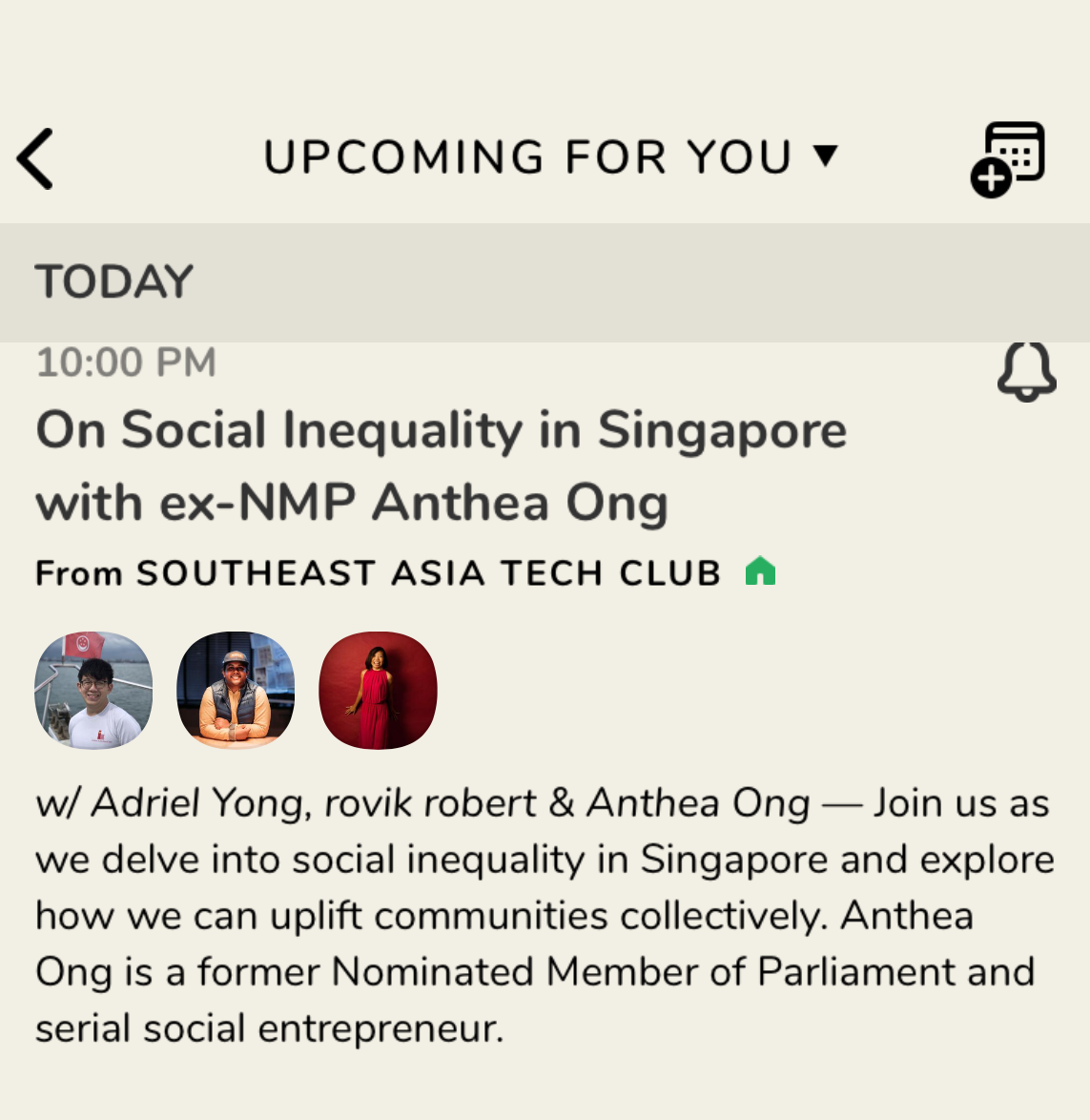
If you join a public room, you'll likely need to ask for permission (via tapping the raise hand logo) before you can speak, though some bigger rooms may disable it i.e. you cannot voice out).
This is common with rooms with a sizeable following — those with famous musicians, for example.
The stressful thing, however, is that you might not always go unnoticed if you're used to just lurking around, in slightly smaller rooms.
I realised this when I entered a room, only to realise that there weren't so many participants.
I feared that they might ask me to speak, so I chickened out.
Daunting for introverts
Indeed, there is that invisible pressure that, at some point in time, you'd have to speak.
While this is all virtual, it felt very daunting to enter chatrooms with strangers.
This is not an app I want to use if I wanted to be passively social, the same way I use Facebook and Instagram.
However, Clubhouse is great for people who are already active users of audio functions in WhatsApp, WeChat or Instagram.
I imagine that those who want to socialise and verbally communicate with like-minded people would greatly enjoy this, without the formality of video-conferencing tools.
This app is potentially useful for work too.
I foresee that my colleagues could use this like a walkie-talkie for video shoots on the ground, or relay information in real-time for brainstorm.
Possible pitfalls
For all its hype, however, I'm cynical about its early success.
Some questions that I have in mind include the following:
- How will they regulate spoken content in real-time, and protect the communities in it from hate speech?
- How will they protect children from accessing adult chatrooms and from predators?
- Is our data with this app, including verbal information and my voice, safe?
- In the long term, how will the app monetise and pay for a growing user base, especially when they open up to Android users?
Another observation: I've yet to see a hugely diverse number of topics on the platform, but all in time, perhaps.
All photos in article via Clubhouse app. Top image via Clubhouse app and Dmitry Mashkin/Unsplash
If you like what you read, follow us on Facebook, Instagram, Twitter and Telegram to get the latest updates.