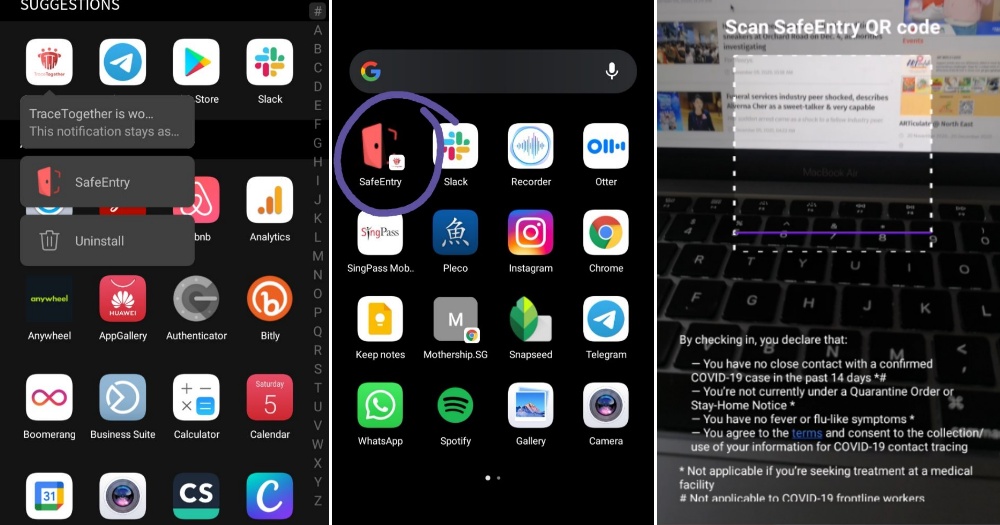If you constantly fumble with your phone when approaching SafeEntry exit or entry points, here's some help.
The Government Technology Agency of Singapore (GovTech) shared this easy hack to make your QR-scanning life easier.
Do take note, however, that this works for Android phones only.
Step 1: Long-press your TraceTogether app to produce a small menu with the option "SafeEntry".
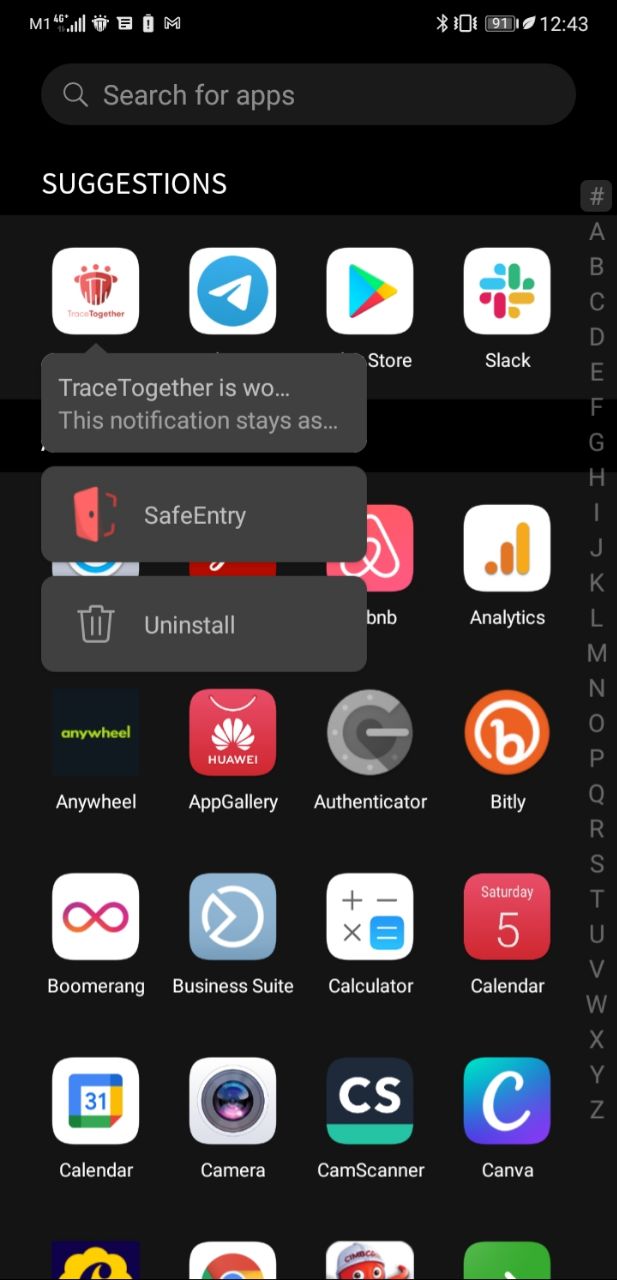
Step 2: Drag the "SafeEntry" option to your home page and deposit it there.
Here's what this shortcut looks like on your home page:
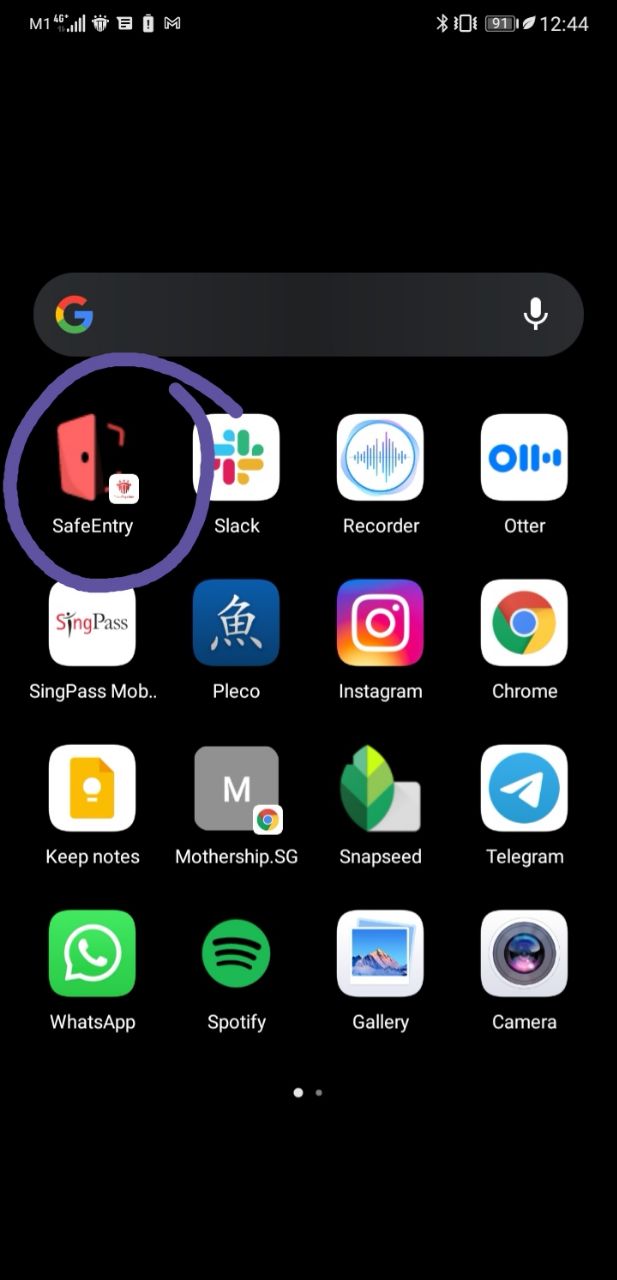
Step 3: Click the SafeEntry shortcut to start scanning.
Here's a short gif of steps 1 to 3:
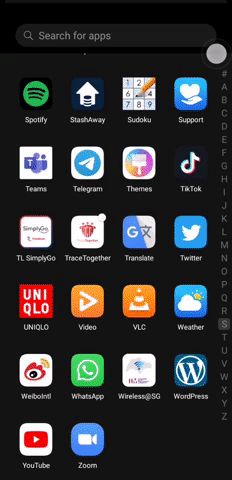
If you're an iPhone user, here are two hacks that will make SafeEntry QR code-scanning easier for you too:
We deliver more stories to you on LinkedIn
Top images by Joshua Lee
If you like what you read, follow us on Facebook, Instagram, Twitter and Telegram to get the latest updates.