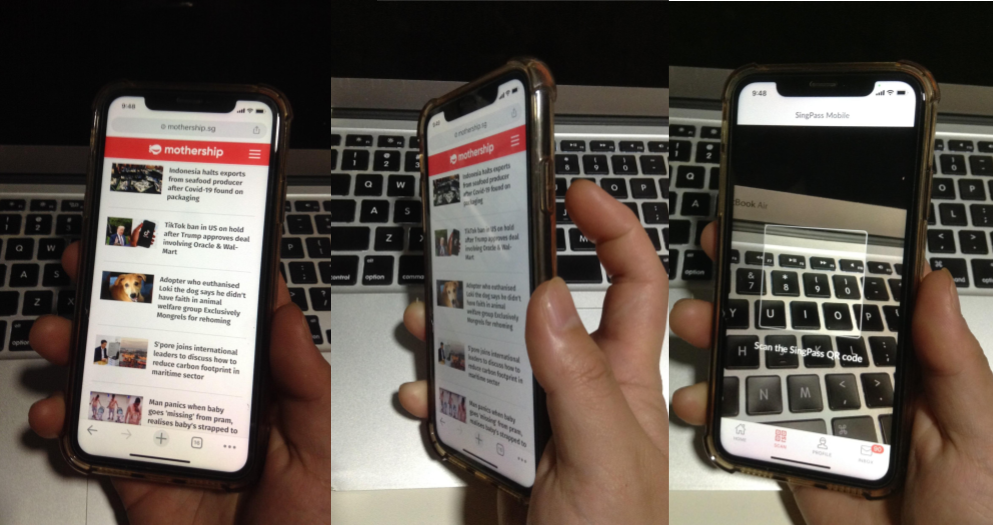iPhone users who have facial recognition enabled would have noticed that their phones prompt them to input a passcode more quickly when they are wearing a mask.
This is thanks to a new feature in iOS 13, released in April 2020.
Scan SafeEntry QR codes by double-tapping
Another small but useful, Covid-19-suitable feature can be found on iOS 14, which was released on Sep. 16.
Those using the iPhone 8 and newer models can now configure their phones to scan SafeEntry QR codes by simply double-tapping the back of their phone.
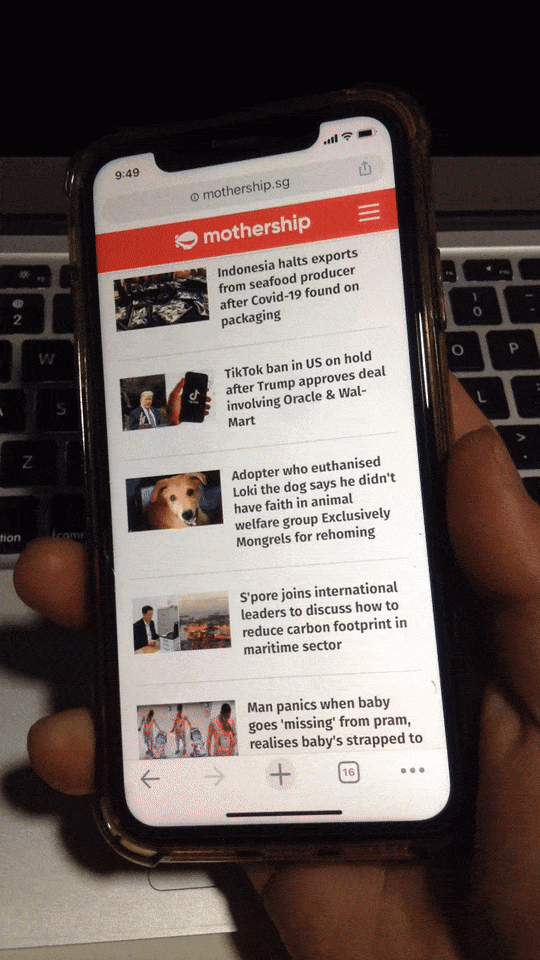 GIF by Nigel Chua.
GIF by Nigel Chua.
This was highlighted by users on various social media platforms such as Linkedin, as well as on Twitter, where local blogger mrbrown posted detailed instructions on how to set it up.
How to set it up
Step 1: In the SingPass app, go to Settings (using the gear icon on the top right corner of the screen), then select Siri voice commands.
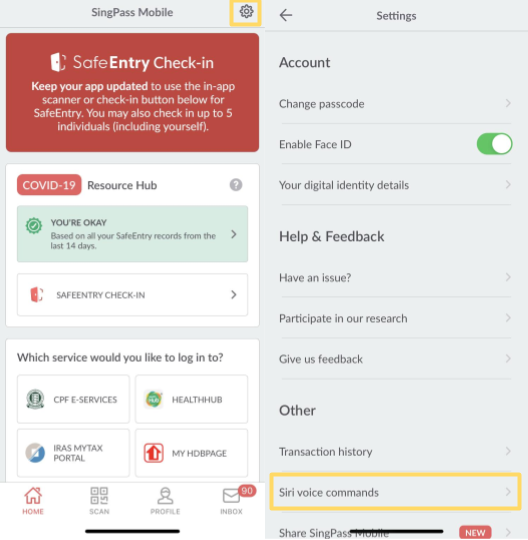 Screenshots by Nigel Chua.
Screenshots by Nigel Chua.
Step 2: Tap the Add to Siri button under "Scan SafeEntry", then tap Add to Siri.
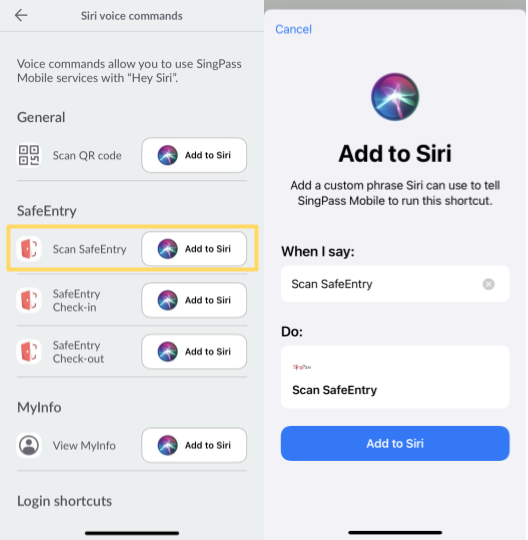 Screenshots by Nigel Chua.
Screenshots by Nigel Chua.
With this step done, you now have a shortcut on your phone via the iPhone's voice assistant, Siri.
You can change the voice command to a custom phrase of your choosing, or leave it as the default "Scan SafeEntry".
You can also set up voice commands for the other two SafeEntry functions of checking in and out.
Step 3: Go to the iPhone's Settings and look for the Accessibility menu, then tap Touch under the "physical and motor" sub-menu.
 Screenshots by Nigel Chua.
Screenshots by Nigel Chua.
Step 4: You'll find Back Tap at the bottom.
You can choose either Double Tap or Triple Tap. Then, choose Scan SafeEntry — this is the shortcut created earlier, in Step 2.
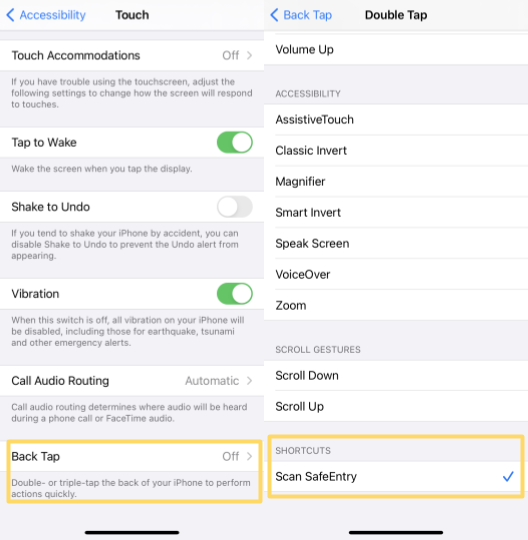 Screenshots by Nigel Chua.
Screenshots by Nigel Chua.
And you're done.
Things to note
Double-tapping your phone will not work unless the phone is already unlocked.
Back Tap is only available on iPhone 8 and newer models, even though some older models are able to run iOS 14.
You can set up similar shortcuts for other SingPass functions, such as scanning a SingPass QR code to login to government e-services.
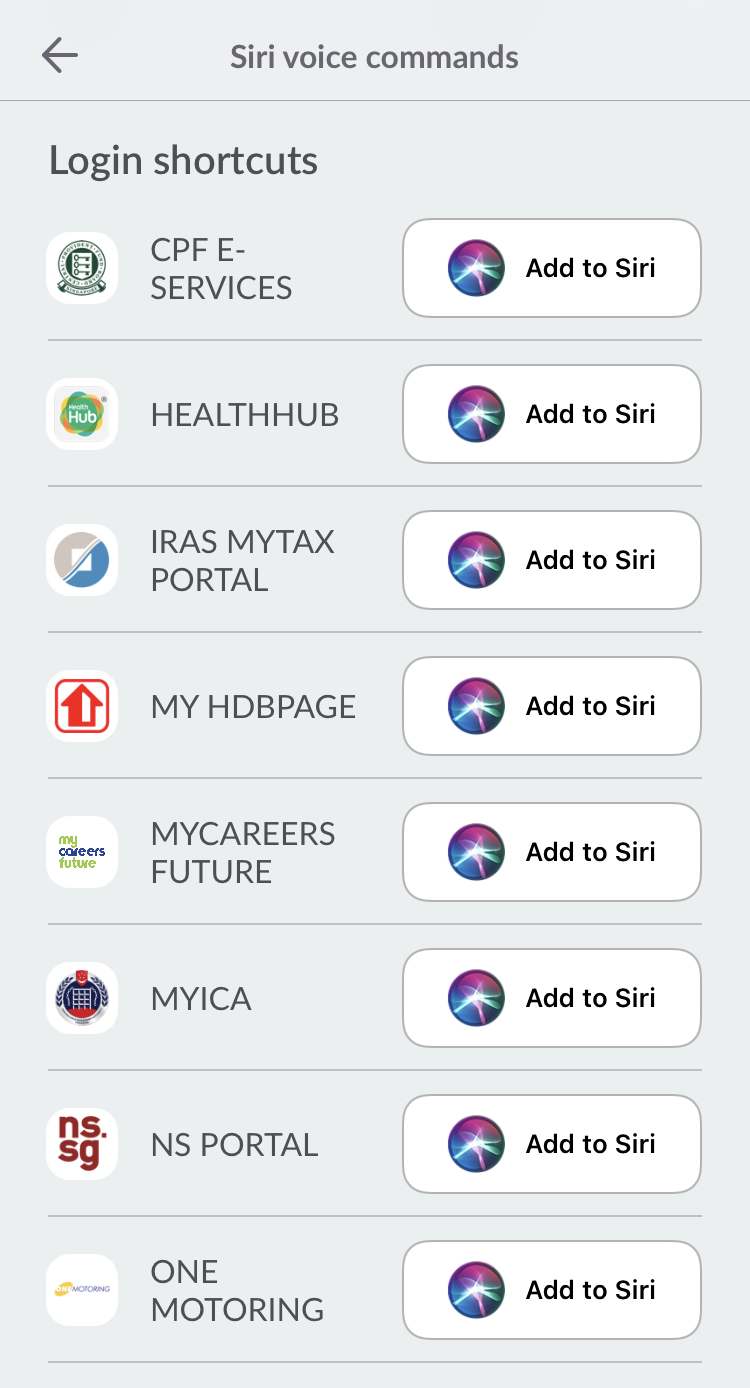 Screenshot by Nigel Chua.
Screenshot by Nigel Chua.
And there you have it.
Time to show off to your Android phone user friends.
We deliver more stories to you on LinkedIn
Top photos by Nigel Chua
If you like what you read, follow us on Facebook, Instagram, Twitter and Telegram to get the latest updates.