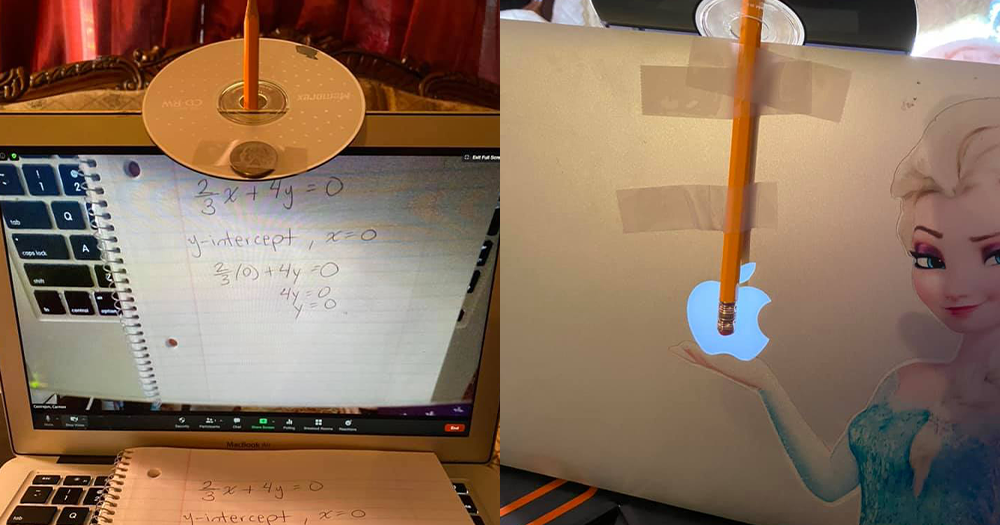Modern problems require modern solutions.
Sometimes, these solutions are low-tech.
A teacher Carmen Castrejon shared a Facebook post on Sep. 3, explaining how to display what you're writing onto a laptop camera without fancy equipment.
This is especially helpful for teachers and lecturers who may frequently need to show workings as they are being written.
 Image via Carmen Castrejon
Image via Carmen Castrejon
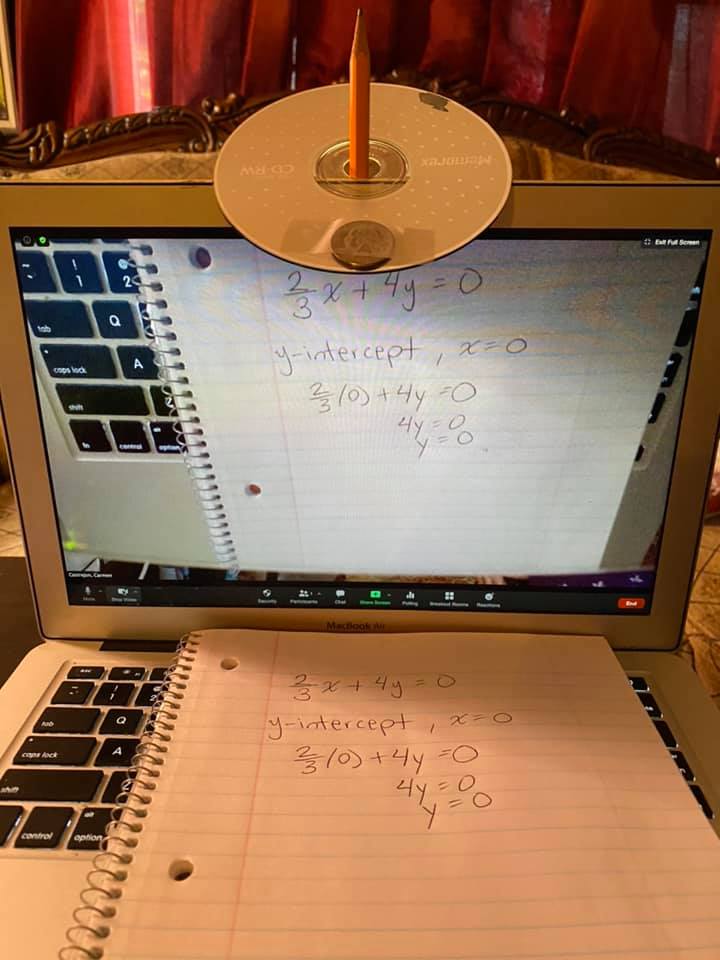 Image via Carmen Castrejon
Image via Carmen Castrejon
This teacher is based in the United States.
Her post has since went viral, with more than 24,000 shares after it was reposted on the Facebook page HugotMaestra.
How it works
There are three things that are needed for this hack to work:
- A CD
- A pencil (a pen should also work fine)
- Some tape
- A coin
Here's what you need to do:
- Tape the pencil/ pen to the back of your laptop cover, aligned to where the camera is located.
- Put your CD down on the pencil/ pen. The reflective side should be facing down.
- Tape the coin on the CD so that it will be weighed down.
- Now, whatever is in the keyboard area of the laptop can be seen on camera.
When you're ready to resume letting the class or whoever you're broadcasting to see your face again, simply remove the CD.
You may have to adjust some settings on your video-conferencing programme, however, as some users may see a mirror image instead.
Cool.
Top image via Carmen Castrejon
If you like what you read, follow us on Facebook, Instagram, Twitter and Telegram to get the latest updates.