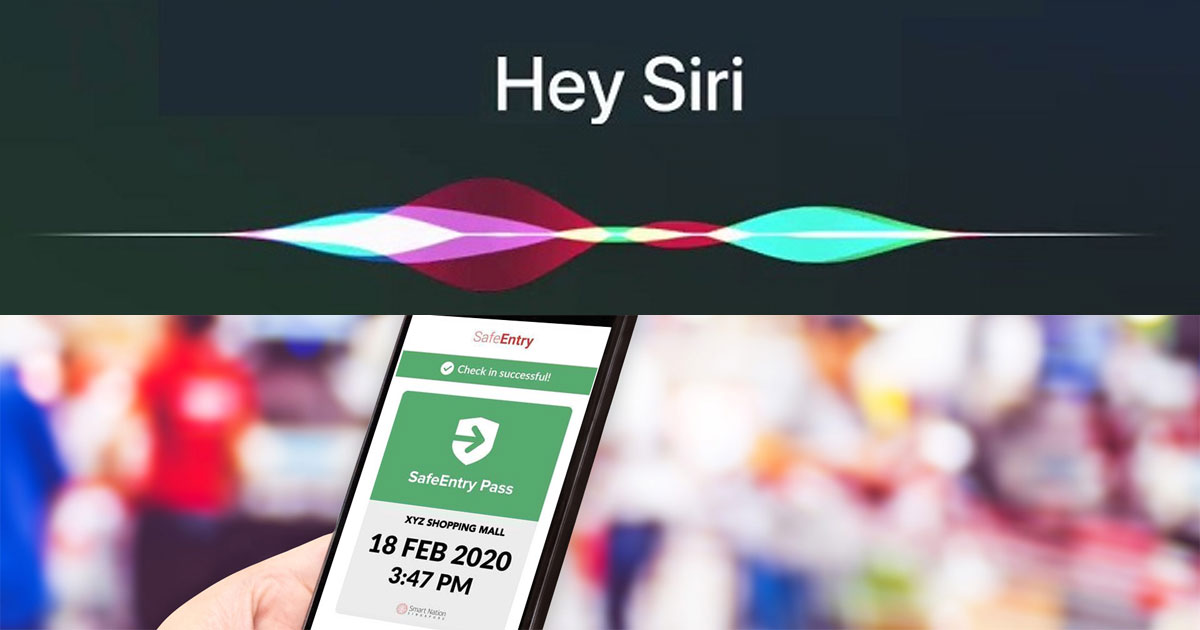Going out a lot this phase two? Sick of checking in each and every time you enter a new mall? Want to use SafeEntry Check-in but your hands are full of stuff like groceries?
For iPhone users who have downloaded the SingPass iOS mobile app, you're in luck.
Instead of fumbling about, you can literally just breathe words into your phone for it to do the job.
According to a Facebook post by Apple fanatic and blogfather mrbrown, you can just use your mouth to check in after you have set up Siri Shortcuts for the app.
Here's how to do it, according to mrbrown:
Step 1: Click on the gear icon
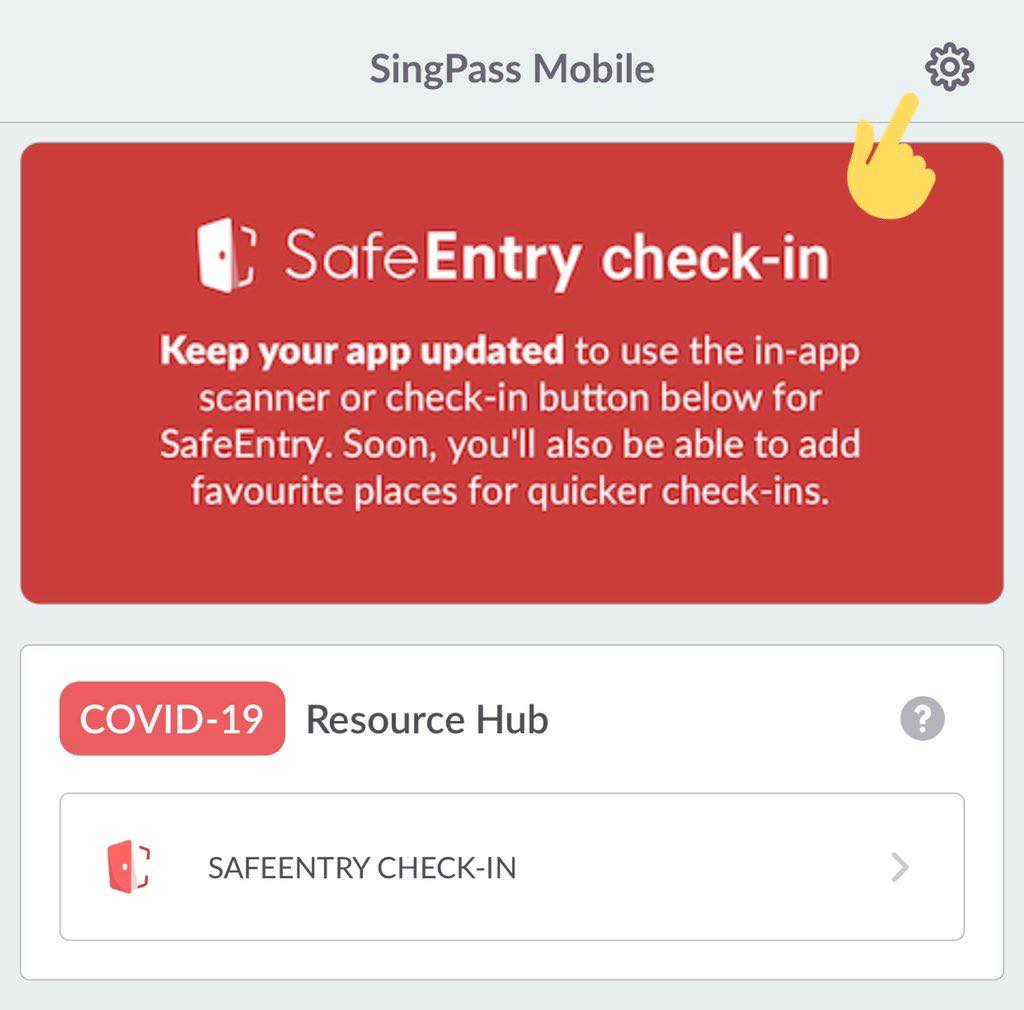
Step 2: Activate voice commands
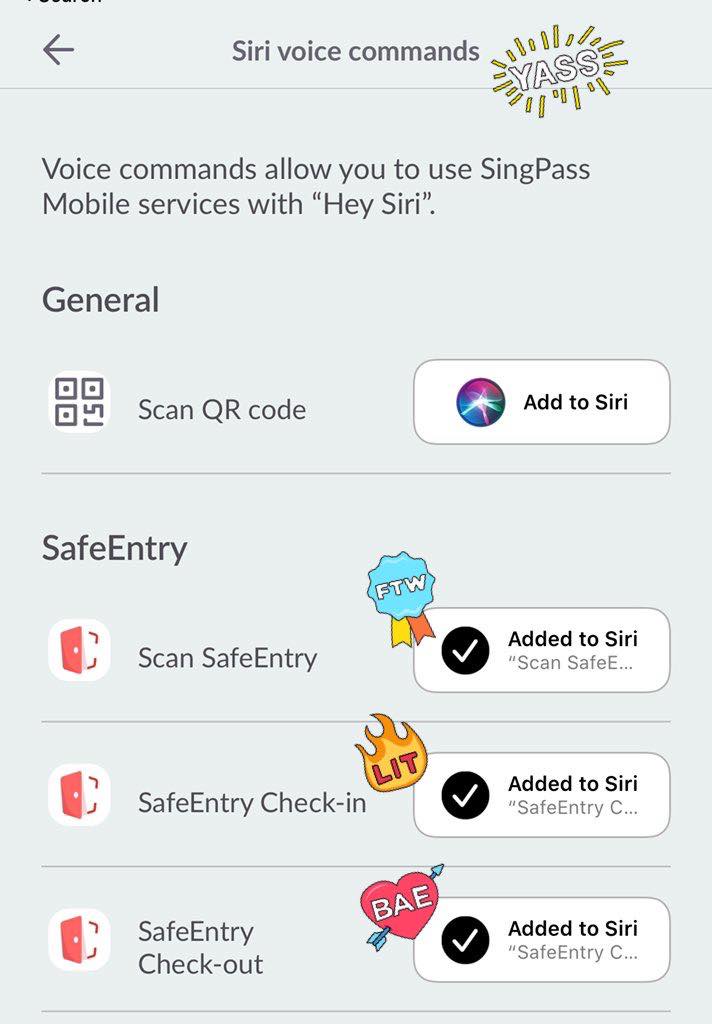
This is mrbrown's post:
Some drawbacks
Of course, it is not entirely fail-safe as a lot depends on your pronunciation.
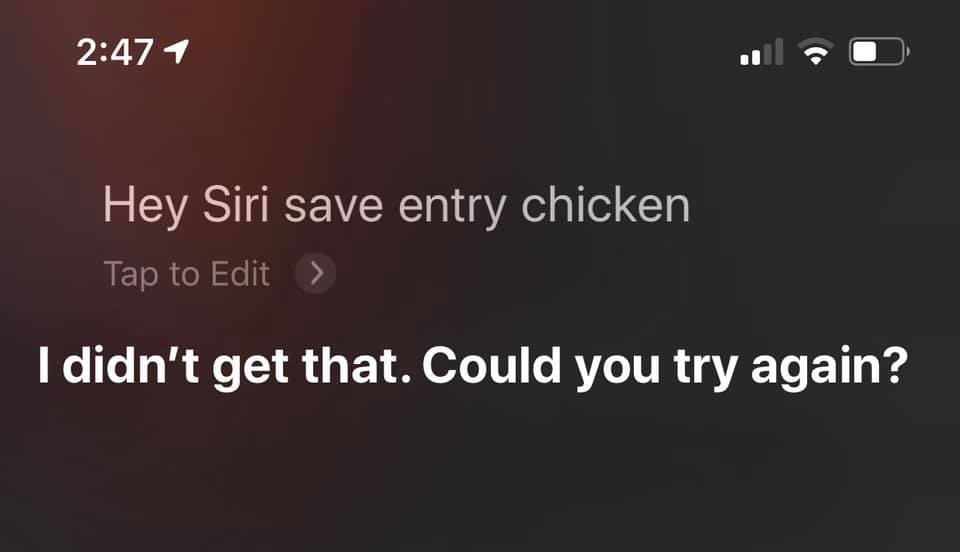 via Edwin Tan
via Edwin Tan
But given how far we have come with voice recognition technology, it appears we are enjoying the payoff of all those hours of finessing and engineering in this time of greater need.
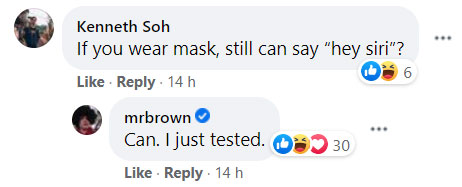
Top photo via Apple & GovTech
If you like what you read, follow us on Facebook, Instagram, Twitter and Telegram to get the latest updates.