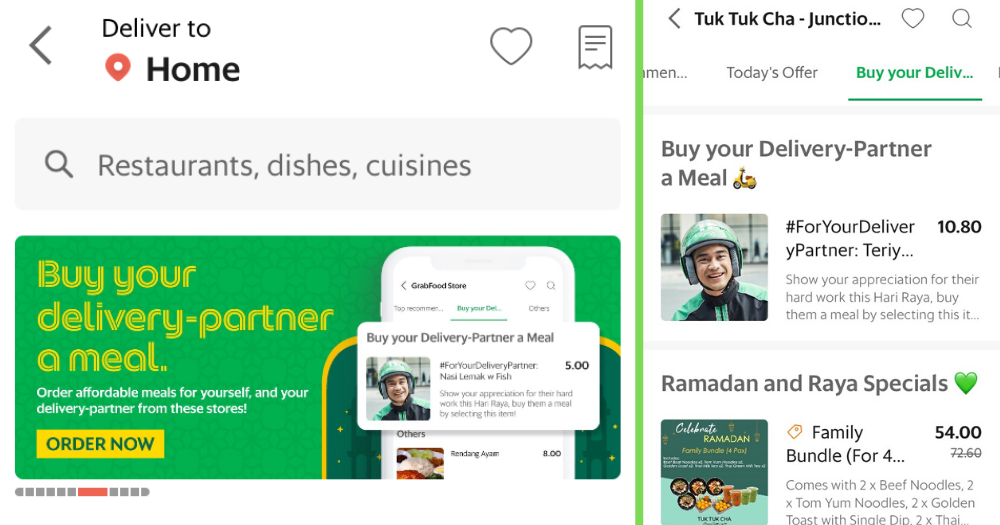Several customers made headlines in the past months for making food delivery orders, not for themselves, but to treat their food delivery riders.
Now, more of us will be able to show our gratitude to those on the frontlines, as Grab has introduced a new feature that allows customers to treat their delivery rider to a meal.
Collaborating with 14 halal-certified restaurants
Rolled out as part of Grab's #GrabRumahdan initiatives, the new feature that allows you to buy a meal for your delivery rider with just a few clicks runs from May 11 to June 7 within selected hours.
The initiative is a simply way for people to show their appreciation, according to Grab's website:
"As most of us do our part by staying home, brave delivery-partners across Singapore do theirs by working extra hard to deliver food across the nation.
This sometimes makes it hard for them to get their own meals and arrive home in time for iftar with their families."
Grab has partnered with the following 14 halal-certified restaurants for this initiative:
- Kaki Makan
- Tuk Tuk Cha
- Maki San
- Antoheetos
- Pezzo
- Burger King
- Ayam Penyet President
- Crave
- The Soup Spoon
- The Hand Burger
- Kaffe & Toast
- Simply Wrapps
- Saap Saap Thai
- The Soup Spoon Union
Tuk Tuk Cha, one of the partners, shared on Facebook on May 13 that they would be selling their Teriyaki Ricebowl & Thai Milk Tea set meal option at a subsidised rate for people to treat their riders when ordering from them.
Here's how to order
First, open up GrabFood. Scroll through the banners to find the one that says "Buy your delivery-partner a meal."
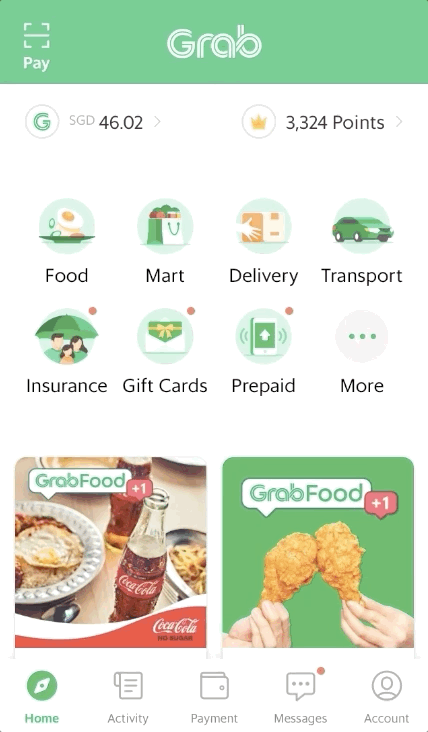
It should look like this:
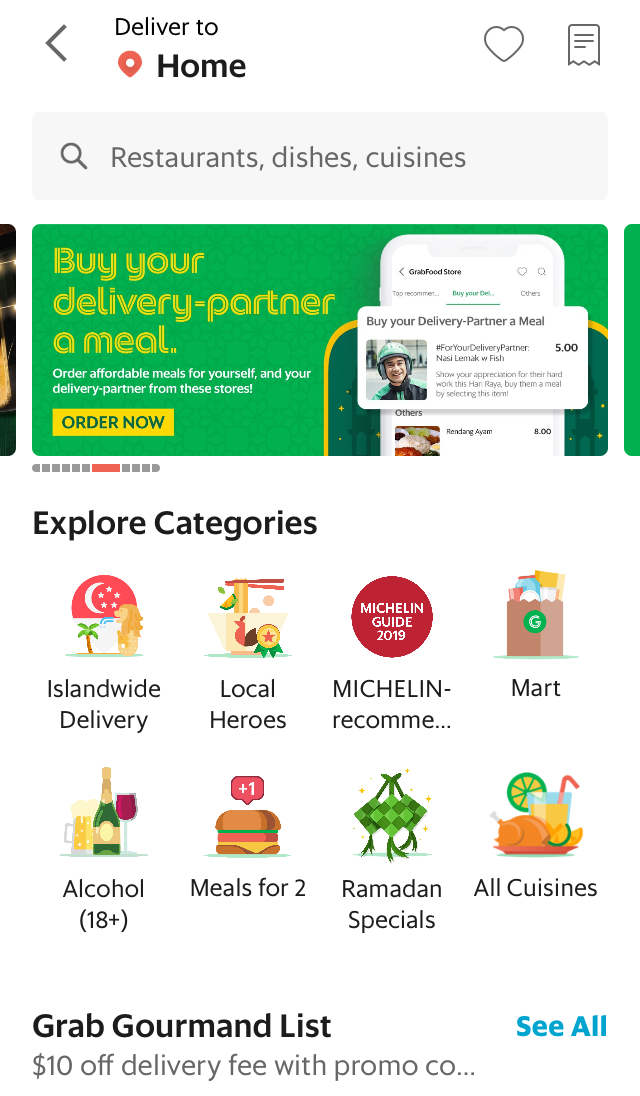
The app should then show which participating restaurants are available for delivery, based on your location.
Pick which restaurant you would like to order from.
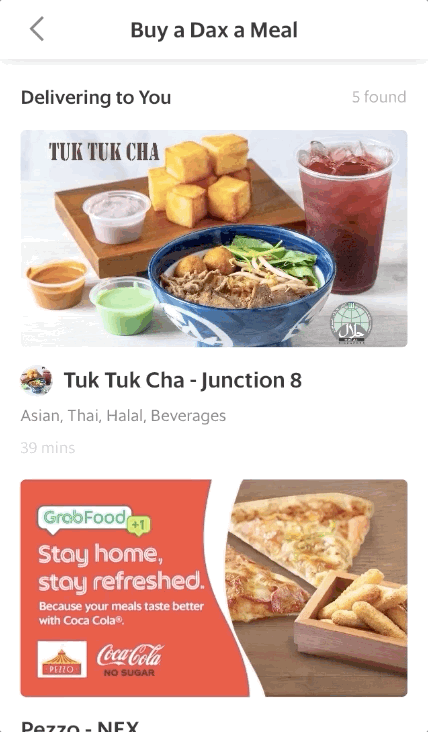
Select the menu items you want to order as well as the "Buy your Delivery-Partner a Meal" option and add them to your order.
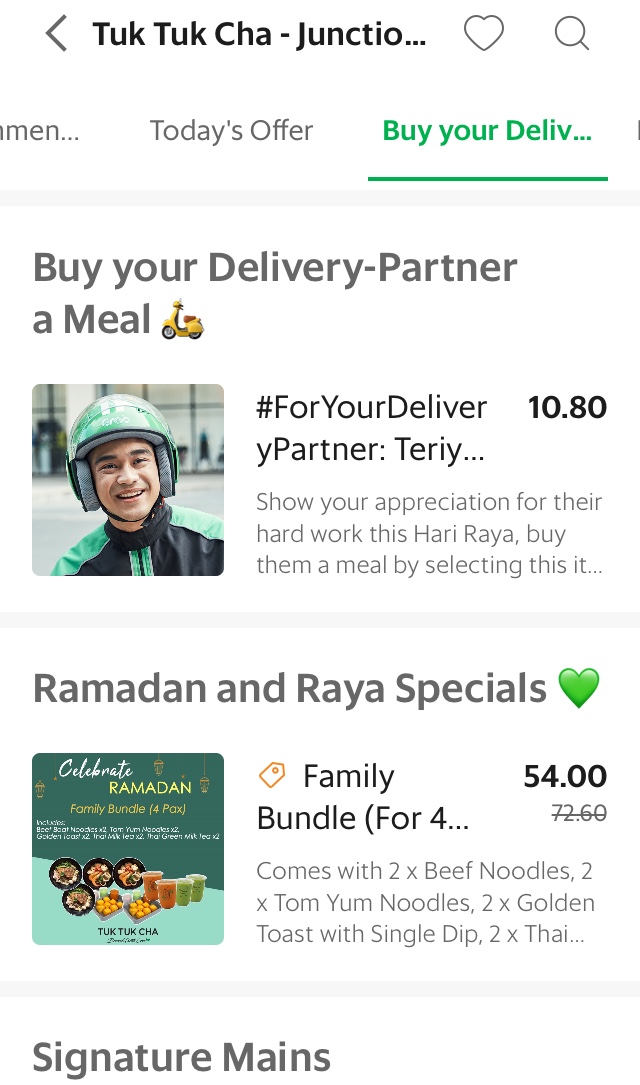
Making arrangements
Once you are ready to order, checkout as per usual. The restaurant will pack the meal for the delivery-partner in a separate bag.
Next, inform your delivery-partner either via call or the in-app chat where they should leave your meal and that you have bought them a meal. You should also let them know what you bought them, so they know which bag is theirs.
And of course, whether or not you opt to purchase a meal for the delivery rider, you can always choose to leave a tip or kind comment once your order is complete.
Top images screen captured from Grab app.
If you like what you read, follow us on Facebook, Instagram, Twitter and Telegram to get the latest updates.