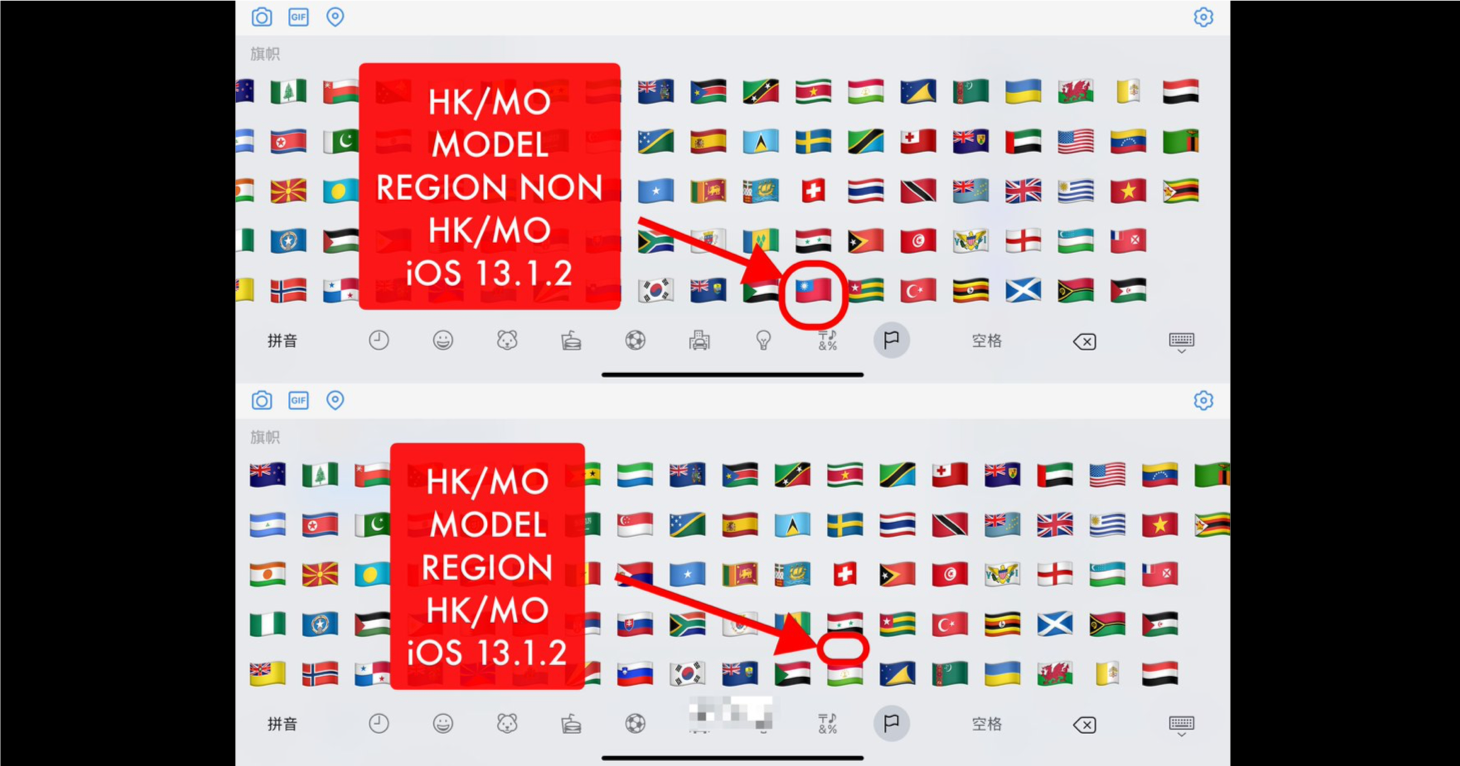Was this a deliberate move, a technical glitch, or something else entirely?
The Hong Kong Free Press (HKFP) reported on Oct. 5 that downloading the latest iOS update for your iPhone, 13.1.1 or above, supposedly causes the Taiwan or Republic of China flag emoji to vanish from your keyboards.
Seeming to affect users in Hong Kong and Macau, the flag icon can't be found on the keyboard itself.
https://twitter.com/thisboyuan/status/1179681769022353409
But typing the word "Taiwan" will bring up the flag as one of the predictive text suggestions.
And according to Twitter user Kris Cheng, changing the phone's location from Hong Kong to another location makes the flag icon re-appear.
Changed iPhone from Hong Kong to other places - 🇹🇼 shows up again
— Kris Cheng (@krislc) October 5, 2019
(iPhone 6S, iOS 13.1.2) pic.twitter.com/QgP2npmJK5
According to the HKFP, if you're outside Hong Kong or Macau, but change your phone's location to either one of the two, then the Taiwan flag emoji will disappear for you as well.
We did a test by switching one of our colleague's phone's location to Hong Kong, and the Taiwan flag emoji was indeed missing.
Taiwan and China at odds
Back in April 2018, Quartz reported the case of the missing Taiwan flag icon, but it only affected users within the Chinese mainland, or users with their phones set to China's location.
China takes a strong stance against references to Taiwanese sovereignty.
In Jan. 2019, China's President Xi Jinping stated that Taiwan "must and will" be reunified with China.
He added that Beijing "will not tolerate" any activity that promoted Taiwanese independence.
Top image from @thisboyuan's Twitter page.
If you like what you read, follow us on Facebook, Instagram, Twitter and Telegram to get the latest updates.