If you've been skulking around Facebook over the past few weeks, you might have come across a post on your News Feed that looks like this:
 Screenshot from Facebook
Screenshot from Facebook
Or this:
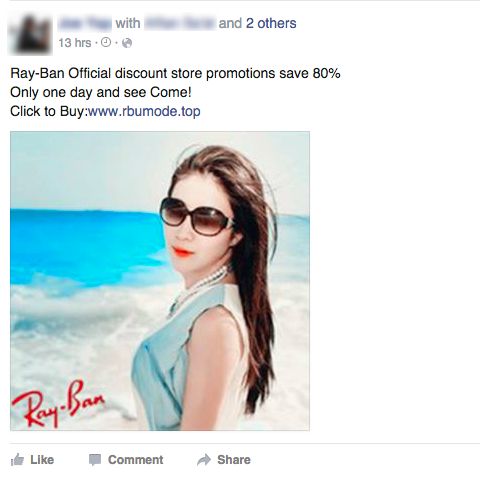 Screenshot from Facebook
Screenshot from Facebook
Or this:
 Screenshot from Facebook
Screenshot from Facebook
Okay, you get the idea, and can already see some commonalities between these three posts alone — four, if you count the one on top:
a) You see your friends get tagged, with a photo of a supposedly-attractive girl wearing a pair of sunglasses, and the "Ray-Ban" logo chucked carelessly somewhere in it.
b) It's accompanied by a poorly-worded caption (that chances are doesn't sound like the person who tagged your friend at all, but hey, who's to know the standard of that friend's English since you don't know that person?), followed by
c) a suspicious-looking link (it doesn't end with a .com or .org or .sg or any of the other usual URL endings).
If those things don't scream "SCAM", we don't know what would.
In at least one case, though — where I personally was tagged in one of these pesky photos — my friend who apparently tagged me in it said he was one day prompted to enter his Facebook login details while using the Facebook app on his Android phone.
Chances are high that login screen was a phishing scam that picked up his user email and password to hack his account and use it to send out the spammy photos and links that he had to painstakingly remove and delete, after resetting his password.
And just how many were there? I tried clicking the names of one of the friend-of-friends who fell victim to the scam:
 Screenshot from Facebook
Screenshot from Facebook
Some 100 photos in that spam album — given an average of three of the person's Facebook friends tagged in each photo, a single hack spreads the phishing scam to 300 extra Facebook accounts.
Add on the hundreds, perhaps thousands, of friends connected to the friends who were tagged, and you get an epidemic.
Previous versions of this scam involved photos that tagged more than 40 friends in the same image — and the poor tagged person had to slowly search for his or her name in the name-congested area of the photo to untag themselves.
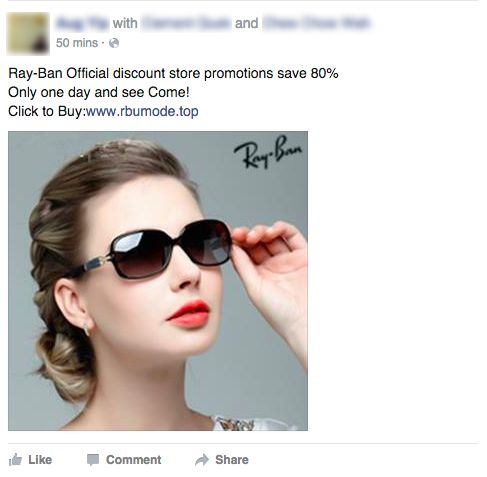 Another screenshot from Facebook, for good measure.
Another screenshot from Facebook, for good measure.
So what can you do? Fret not, we've got some steps you can take, depending on the scenario:
a) If you were tagged in a spammy Ray-Ban photo
1. Untag yourself from it.
2. Alert your friend immediately to the hack, and tell them to FIRST change their password, log out of every single device logged into Facebook, and then log back in, and THEN delete the entire batch of spammy photos.
b) If your friend (whom you care about) was tagged in a spammy Ray-Ban photo
1. Alert your friend and tell them to execute steps one and two for the friend who tagged them in the photo.
c) If your friend (whom you don't really care about) was tagged in a spammy Ray-Ban photo
Chances are you'll find many of these in your News Feed. If you aren't too busy, execute the steps recommended in Scenario B. Otherwise, ignore and think to yourself, "glhf".
Ok, more seriously, you may want to take the route of reporting the photos as spam — but Facebook now directs you to some site that doesn't really help you alert the scam victim (because chances are you may not know the person who tagged your friend in the photo you're looking at).
So yes — you've been warned. Stay away from the Ray-Ban "promotion". And in general, guys, just don't enter your login details for things that seem dodgy; when in doubt, change your password immediately.
If you like what you read, follow us on Facebook and Twitter to get the latest updates.
If you like what you read, follow us on Facebook, Instagram, Twitter and Telegram to get the latest updates.
