
Polling Day is today, Friday, Sep. 1.
Polling stations will be located at venues like community centres and schools across the island.
Here's how to check the status of the queue at your polling station.
Step 1: Singpass, ePoll card
First, log into your Singpass app on your phone. Tap on the icon of the ePoll card.
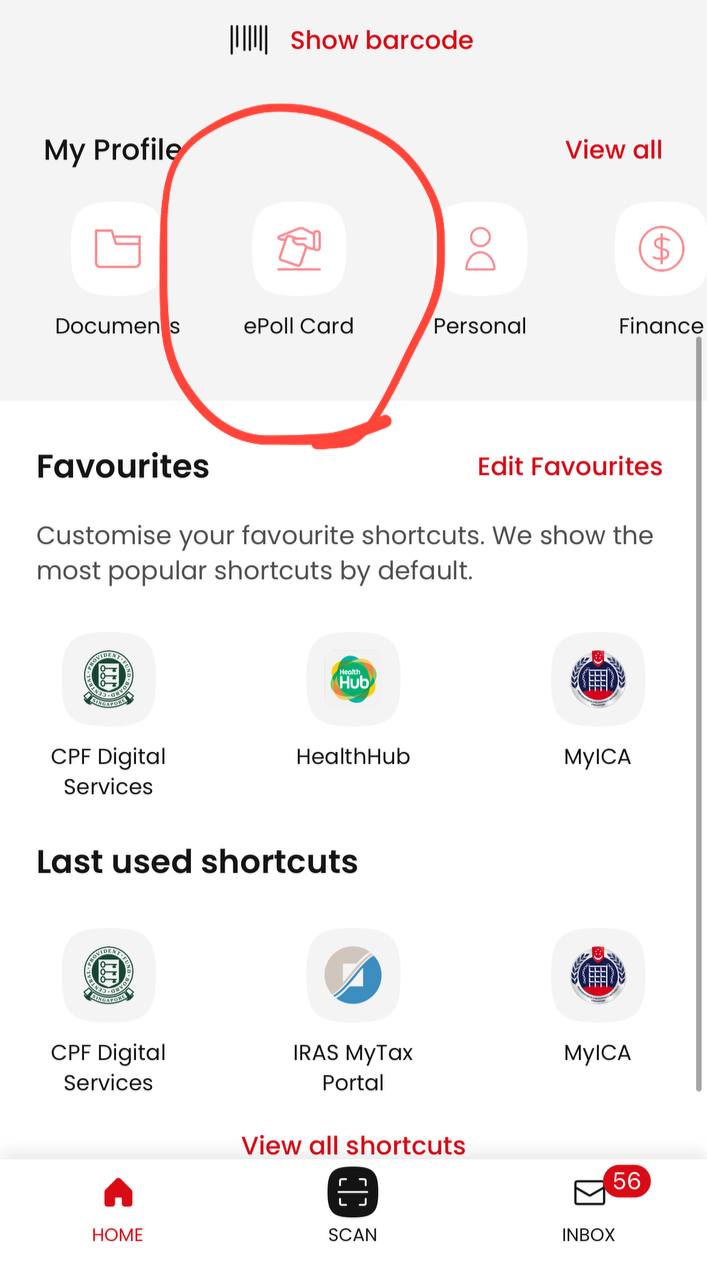 Screenshot by Mothership.
Screenshot by Mothership.
Step 2: Check your polling station queue
Scroll down until you see this link, "Check your polling station queue". Tap on it.
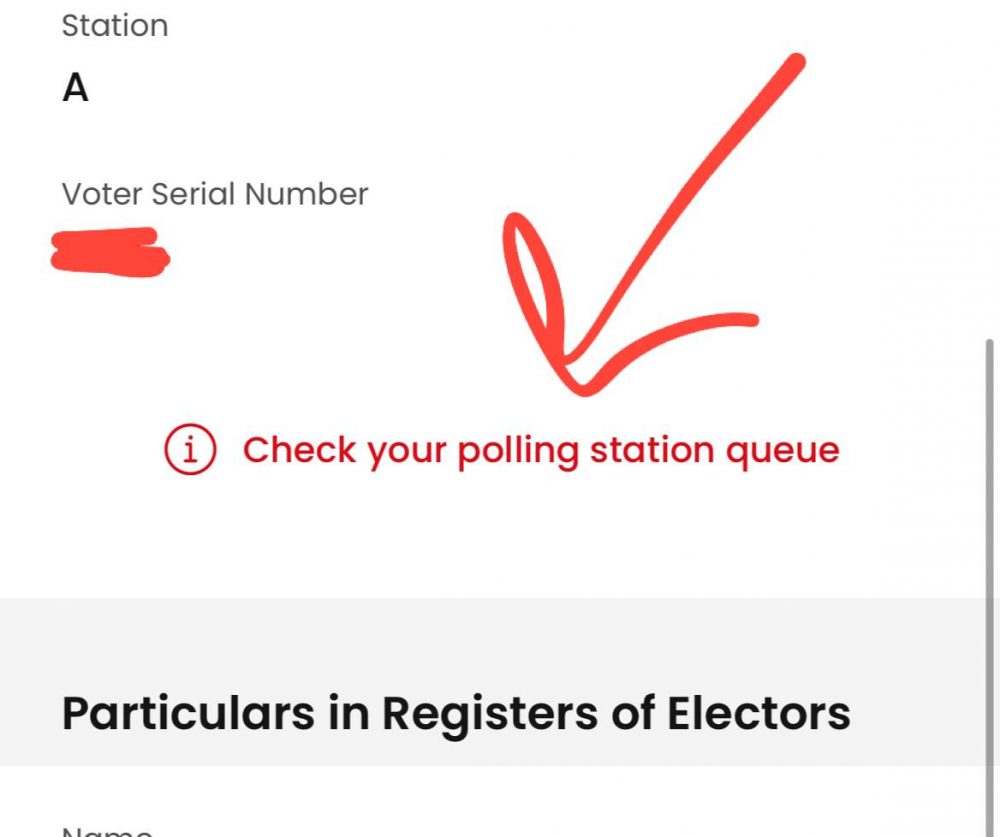 Screenshot by Mothership.
Screenshot by Mothership.
Step 3: Enter postal code of your registered address
You'll be taken to a website, with your postal code already keyed in.
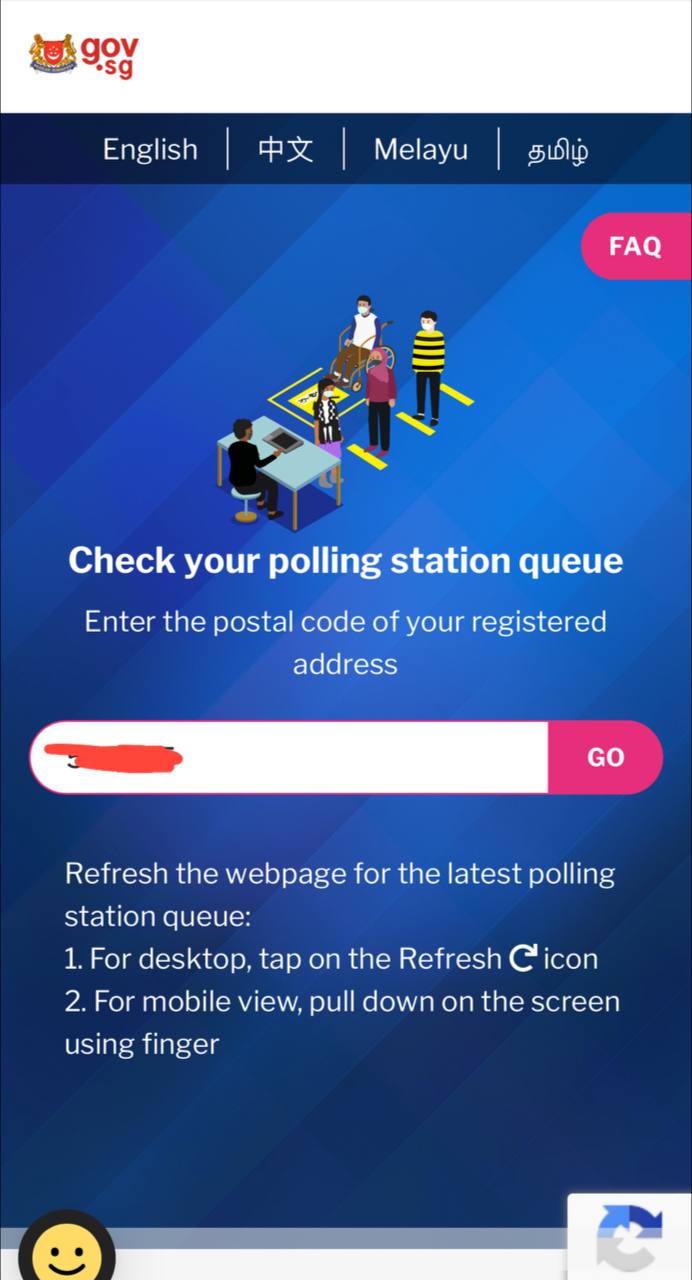 Screenshot by Mothership.
Screenshot by Mothership.
Step 4: Check the status of your queue
Scroll down and you'll see something like this.
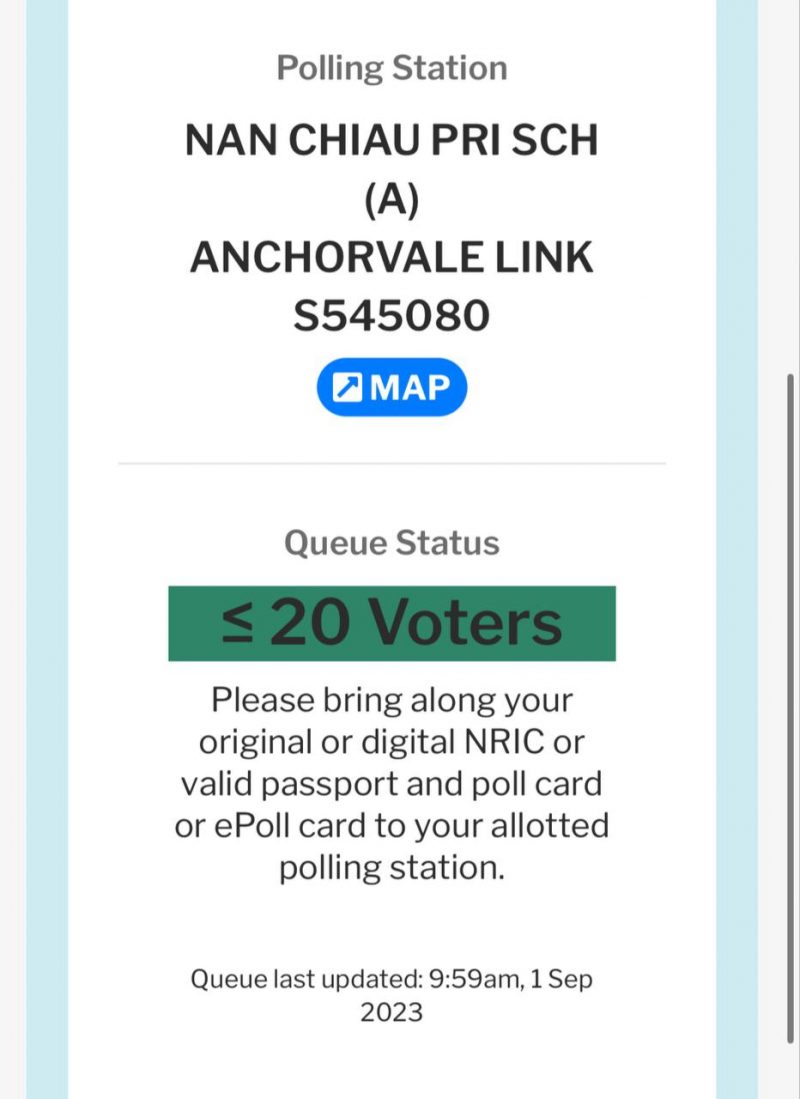 Screenshot from Mothership.
Screenshot from Mothership.
Green indicates a relatively short queue, orange for a longer one, and red for an even longer one.
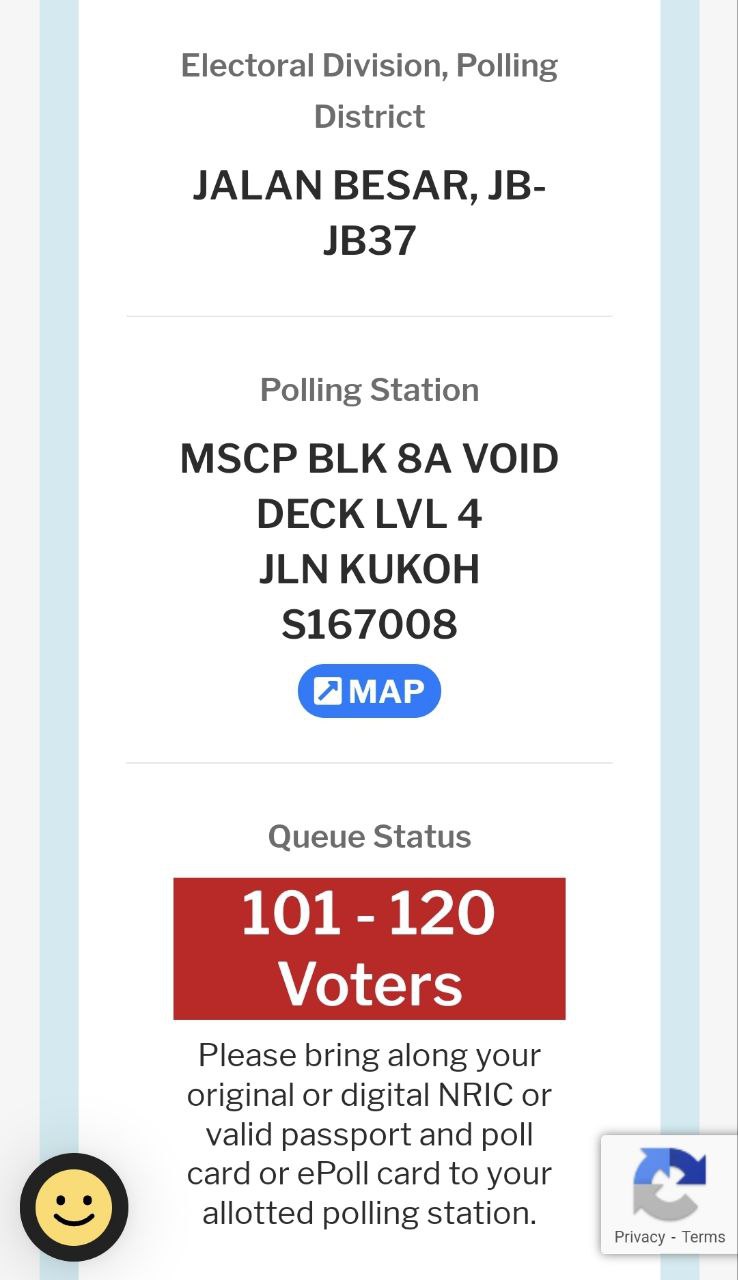 Screenshot from Mothership.
Screenshot from Mothership.
And that's how you can check your polling queue to plan your vote timing today.
Top images via Mothership.
If you like what you read, follow us on Facebook, Instagram, Twitter and Telegram to get the latest updates.


