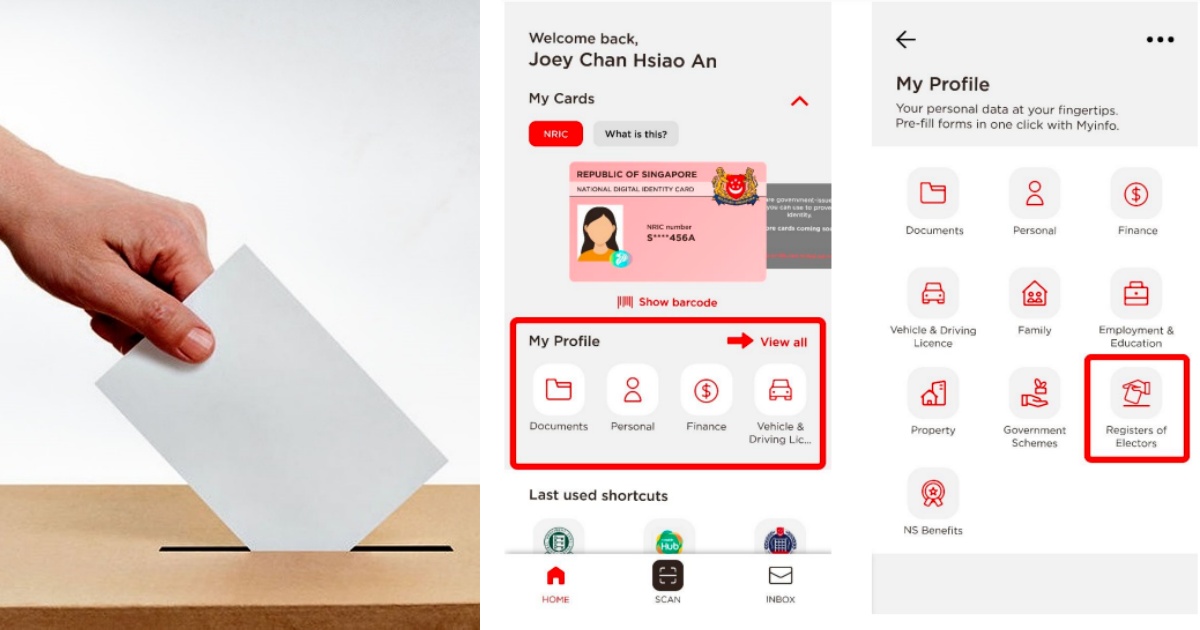Follow us on Telegram for the latest updates: https://t.me/mothershipsg
Singapore citizens will be able to check their particulars in the Registers of Electors from Jun. 15 to Jun. 28.
They can do so online or in person.
What you need to check
First, check that your name is listed in the Registers of Electors.
Your name might have been removed if you did not vote in past elections.
If this is the case, you will need to apply to have your name restored before the Writ of Election is issued.
Next, check that your name and NRIC address are correct. Your polling card will be sent to the address listed in the registers. If they are incorrect, you need to submit a claim to update them.
How to check your particulars online
You can do so via the Elections Department website, or via the Singpass or Life SG app.
Using Singpass to access the Registers of Electors
- On the Singpass app homepage, tap on “View all” on the right of My Profile.
- Tap on the three dots on the top right corner.
- Select “Refresh profile” from the dropdown menu.
- Tap on the "Registers of Electors" icon
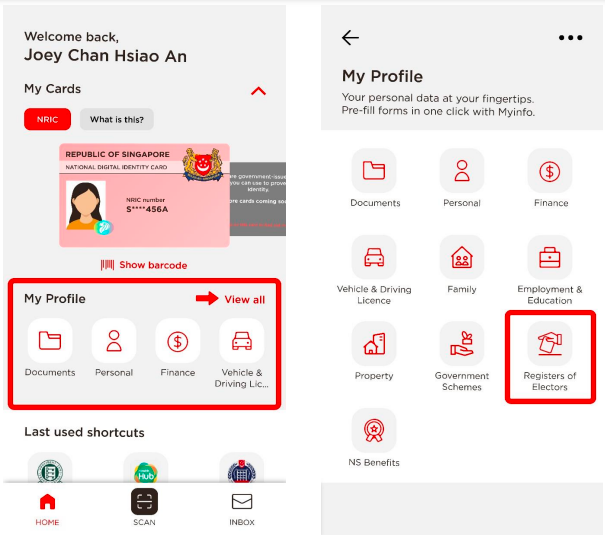
Using LifeSG to access the Registers of Electors
On the LifeSG app “Home” screen, scroll down till you see the banner on Elections and tap on it.

How to check your particulars in-person
You can do so at ELD's office.
You can also do so at the following community centres/clubs and ServiceSG centres, as well as overseas missions (if you're overseas):
Top images: ELD, Gov.sg
If you like what you read, follow us on Facebook, Instagram, Twitter and Telegram to get the latest updates.