Since October 2020, more businesses, including heartland shops have ramped up their digital efforts - with more than 13,000 heartland merchants adopting e-payment, according to a recent news report.
Adding on to the list of e-payment solutions in Singapore, ShopBack has recently announced the launch of its latest feature - ShopBack Pay.
The e-payment platform allows users to pay with their preferred payment on the ShopBack app while earning Cashback - an initiative that is supported by Enterprise Singapore.
The feature also allows users to spend all the Cashback accumulated in their ShopBack accounts with more than 2,000 participating merchants islandwide.
Some of these retail outlets include Yole, CRAVE, R&B Tea, and Times Bookstore.
What is ShopBack?
For those new to the app, ShopBack is a third-party app that allows users to earn Cashback when you shop online.
Users can also earn Cashback when they purchase vouchers across online and offline merchants.
Users simply have to download the ShopBack app and create a free account to start accumulating Cashback.
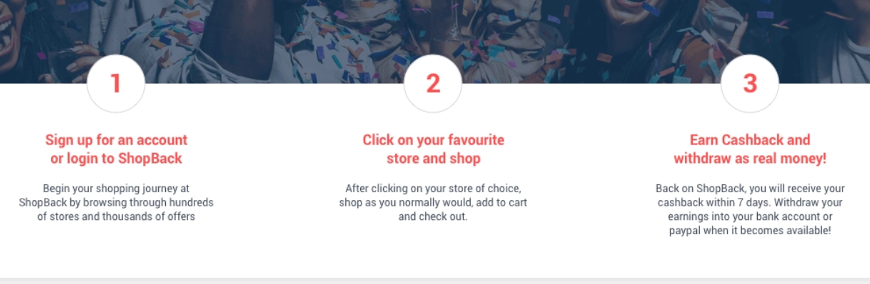
You can first select the merchant you would like to shop with via the ShopBack app or download the ShopBack plugin if you’re using the web version.
Thereafter, you will see the Cashback you are entitled to by using the platform.
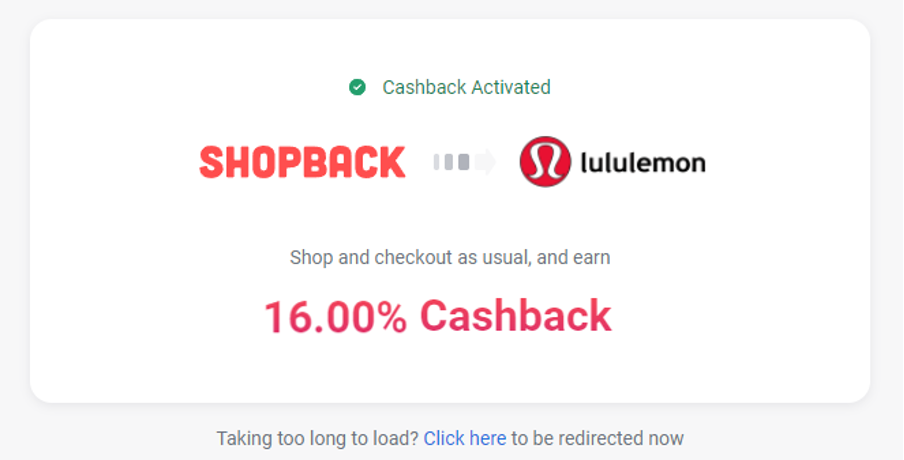 The amount of Cashback you are entitled to.
The amount of Cashback you are entitled to.
Since the Cashback from ShopBack is real cash, you can choose to withdraw the money to your own bank account, use it to offset the vouchers you buy, or when you pay with ShopBack Pay.
So, what is ShopBack Pay?
ShopBack Pay is a new payment feature on the ShopBack app.
With ShopBack Pay, you can choose to pay for your in-store purchases using your preferred payment methods, such as GrabPay, Visa and Mastercard.
Paying through ShopBack Pay also means that you are able to stack up your rewards and earn ShopBack Cashback on top of the usual reward points from your preferred payment platforms.
Ok, how can I start using ShopBack Pay?
1. To start using ShopBack Pay, you should link your debit / credit card to your ShopBack account.
2. Once you are done setting up your payment card, tap on the Scan & Pay icon on your ShopBack app.
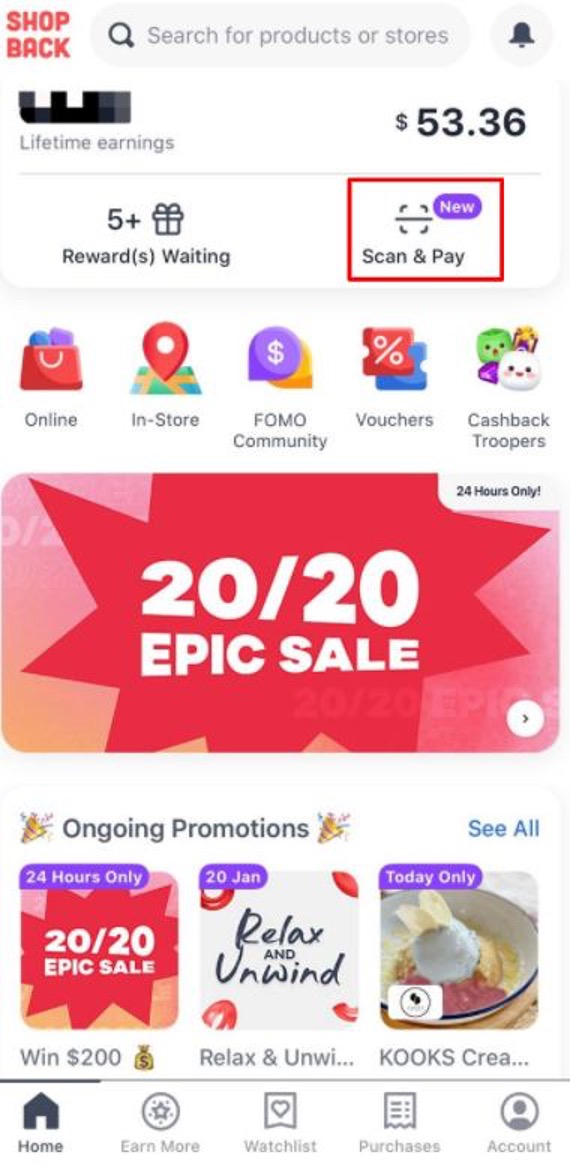
3. It should display a page that allows you to scan the merchant’s QR code for when you are making payment.
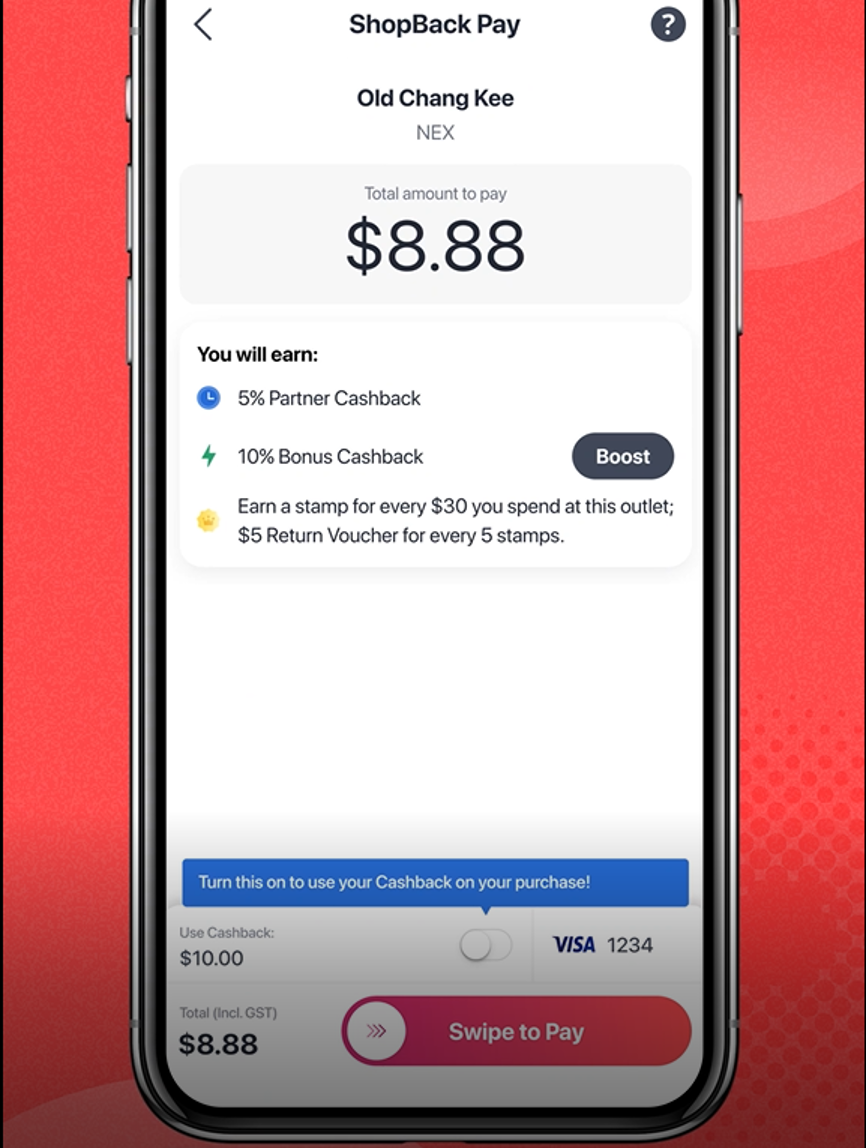
4. After you enter the amount you would like to pay, you would be shown the Cashback discount you are entitled to. You can also choose your preferred payment method before sliding right to complete the transaction.

5. Those with remaining Cashback accumulated in their account can also opt to use it when making payment.
The value accumulated in your ShopBack account will then be used to offset your total bill - much like how a discount works.
This feature is great for those who have already accumulated Cashback in their ShopBack accounts as it saves you the hassle of withdrawing it manually and you get to even earn Cashback on your Cashback this way.
6. Once you are done, you should see a page showing details of your transaction, as well as the Cashback you can expect in your account.
Highest Cashback Guaranteed
ShopBack Pay is also launching the “Highest Cashback Guaranteed” campaign, which means that if you spot a higher Cashback elsewhere, you may reflect the dissimilarity and be refunded the difference from ShopBack.
Prizes to be won
Starting 24 Jan. till 22 Feb., users can also win a sure-win scratch card worth up to S$88, store vouchers and 22 more attractive prizes including iPhone 13 for every ShopBack Pay transaction.
Now you can earn while you shop, both offline and online.
The more you shop with ShopBack Pay, the more you save.
Check out the latest ShopBack Pay feature here.
This sponsored article in collaboration with ShopBack Pay made the writer feel like going shopping to get more discounts.
If you like what you read, follow us on Facebook, Instagram, Twitter and Telegram to get the latest updates.
