Thanks to the pandemic, virtual meetings are quickly becoming a permanent feature of working life, just like an unwanted guest who overstays their welcome.
At first, it was fun and so terribly exciting to marvel at how technology was able to bridge the vast distance between colleagues in Sengkang and Bukit Panjang (and not to forget virtual backgrounds!).
But the novelty has worn off, and now virtual meetings are a predictable melange of dropped connections, grainy displays and unflattering camera angles.
And there’s only one thing worse than virtual meetings -- a day of back-to-back virtual meetings. It’s as if people think that moving meetings online is an open invitation to squeeze more of them into a workday.
News flash: It is not.
In fact, virtual meetings are possibly more energy-sapping than physical ones because we’re stuck in the same spot, staring at the same screen for hours on end.
So for all you beleaguered office workers out there, here’s a survival guide to getting through a day of back-to-back virtual meetings:
1. Plan your day ⏰
The cliché “when you fail to plan, you plan to fail” rings true.
Aside from making sure that you’re well-prepared for your meetings, take note of the pockets of free time you might have in your day, and allocate those for taking breaks away from your computer.
Take a toilet break to wash your face and freshen up, grab some food, scroll TikTok for some laughs.
If you know that you’ll have a long stretch of free time in between meetings, then you might want to allocate that time to complete some urgent tasks or work assignments in advance.
In the same vein, it’s always better to start your day equipped with food and drinks because they are essential to surviving virtual meetings.
What else are you going to do with your hands when your colleagues are droning on about an inconsequential point for the nth time?
We’re not talking about a full buffet spread, of course — we’re not monsters — but small snacks that can be eaten discreetly. Think nuts, chocolate, biscuits, fruits -- you get the picture.
Aside from staving off boredom, snacks can also provide energy boosts throughout the day.
So make sure you prepare your arsenal of snacks beforehand because you sure as heck won’t be able to run down to Giant in the middle of a meeting to grab that pack of Hello Panda.
2. Remember to hydrate 🥤
As a colleague so astutely pointed out: Hydration is key.
In many ways, surviving a day packed with virtual meetings is very similar to running a marathon — both are tests of endurance and in both cases, it’s terribly easy to get dehydrated if you’re not careful.

Plus, if you’re already straining your eyes from looking at the computer the entire day, being dehydrated is going to make you feel worse.
So remember to take sips of water throughout the day, or set an alarm to remind yourself to hydrate if you need to — your kidneys will thank you for it.
3. Not every meeting requires active participation 😎
True office lao jiaos know this secret: Not every meeting requires active participation.
Some, like the weekly department updates or a company briefing by your boss, only require your occasional attention and perhaps some inputs here and there.
This frees you up to pursue more productive endeavours. Like meeting the deadline for a report.
This is why — and we should stress that this isn’t really a need but more of a good-to-have — having a separate monitor can be very useful for virtual meetings because it allows you to work on other things while keeping an eye on your meetings.
For those who are looking for a little entertainment mid-meeting, having another monitor allows you to stream your favourite Netflix show while your department head goes on about quarterly figures. Just don’t forget to mute your microphone.
4. Do Not Disturb 🙅♂️
On the other end of the spectrum, if you really want to focus on your meetings, here’s a tip from another colleague: Put your phone on Do Not Disturb mode for the entire day.
It might be unthinkable for those of us whose phones are a natural extension of our arms, but it can be helpful to cut out the clutter and distractions from various messaging apps.

In all likelihood, nothing is truly that urgent to warrant your unflinching attention the entire day and as that colleague mused:
“If they really want something, they'll email you, and you can reply the next day or something.”
5. Move around 🏃♀️
As I was asking around for tips for this article, a colleague’s suggestion stood out. This colleague likes to work at cafes, especially on days that are packed with meetings.
“Being outside helps me relax sometimes,” she said, “and can drink tea, eat cake LOL.”
Switching up your environment can break the monotony of looking at your four walls and give you a different perspective sometimes. It might even spark some much-needed inspiration.
If working at a cafe is not an option for you, consider holding your meetings in a different room or standing up instead of sitting down.
The smallest change can make a big difference.
Get the right equipment
Aside from these tips, you’ll need the right equipment if you want to survive a day of virtual meetings.
Best known for its gaming laptops, MSI has started offering a range of powerful yet affordable laptops aimed at business professionals and content creators.
And one of these is the MSI Prestige 14.
The MSI Prestige 14 is powerful enough to handle all the virtual meetings you want easily thanks to its Intel® Core™ i7-1185G7 CPU and 16GB memory.
 The MSI Prestige 14. Image credit: MSI.
The MSI Prestige 14. Image credit: MSI.
Weighing at just 1.29kg, this laptop is so light and portable that you can bring it anywhere to work. Or conduct your meetings standing up.
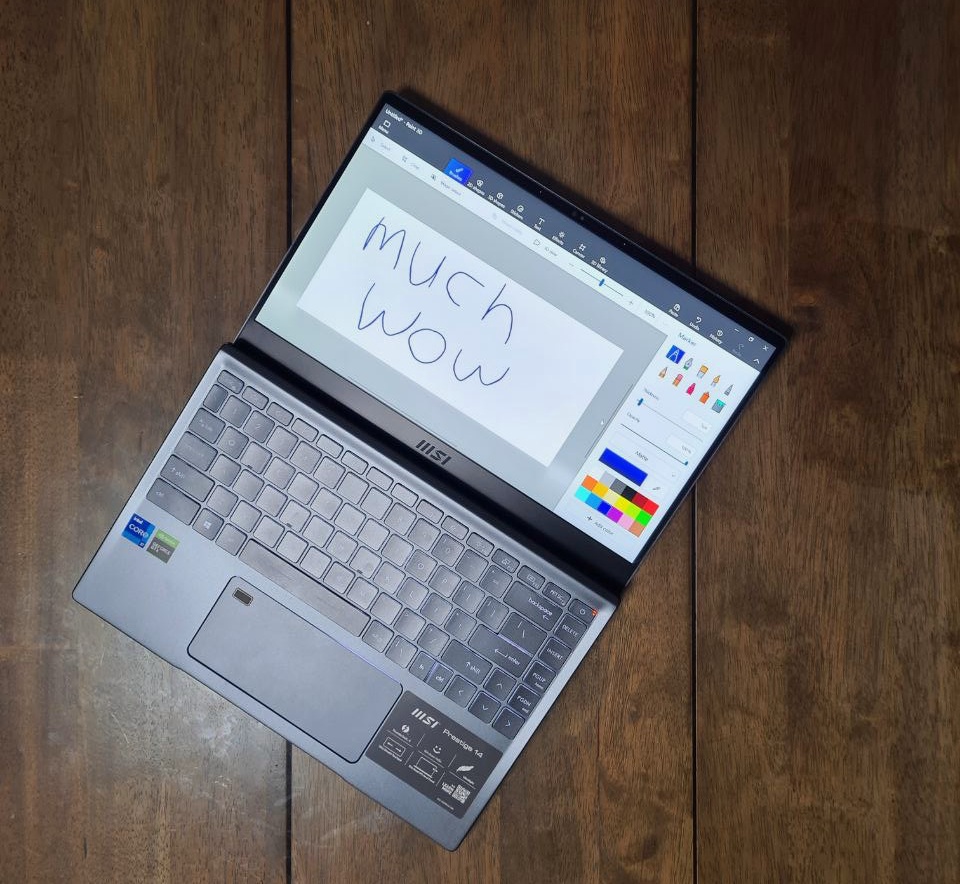 Very light and very flexible. Much wow.
Very light and very flexible. Much wow.
The Prestige 14 offers a range of connections so that you connect to your monitor, microphones and speakers easily:
- Two Thunderbolt™ / DP/ USB Type-C ports (including one for the charger)
- One USB2.0 Type-A port
- One microSD Card Reader (UHS-III)
- One Mic-in / Headphone-out audio port
 The Prestige 14 comes with a dedicated USB2.0 port, a microSD card reader, and a headphone jack. And that’s in addition to its two USB type C ports.
The Prestige 14 comes with a dedicated USB2.0 port, a microSD card reader, and a headphone jack. And that’s in addition to its two USB type C ports.
You can also say goodbye to grainy displays because it sports a 14" FHD (1920x1080) display with astonishingly thin bezels and Intel® Iris® Xe graphics — all the better to see your colleagues’ faces in all their high definition glory.
For an added layer of security, The MSI Prestige 14 has a fingerprint reader on its trackpad.
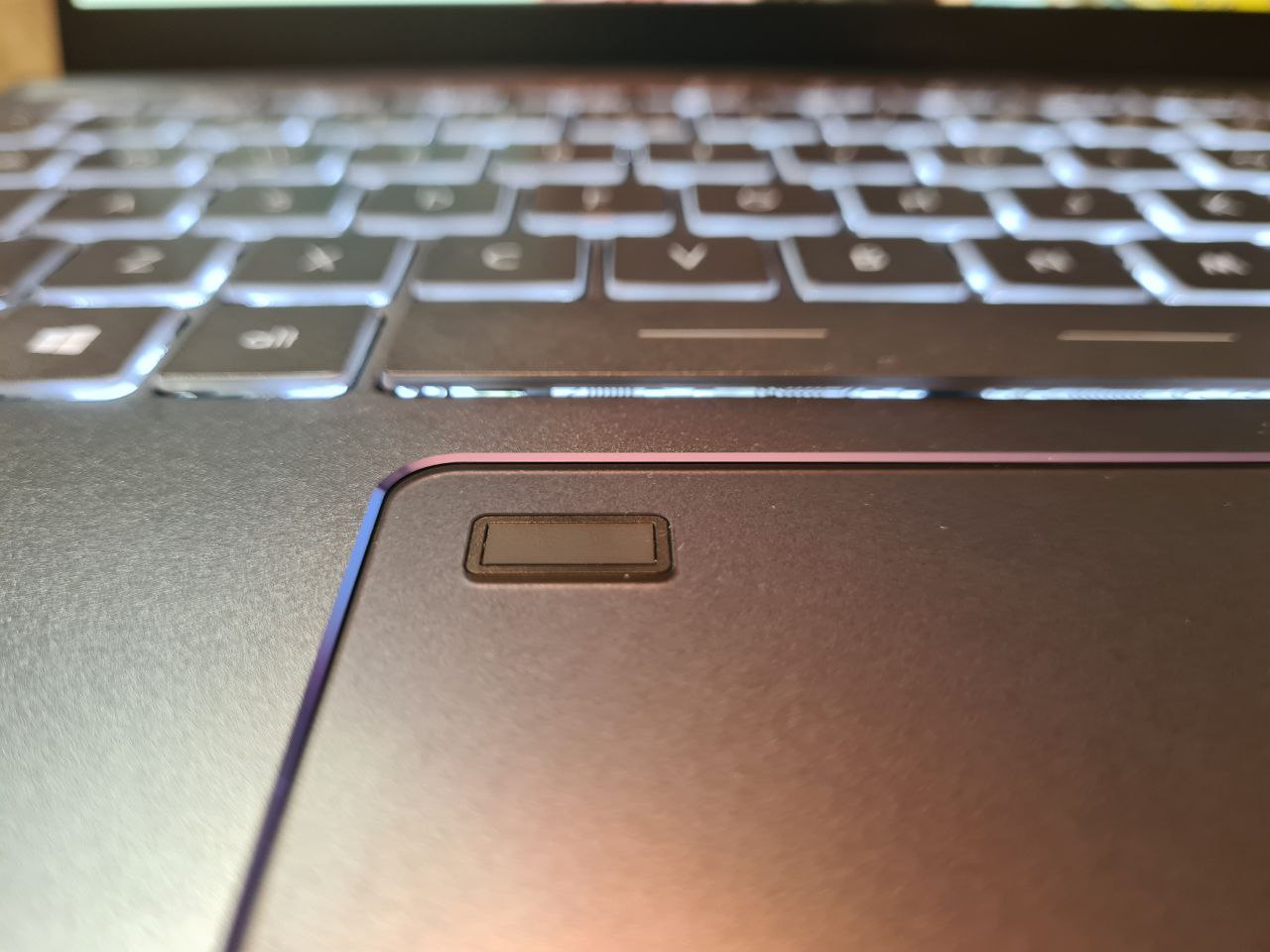
The Prestige 14 ships with Windows® 10 Home OS although qualifying devices will receive a free upgrade to Windows 11 when it becomes available.
Top image credit: Sigmund on Unsplash. Thankfully, this writer didn’t have to sit through a virtual meeting to write this article which was sponsored by MSI.
If you like what you read, follow us on Facebook, Instagram, Twitter and Telegram to get the latest updates.
