Ever since I’ve started working from home, I’ve found having an additional monitor at home to be indispensable.
Having an extra monitor for the added real estate is super useful for work, especially with the numerous Zoom meetings I have, as it allows me to look at my colleagues through one of the monitors, while continuing my work with the other.
As an avid gamer, it also doesn’t hurt that I can have YouTube videos running on my second monitor while playing games (because who doesn’t get bored while waiting for matches to start?)
However, a week ago, I was introduced to something even better: a simple, yet revolutionary idea that has changed my life forever.
Instead of having two smaller monitors, why not have a single massive monitor for all my needs?
Assembly was pretty easy
Enter the AORUS FI32U, an enormous 32-inch gaming monitor that I had the privilege of trying for an entire week.
When the monitor first arrived at my house, I was initially confused; I legitimately thought the deliveryman made a mistake, because the packaging looked more like a TV than a monitor.
 How on earth is this supposed to fit on my desk?
How on earth is this supposed to fit on my desk?
I unwrapped the packaging with the same fervor as a toddler who still believes Santa Claus exists, as I clawed my way into my present.
The monitor was really heavy, and I was worried at first that I might not be able to assemble it on my own.
My worries turned out to be unfounded when I realised that the two-piece stand can be assembled without any tools, and putting it together was intuitive enough that a six-year-old (with enough strength) could pull it off.
I was impressed that the stand could handle the weight of the monitor without any shaking, and even more impressed when I realised that I was able to tilt, swivel and rotate the monitor pretty generously, without any balance issues.
So far, so good. But how does it perform?
4K gaming at 144HZ
I’m not a tech expert by any means, although the monitor’s specs are impressive even for a layman like me.
The AORUS FI32U has an IPS panel, which means great image quality, with vibrant colours.
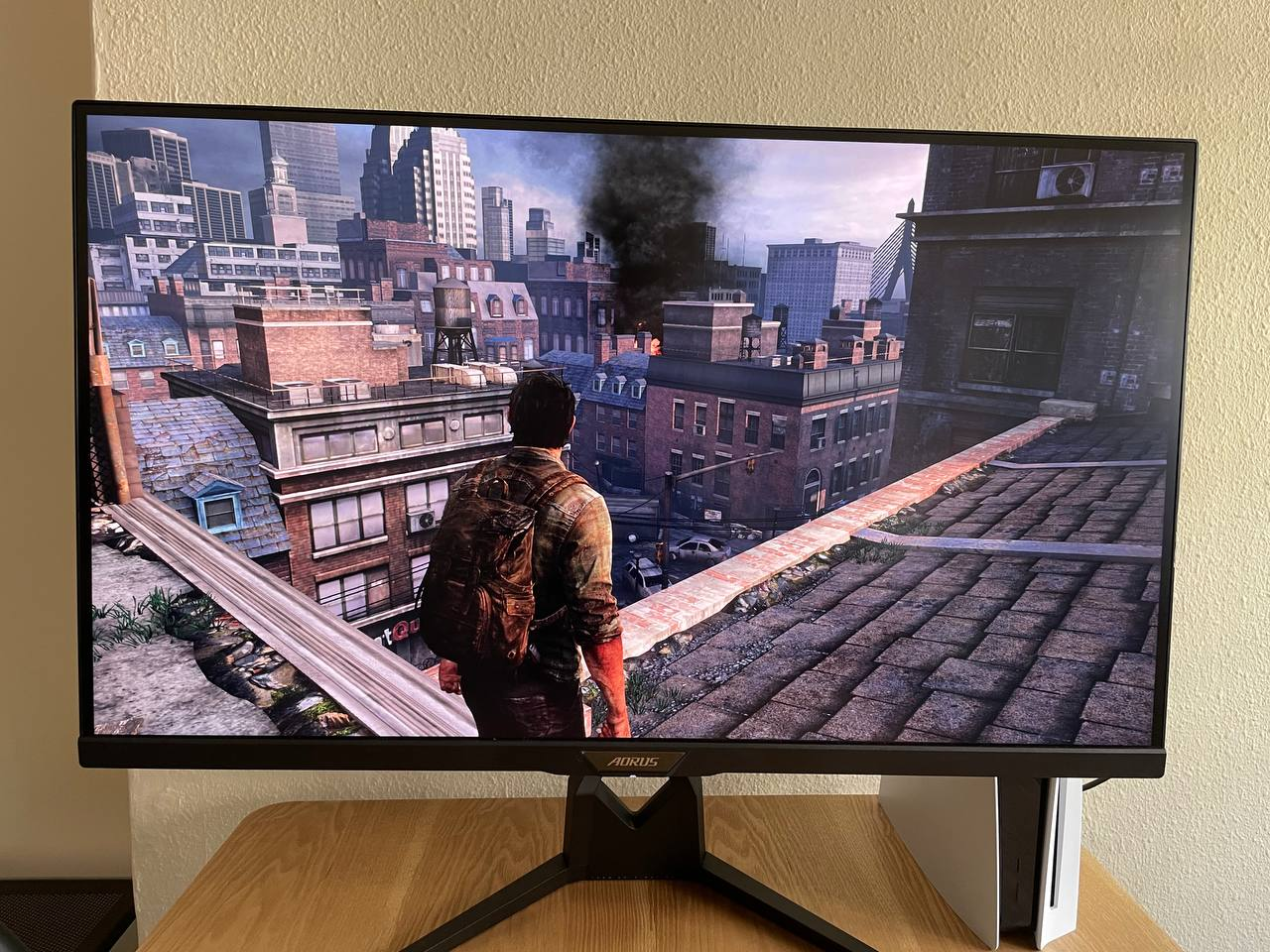
Normally, having better colour accuracy comes at the expense of the monitor’s refresh rate, which is measured by how many times a screen can update in one second.
A monitor with a higher refresh rate will often lead to reduced eye strain, and even better gaming performance, as there will be less input lag (a gamer’s worst nightmare).
Simply put, most people usually face a dilemma when picking their monitors: do they want better performance, or better visuals?
However, this monitor has no such downsides: despite having an IPS panel, it boasts a formidable 144Hz at 3840x2160 (4K) resolution, which makes the visual experience really pleasing, without sacrificing gameplay.
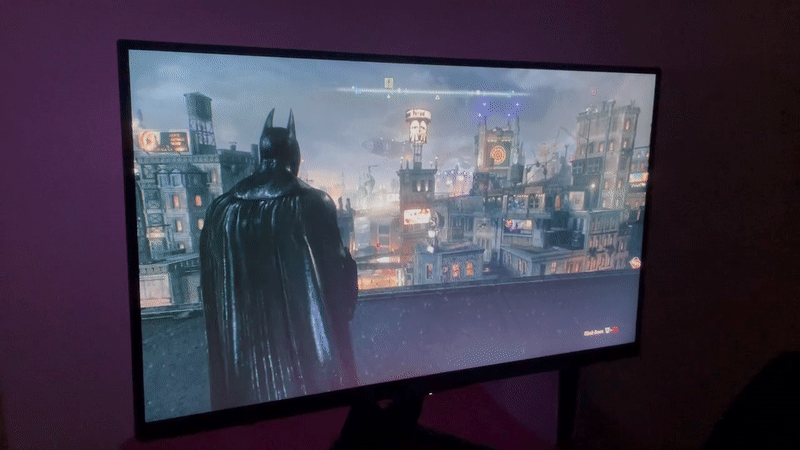
In addition, if you have the latest generation of consoles, then you really want this monitor.
While the new Playstation 5 and Xbox Series X both advertise the capability of playing games on 4K resolution and 120FPS, it’s meaningless if you do not have a monitor that is capable of supporting both features.
Optimal for multi-tasking and gaming
With all the tech specs out of the way, how does it really feel to use the monitor?
First of all, I can’t help but emphasise how awesome it looks.
The AORUS FI32U strikes an imposing figure on my table, easily dwarfing my laptop and other objects on my desk.
 The monitor is huge (laptop for scale).
The monitor is huge (laptop for scale).
It took a while for my eyes to adjust to how large everything is, but within a day or two, I got used to seeing my colleagues yawn discreetly at the side of my screen during our Zoom meetings.
The monitor boasts RGB lighting at the back of the screen, in case you prefer to game in the dark.
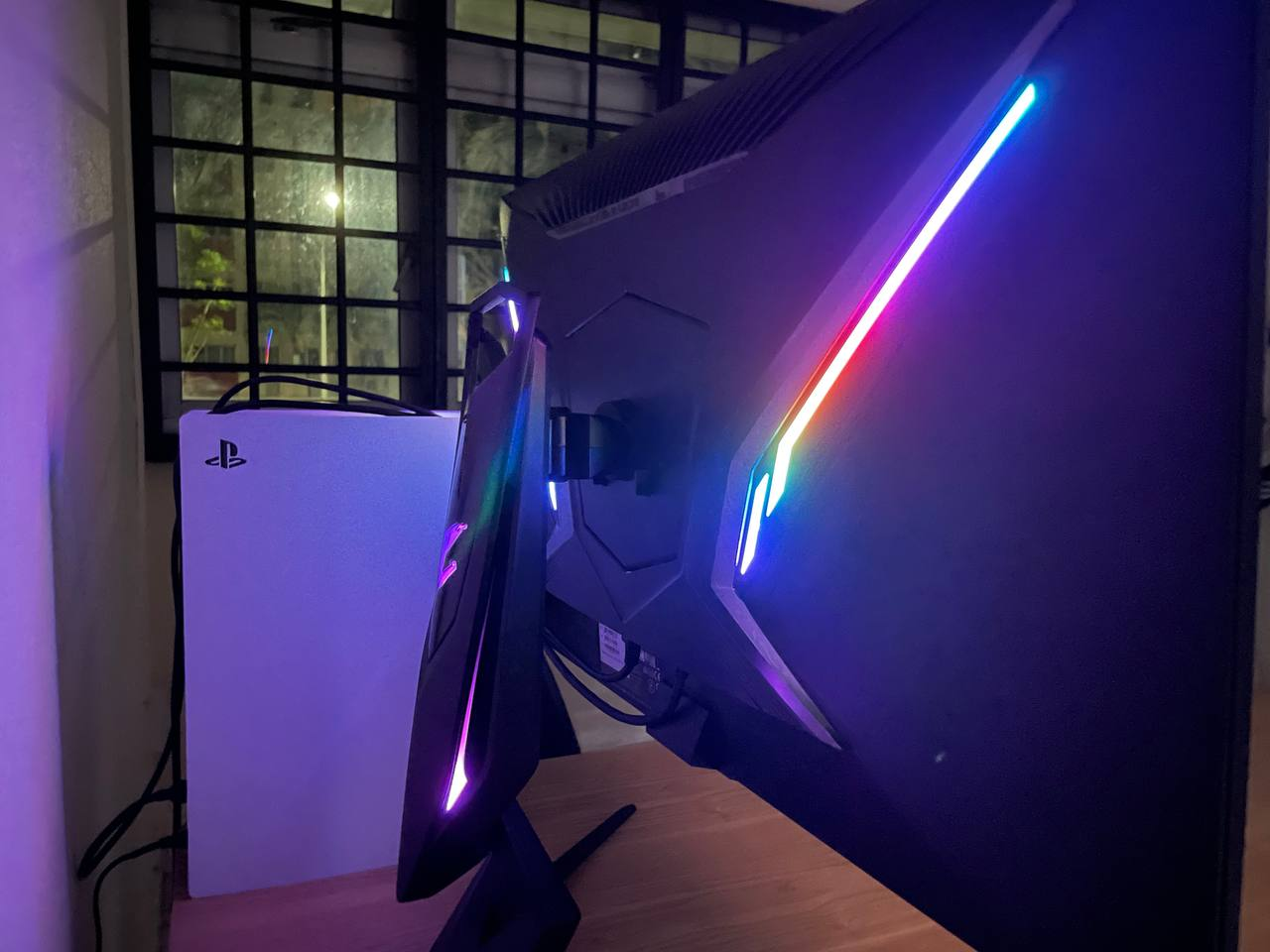
Aesthetically, it looks so much better than putting two monitors side-by-side, especially if your dual monitor set-up comprises monitors from different brands and sizes.
And in terms of screen real estate, the AORUS FI32U holds up pretty well too: look at how many tabs I can comfortably squeeze onto the screen while working!
As someone who frequently switches between his work laptop and personal PC, the monitor also has built-in KVM, which allows me to hook up multiple systems to the same screen.
This means that I can use the same screen, keyboard and mouse for both my laptop and desktop, and switch between them with a push of a button.
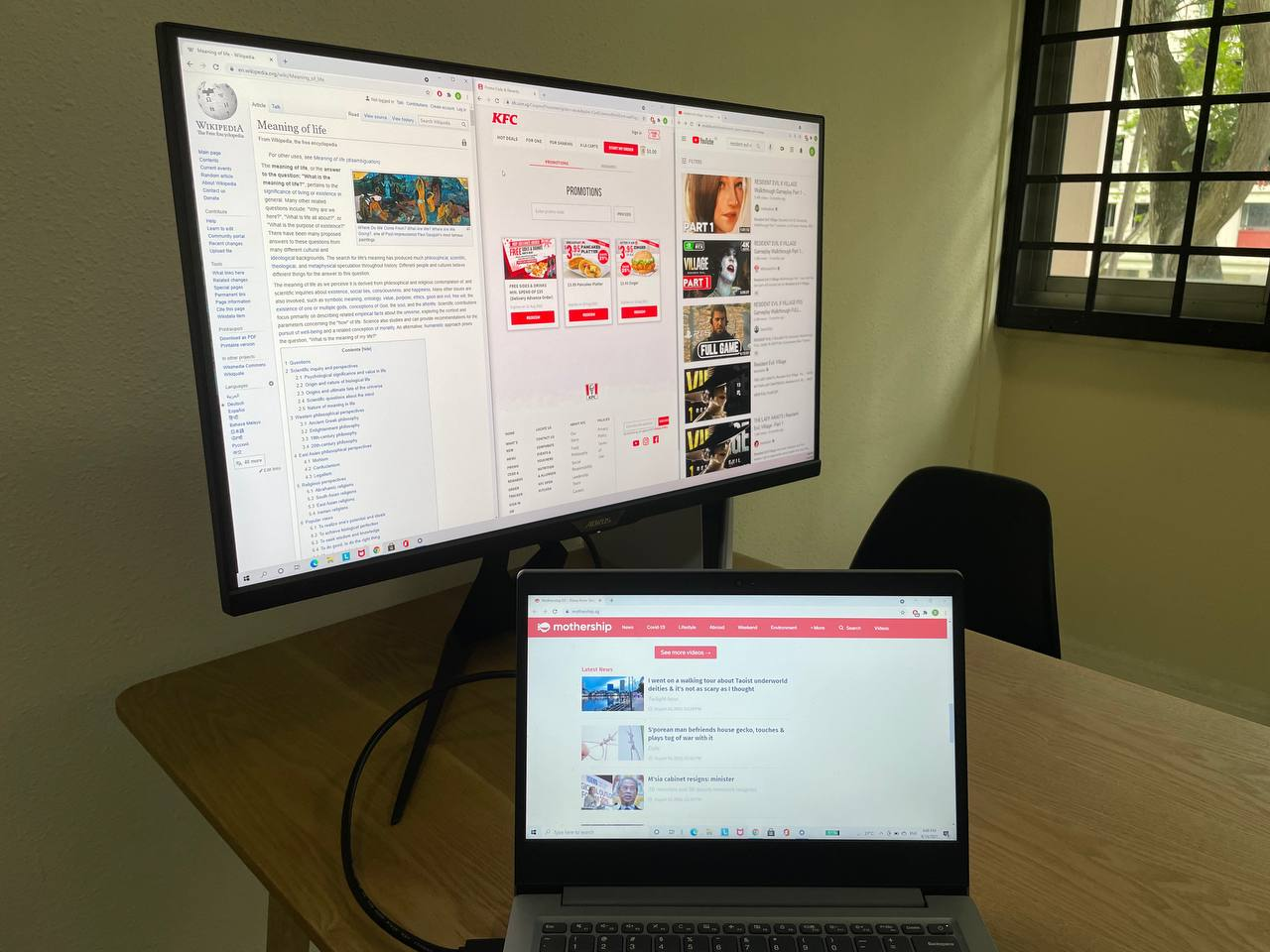 No need to keep switching tabs.
No need to keep switching tabs.
But gaming is where this monitor really excels.
The colours are vivid, and the high refresh rate made my gaming experience extremely life-like.
Once again, it took a little time for me to get used to how fluid everything was, but once my eyes adapted, I’m not sure whether I can go back to my old monitors anymore.
Attempting to play horror games like the Resident Evil franchise on this monitor (in the dark) was probably a mistake; the jump scares were so realistic that I had to call it a night, for my own sanity.
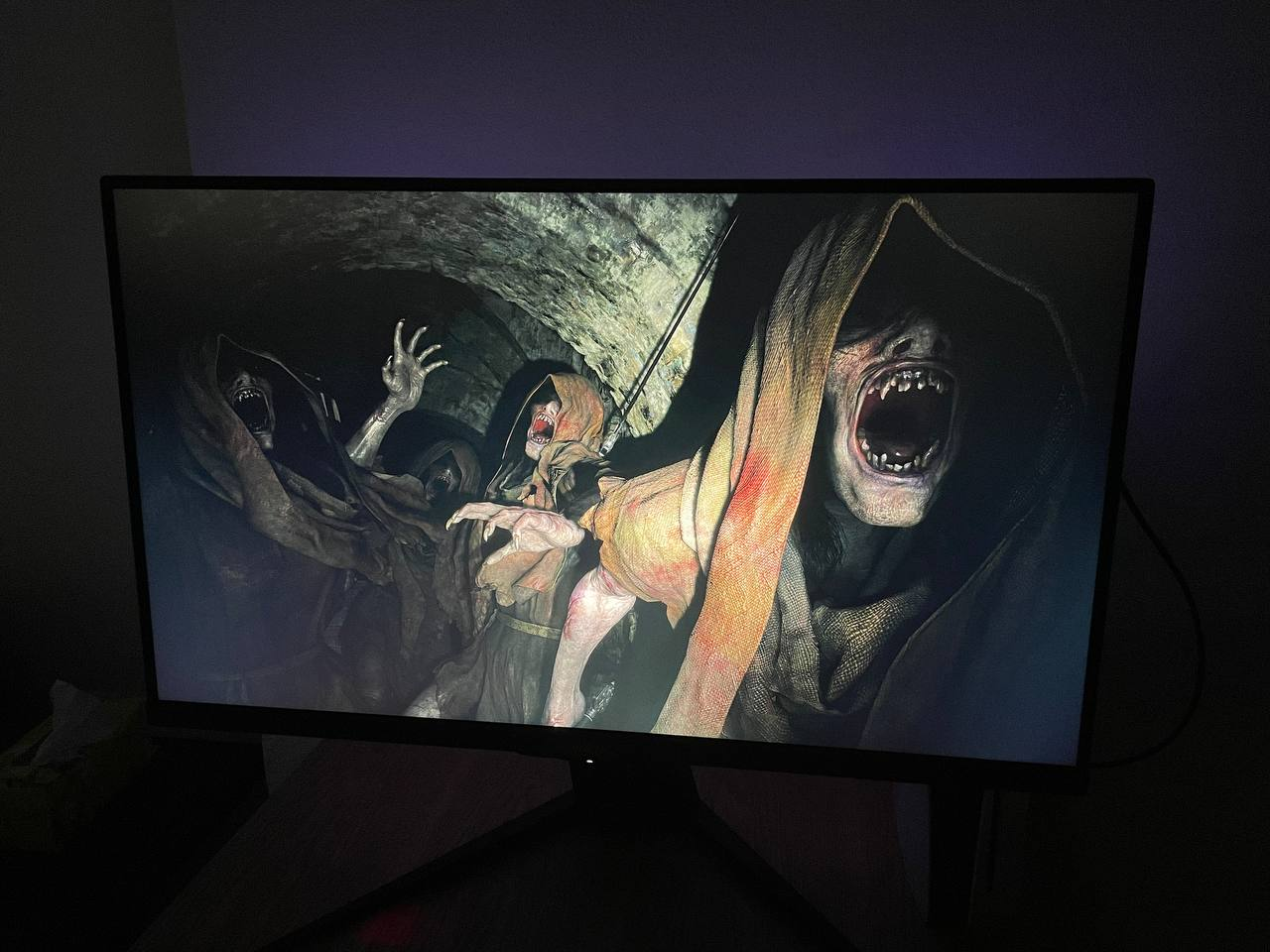 Vivid colours + high refresh rate = realistic monsters.
Vivid colours + high refresh rate = realistic monsters.
I’m sold on single-big-monitor setup
After a week of using the AORUS FI32U, I’m convinced that having a single large monitor is the way to go for me.
Compared to my previous dual-monitor setup, it boasts similar screen real estate for multi-tasking at work, but the improvements I faced in gaming were immense.
When it comes to gaming, the bigger the better, and playing on a bigger screen really allows me to immerse myself into the gameplay.
The same benefits apply to those who watch movies or Netflix as well.
With the monitor supporting 4K resolution, you get a mini-cinematic experience from the comfort of your own room.
 Watching a movie on this beast is a totally different experience.
Watching a movie on this beast is a totally different experience.
The AORUS FI32U retails for S$1,599, which you can find here.
If you’re interested in the monitor, you’ll be pleased to know that it comes in a variety of different sizes as well: 28-inch and 43-inch models are available too.
To stay up to date with AORUS's latest releases, you can check out their community group as well.
Now if you’ll excuse me, I've got some zombies to kill.
Top image via Jason Fan.
This sponsored article by GIGABYTE made the writer realise how much he needed a large monitor in his life.
If you like what you read, follow us on Facebook, Instagram, Twitter and Telegram to get the latest updates.
