If you’re looking for a device that can take you from work to play, you might want to consider the Dynabook Portégé X30W-J.
For the uninitiated, Dynabook was formerly known as Toshiba. A rebranding exercise was conducted in 2019.
World’s lightest 2-in-1 convertible laptop
The first thing that catches your attention is its weight.
At just 989g*, this very well could be the lightest laptop I’ve ever handled.
Dynabook markets the Portégé X30W-J as the world’s lightest^ 13-inch, Intel Evo convertible 2-in-1 laptop.
For someone who is used to lugging around a 1.3kg aluminium chonk of a laptop for work, the Portégé X30W-J felt like a revelation on cotton candy clouds.
It’s able to achieve this because the Portégé X30W-J has a magnesium alloy body. Magnesium is an extremely lightweight, yet strong material. The screen is also fitted with Corning Gorilla Glass NBT.
Another thing that catches your eye is its convertible nature — the Portégé X30W-J, you see, is both a laptop AND a tablet.
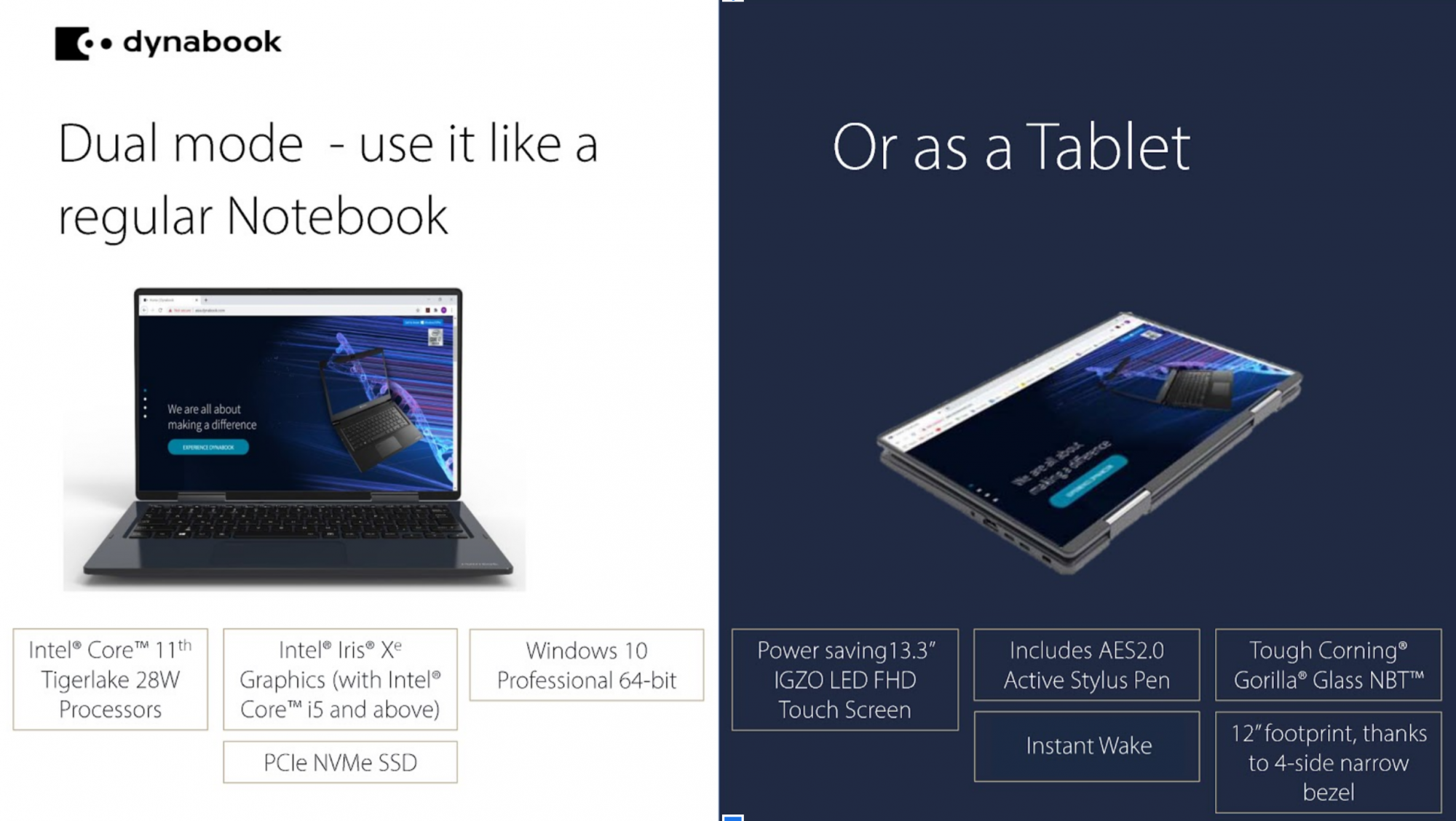
To be honest, my first reaction to this transformer extravaganza was, “Wah, quite gimmicky.”.
If that too is your reaction, my advice to you is: Don’t knock it until you’ve tried it.
Before the Portégé X30W-J, I never had a convertible laptop/tablet before — mainly because I never saw the need.
“Since a laptop can do (almost) everything a tablet can, why waste money on an extra tablet or a convertible?” I used to say to myself.
“Fool!” I say now, flipping faster than the Portégé X30W-J that I’ve been working/living with for the past week.
If there’s one thing that I’ve come to appreciate after using the Portégé X30W-J, it is the ease of transiting from work to entertainment with just one device.
Brings you from work to entertainment in a flip
There are FIVE different viewing modes that you can use the Portégé X30W-J, thanks to its stabilizing dual-action hinge: Laptop mode, Tabletop mode, Presentation mode, Audience mode, and Tablet mode.

The first three viewing modes, Laptop, Tabletop, and Presentation, are meant for work; Dynabook envisages that you might use them for giving presentations and collaborating.
The other two viewing modes, Audience and Tablet, are useful for watching videos, reading, and even taking notes.
Five viewing modes may be a tad excessive for some. Personally I find that the Laptop, Audience, and Tablet viewing modes are the most useful.
Working (and typing) is a breeze
Using the Laptop viewing mode made me appreciate what I suspect is quite an understated highlight of the Portégé X30W-J — it's keyboard.
It’s not clanky like an old Windows keyboard. Neither is it insufficiently tactile like what I’m used to with my current laptop.
The keys on the Portégé X30W-J feels just right and it makes typing such a breeze — especially important for those who, just like me, spend the better part of their day banging on keys.
Harking back to the light weight (989g!), I found that I’m no longer constrained to working at my desk because I can do my work on the Portégé X30W-J at the desk/pantry/beanbag corner/meeting room/washroom — anywhere.
The laptop has very narrow bezels, which allows the 13.3 inch laptop to have a footprint equivalent to a 12 inch laptop.
What I really like too is the variety of connection ports, which make transferring content and connecting to other hardware a breeze:
- Two USB 3.1 Type-C Gen 2 -Thunderbolt 4 ports which supports data transfer, power delivery and display ports
- One USB 3.1 (Sleep & Charge)
- One HDMI-out (supporting 4k2k/1080p signal format),
- One Headphone/microphone combo jack
- One microSD Card reader
And thanks to the laptop’s 32GB RAM, running multiple applications is a breeze.
For those who are concerned about security, the Dynabook Portégé X30W-J comes with its proprietary BIOS face and fingerprint recognition technology. Now you can keep all your NSFW photos confidential documents safe.
Nice.
Great for watching videos, reading
The Tablet viewing mode is great for browsing the internet. For those who love to write, Dynabook’s Active Pen is programmed to respond to 4,096 levels of pressure for incredibly smooth handwriting.
The Portégé X30W-J is also great for watching videos thanks to its anti-glare full HD touchscreen with a 12 inch footprint.
Some colleagues suggested using it to read or watch videos while commuting to and from work, though I wouldn’t recommend it if you’re the sort who fancies "50 Shades of Grey" type of content.
One grouse of mine is that when in its Tablet viewing mode, the front of the keyboard ends up at the back of the tablet, meaning you are constantly fiddling with the keyboard when using the Portégé X30W-J as a tablet.
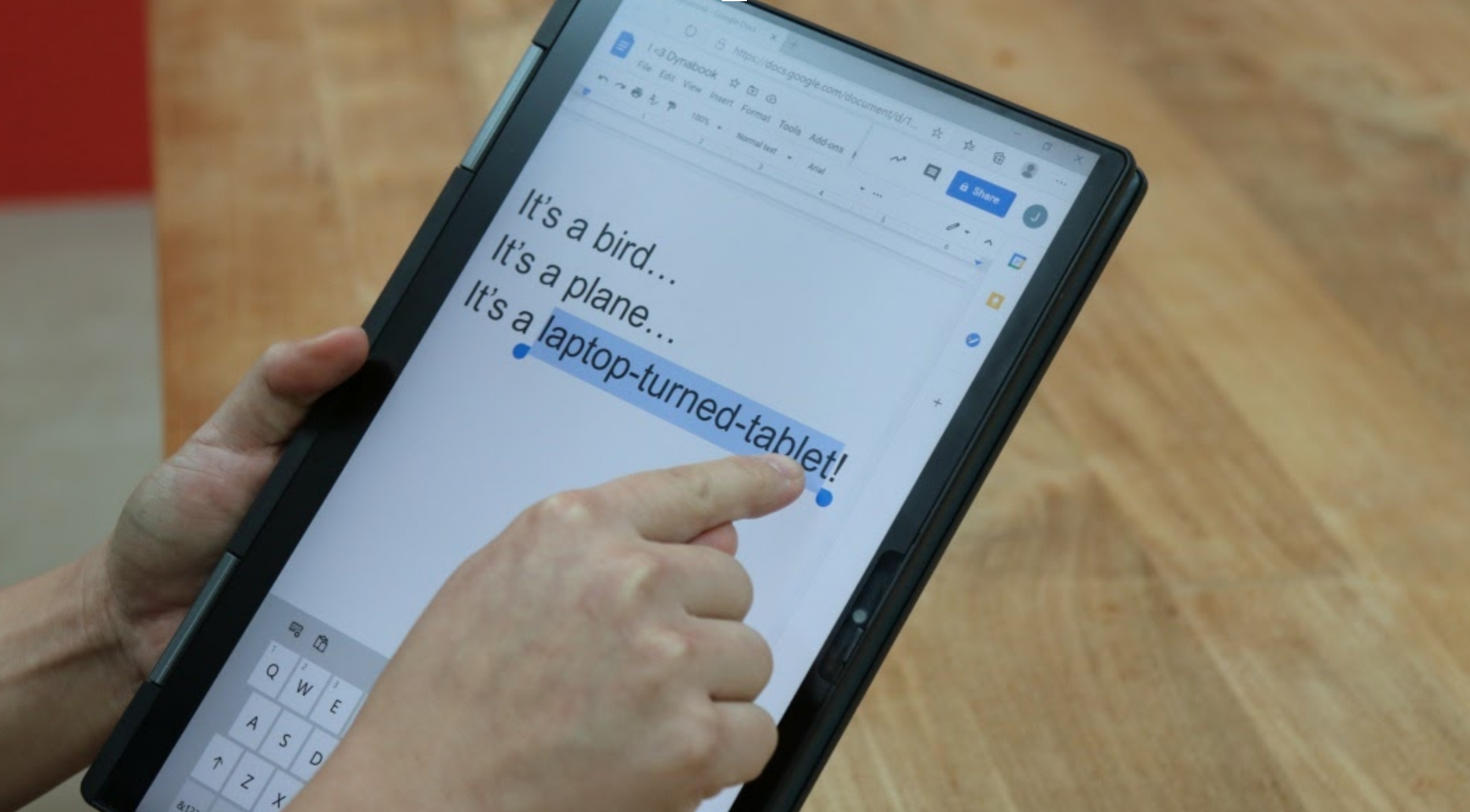
The other viewing mode I thoroughly enjoyed was the Audience mode, which I used exclusively for watching Netflix.
The speakers of the Portégé X30W-J are located behind the keyboard. This means that when you flip it to the Audience mode, the speakers will then be located behind the screen.
It’s a very elegant set up for a movie, without the distraction of a keyboard in front of you.

Available in Singapore market now
For those who are interested in the Portégé X30W-J, you can view its full tech specifications here.
The Portégé X30W-J is available in the Singapore market now. Find out more on Dynabook’s website or contact sales staff via email at [email protected].
^Based on 13.3” convertible laptops with 11th generation Intel Core processors as of 4 Nov 20, research conducted by Dynabook Inc.
* Weight may vary depending on product configuration, vendor components, manufacturing variability and options selected.
Top images by Joshua Lee. Thanks to this sponsored piece by Dynabook, this writer doesn’t want to watch Netflix on his own laptop anymore.
If you like what you read, follow us on Facebook, Instagram, Twitter and Telegram to get the latest updates.
