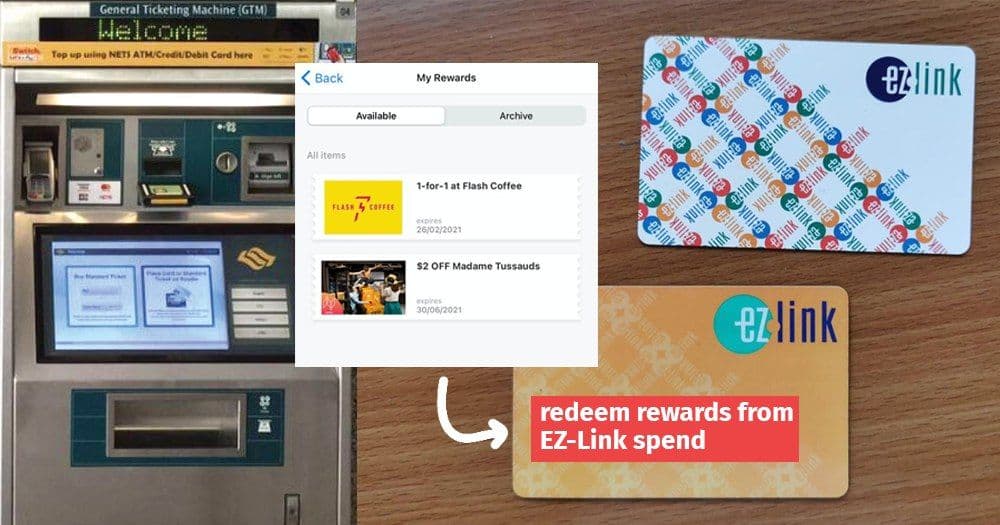The EZ-Link card is a big part of every commuter’s life in Singapore.
But in between tapping in and out of buses and MRT stations, how many of us know about the various functions on the EZ-Link app, or that we can earn rewards using our EZ-Link card?
Here are some hacks every EZ-Link card user should know.
1. Earn rewards with EZ-Link card spend
Since you’re already going to be using your EZ-Link card for rides, why not earn some rewards while you’re at it?
You can earn rewards as you tap when you register your card on the EZ-Link app.
Transactions on your EZ-Link card for public transport rides, retail purchases, motoring charges or EZ-Link Wallet are all eligible for points.
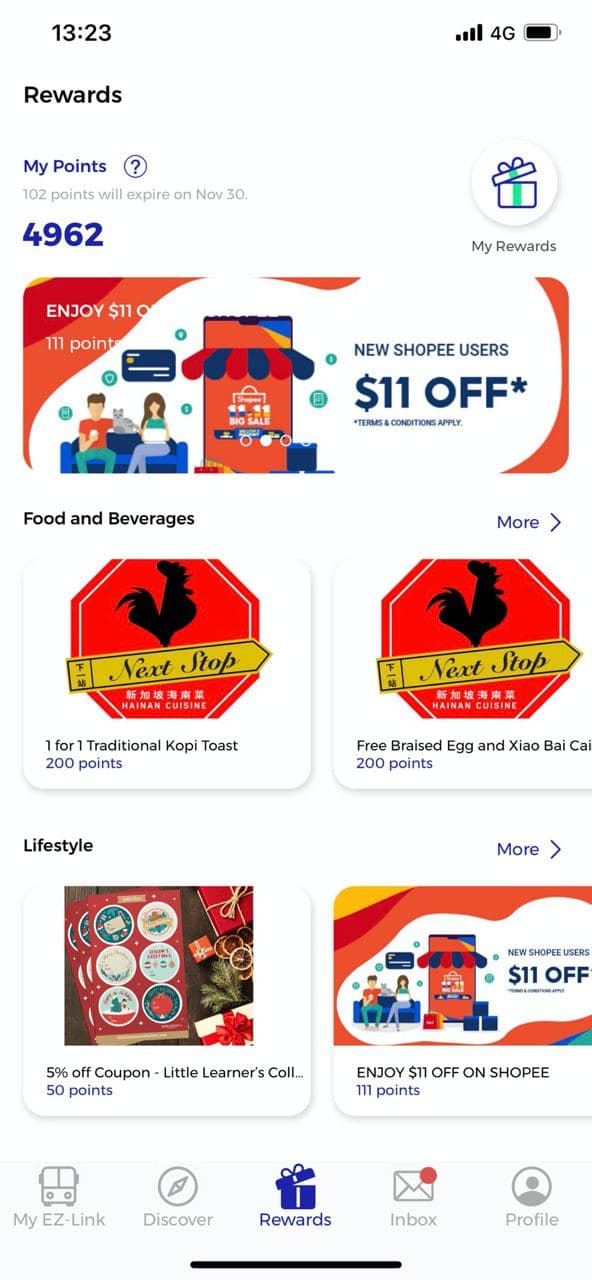 On your way to some rewards, teehee.
On your way to some rewards, teehee.
S$0.10 is equivalent to 1 point, and the points can be used to redeem rewards across various categories, from retail to F&B.
For instance, a 1-for-1 voucher for beverages at Flash Coffee costs 200 points, and 500 points gets you 35 per cent off a Cable Car Sky Pass Round Trip.
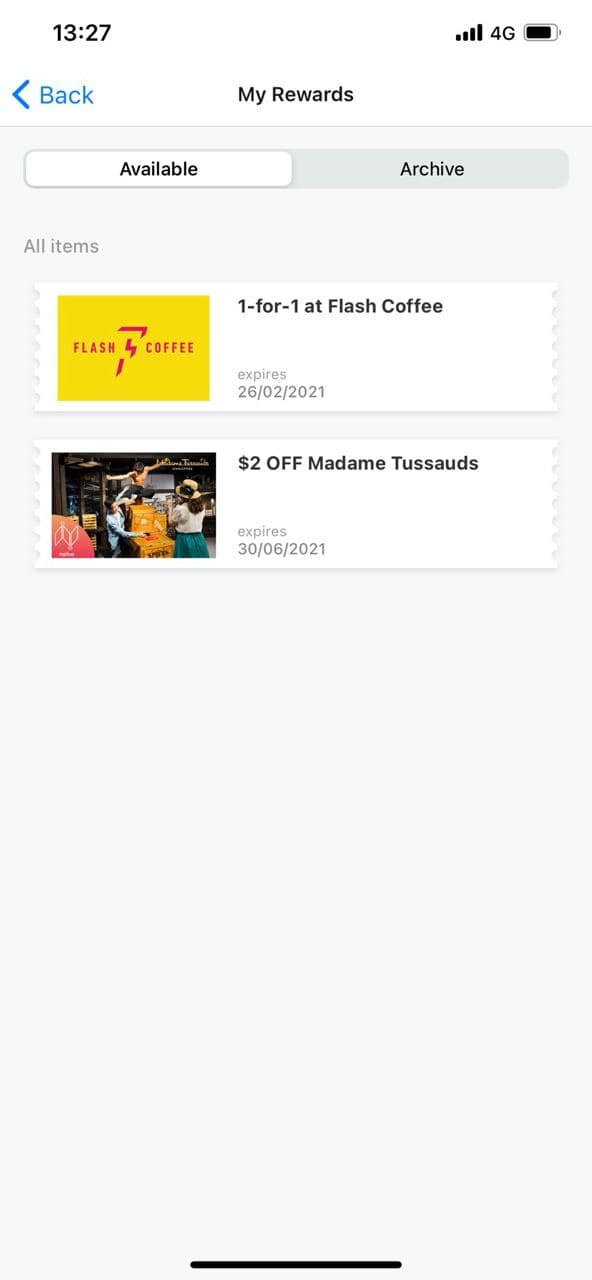 What it looks like after you have redeemed something.
What it looks like after you have redeemed something.
2. You can block your card if you lose it
Scatterbrained individuals will be glad to know that there is a function to block your EZ-Link card if you lose it.
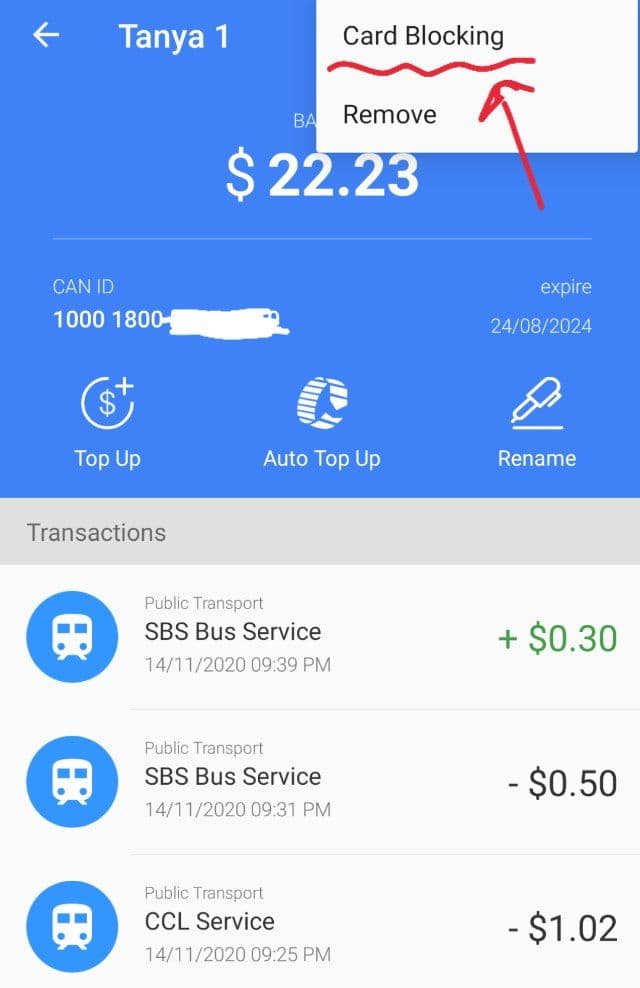
You can use the free Card Blocking service to block your registered cards, and recover the remaining value as well.
All you need to do is to register your current EZ-Link cards (up to seven!), and you can block any of these cards via the EZ-Link app.
Through the app, you may also then nominate an existing card registered on ‘Card Blocking’ to enable the refund, or register a new card.
3. You can exchange your expired/expiring card for new card at only S$3
In case you didn’t already know, EZ-Link cards have a validity period of five years.
After two years from the card expiry date, a refund service charge of S$1 will be charged per month until the stored value is refunded or fully depleted.
The good news, though, is that you can exchange your expired or expiring cards for a new card at TransitLink Ticket offices at a subsidised cost of S$3 (a completely new EZ-Link card costs $12, with S$7 stored value).
If your card has expired or is expiring by Dec. 31, 2021, exchange it for a Looney Tunes EZ-Link card at any TransitLink Ticket Office for S$3 (subjected to availability at individual ticket offices, and do note that this Looney Tunes card is on a limited production run).
Don’t know when your card is expiring? Check the expiry date via the EZ-Link app.
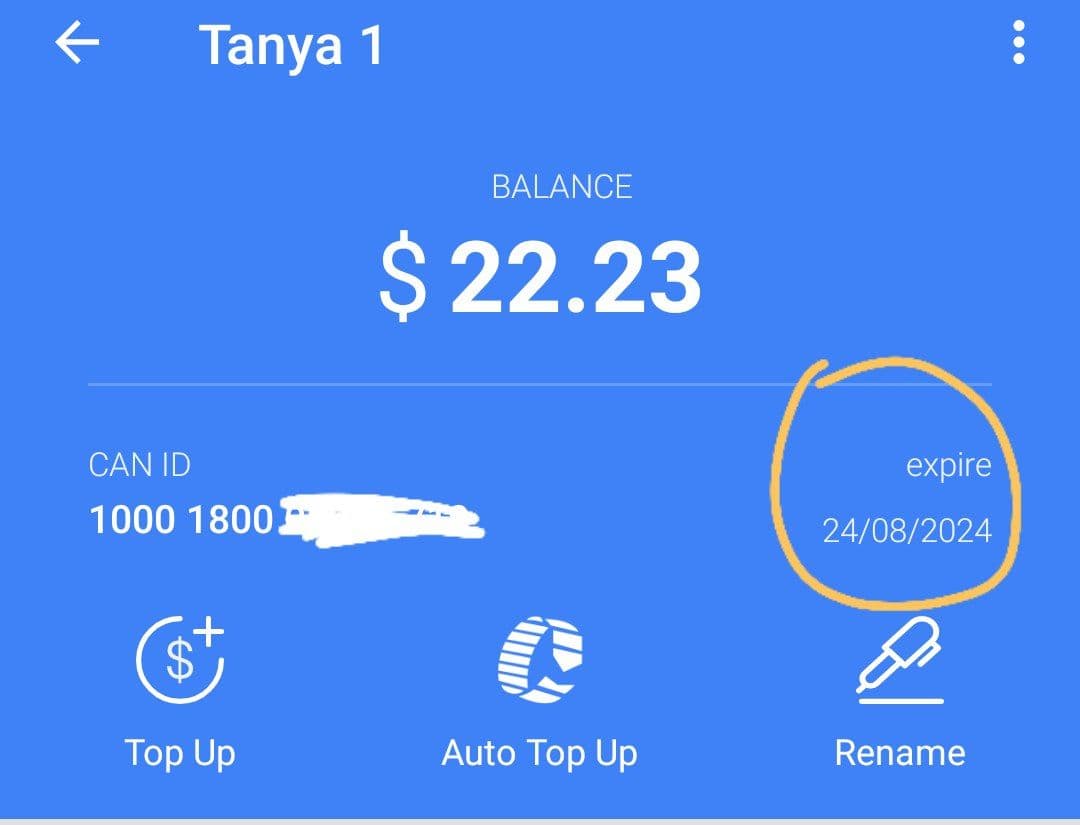 … I named my card “Tanya 1” because I am very unimaginative when it comes to names.
… I named my card “Tanya 1” because I am very unimaginative when it comes to names.
4. Top-up your EZ-Link card using your phone
You can also top up your EZ-Link card using your NFC-enabled phone.
Yes, there’s no need to go to a station or top-up machine, and no need to stand in a queue.
Through the EZ-Link app, you can even select an auto top-up option, a free service that deducts money from your bank card when you have insufficient funds in your EZ-Link.
5. Make use of the EZ-Link Wallet for payment
The EZ-Link app also has this nifty function called the EZ-Link Wallet, a personal mobile wallet that allows you to make payments at retail outlets.
Look out for this decal to make payment:

Wondering where you can use this in Singapore?
Local merchants include Old Chang Kee, Pasta Mania and some hawker centres and coffee shops. See the full list here.
The benefit of using this service is that there are more opportunities to earn rewards as compared to cash transactions.
For instance, if you are using a miles credit card to top up your EZ-Link Wallet, this means you can chalk up points in the EZ-Link app as well as earn credit card points.
Once you have activated your EZ-Link Wallet via the app, you can also set it up for overseas payments.
Download the EZ-Link app here to get started on these functions.
Top photo credit adapted from TransitLink, Zhangxin Zheng.
Note that some of the rewards shown above might have already been fully redeemed and are no longer applicable.
This sponsored article by EZ-Link made the author realise that she no longer needs to stand in line to top-up her card. Hooray.
If you like what you read, follow us on Facebook, Instagram, Twitter and Telegram to get the latest updates.