I love going grocery shopping but I don’t like queuing.
To avoid snaking queues, I head to the supermarket during off-peak periods.
However, this can be pretty tough when working a nine-to-five job.
So, don’t even get me started on the queues during festive periods.
With Chinese New Year approaching, grocery shopping is a stressful affair, so I was pretty curious about the latest contactless shopping feature at FairPrice.
A number of NTUC FairPrice outlets have launched a new cashless and contactless check-out method via the FairPrice app called “Scan & Go”.
With contactless payment, I can quickly pay in-app, avoid the hassle of queueing and keep a safe distance from other shoppers amidst this pandemic! Win-win-win.
Quick & contactless shopping experience
I gave the Scan & Go feature in the FairPrice app a try at NTUC FairPrice at Hougang Mall recently.
Thankfully, there were only three easy steps to the process:
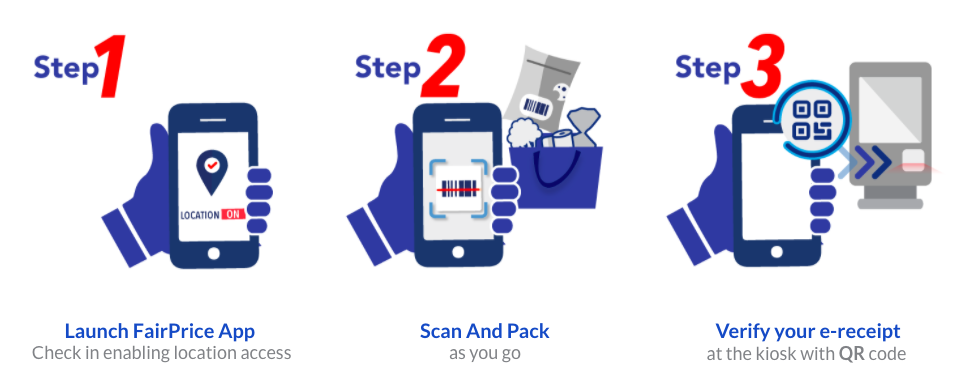 Image via NTUC FairPrice
Image via NTUC FairPrice
Even though it was a Tuesday afternoon, there were queues at the regular checkout counters with cashiers.
With the Scan & Go feature, I get to skip the queues.
Step 1: Check in to the store via location access or QR code
The fastest way to check in to the store is to enable location access on your phone.
You can do this by clicking on “Check in via location access”:
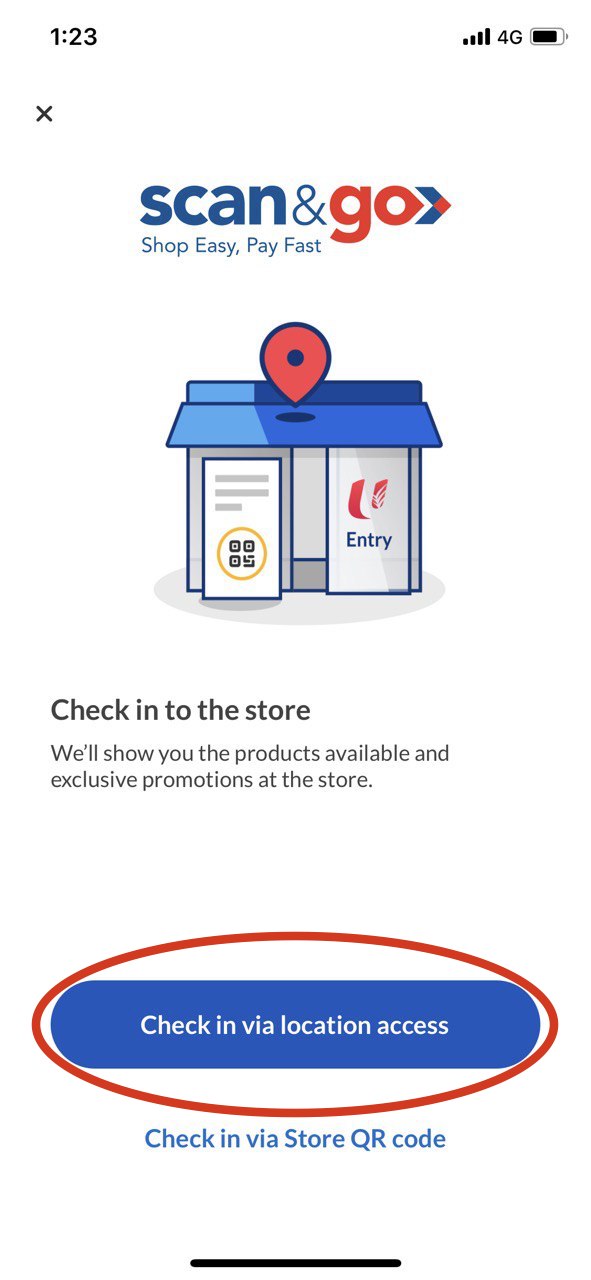 Screenshot by Sumita Thiagarajan
Screenshot by Sumita Thiagarajan
After that step, you will be brought to this screen, where you can start shopping using the barcode scanner (as seen below):
 GIF via Zhangxin Zheng
GIF via Zhangxin Zheng
To use the QR code on the basket to check in, you can click on “Check in via Store QR Code” instead.
All the baskets at the supermarket worked with Scan & Go as they had this QR code (as seen below):
 Photo by Sumita Thiagarajan
Photo by Sumita Thiagarajan
Scan as you shop
You can scan the barcodes of the items you want as you shop.
Browsing through the shelves of the supermarket, I was looking for some items for Chinese New Year, such as edible goodies, and decorations.
One concern I had about using my phone to scan my items to add to the cart on the FairPrice app was that I would accidentally scan all the barcodes of the neighbouring products.
 Photo by Sumita Thiagarajan
Photo by Sumita Thiagarajan
However, I was really glad to learn that this was not an issue. It seems like the scanning function is pretty solid and works well.
Step 2: Scan the barcode of the product
That said, you will have to place the barcode quite close to your phone just like how it’s done at a typical cashier counter.
Here’s an example:
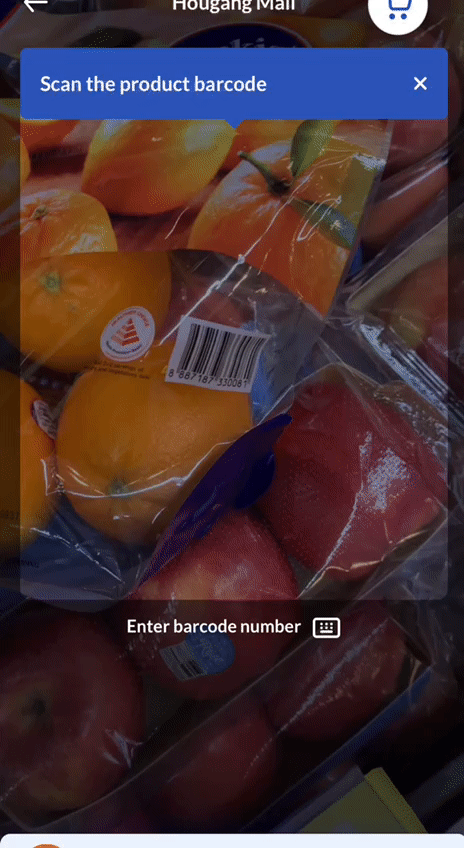 GIF by Sumita Thiagarajan
GIF by Sumita Thiagarajan
While you can choose to hold your items and scan the barcodes at the end, I preferred to just scan the item I wanted while it was on the shelf.
It was really easy to change the quantity of the item you scanned if you change your mind later.
You click onto the “-” button to remove from the cart or “+” if you purchase more than one of the same item.
I got two pieces of disposable table covers and this was what showed up on the app.
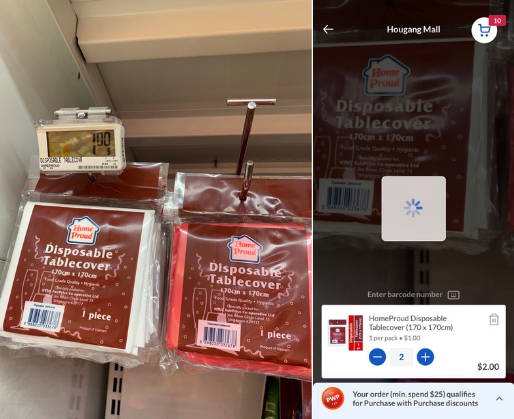 Photo by Sumita Thiagarajan
Photo by Sumita Thiagarajan
Some CNY decoration from the supermarket that is too cute to not share:
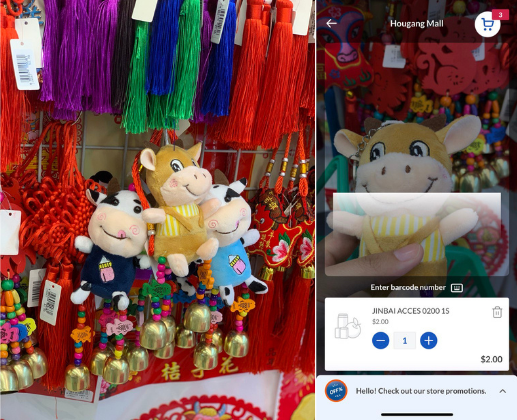 Impulse buy~ Photo by Sumita Thiagarajan.
Impulse buy~ Photo by Sumita Thiagarajan.
Scan & Pack as you go
As a shopper who always brings around a reusable bag for groceries, Scan & Go was a useful feature which allowed for anyone to scan and pack as you shop.
This allowed me to have a quicker shopping experience.
The best part of this Scan & Go process is not encountering a queue at the Scan & Go verification lane.
But you can imagine, with all the scanning and payment done beforehand, the checkout will be smooth even with more users around.
Here’s my reusable foldable bag that was packed and ready to go before the last step involving verification:
 Can use your own shopping trolley too. Photo by NTUC FairPrice.
Can use your own shopping trolley too. Photo by NTUC FairPrice.
I also learnt from the staff that most reusable bags and shopping trolleys are encouraged, but this does not apply to FairPrice plastic bags. Click here to find out more.
Since we all probably have some free tote bag we got from a random event at home, why not use that instead of plastic bags?
Step 3: Verify your purchase after payment
Like all other in-app payments, you will have to indicate your preferred payment method and key in the debit/credit card details beforehand.
You can also use a promotional code (*psst* we have one just for you below), if any, or use a senior discount at this stage. A senior discount will require staff verification.
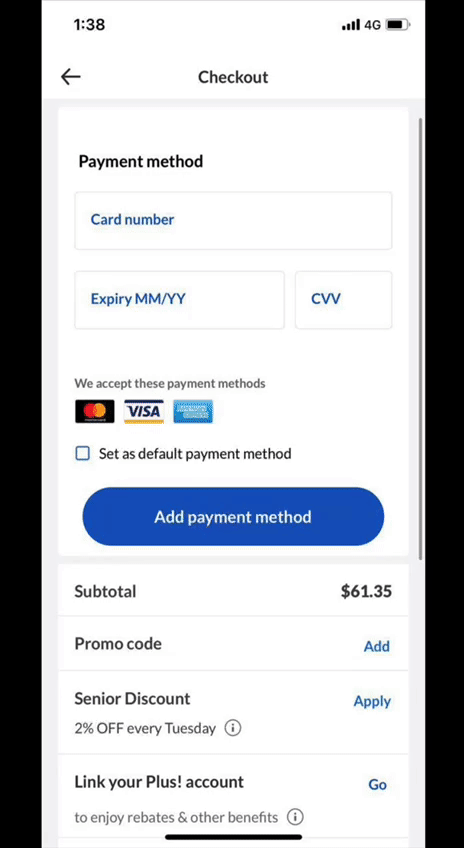 Shop easy, pay fast. GIF by Sumita Thiagarajan.
Shop easy, pay fast. GIF by Sumita Thiagarajan.
After I successfully made my payment, I proceeded to the kiosk to verify my purchase by scanning the QR code provided in the app while a staff member checks and verifies what I bought.
 Photo of verification kiosk by Sumita Thiagarajan.
Photo of verification kiosk by Sumita Thiagarajan.
And the process is done without standing in a queue!
However, if you need more time to pack your groceries at the verification step, you can use the packing stations available:
 Photo by Sumita Thiagarajan.
Photo by Sumita Thiagarajan.
If you want to revisit your in-store transaction history or online transaction history, you can easily do so in the FairPrice app.
Some tips before your first visit
To really make your shopping experience a breeze, I have two tips that would help shorten the time taken on your first Scan & Go experience.
1) Create a FairPrice account
Before you checkout, you will be prompted to log-in to your FairPrice account, which you can create beforehand.
It took me only a minute to create an account on the FairPrice app.
If you're a Plus! member, you link your account to start earning and redeeming your LinkPoints when you shop.
An OTP will be sent to the mobile number of the registered card:
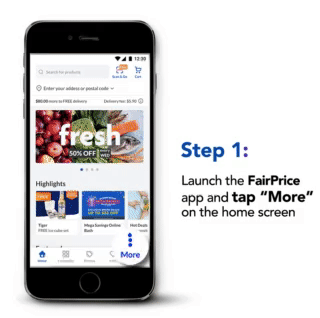 GIF via NTUC FairPrice
GIF via NTUC FairPrice
2) Add a payment method
Key in your credit card details beforehand.
I only added my payment method near the Scan & Go checkout area, so I had to stand at a side and take out my credit card to key in all the details.
If you’re heading down to get some groceries soon, you will also be happy to know that new customers using Scan & Go on the FairPrice app can use the promotional code SG5CNYMS to get S$5 off with a minimum purchase of S$50.
For existing customers, you can get S$3 off with a minimum purchase of S$50 by using the code SG3CNYMS for Scan & Go purchases.
The promotional codes are limited to one redemption per user and are limited to the first 888 customers for each code. Huat ah!
In addition, as part of their CNY campaign, FairPrice customers who shop with Scan & Go can earn bonus LinkPoints daily with a ‘Scratch & Win’ game. Read more here.
 Image by FairPrice
Image by FairPrice
More details on Scan & Go can be found here.
Download the app on Google Play Store or the App Store.
The writer of this sponsored article by NTUC FairPrice will still shop at the supermarket and use Scan & Go to skip the queues.
Top images by Sumita Thiagarajan
If you like what you read, follow us on Facebook, Instagram, Twitter and Telegram to get the latest updates.
